AI Directory : AI Speech Recognition, Captions or Subtitle, Speech-to-Text, Transcriber, Transcription
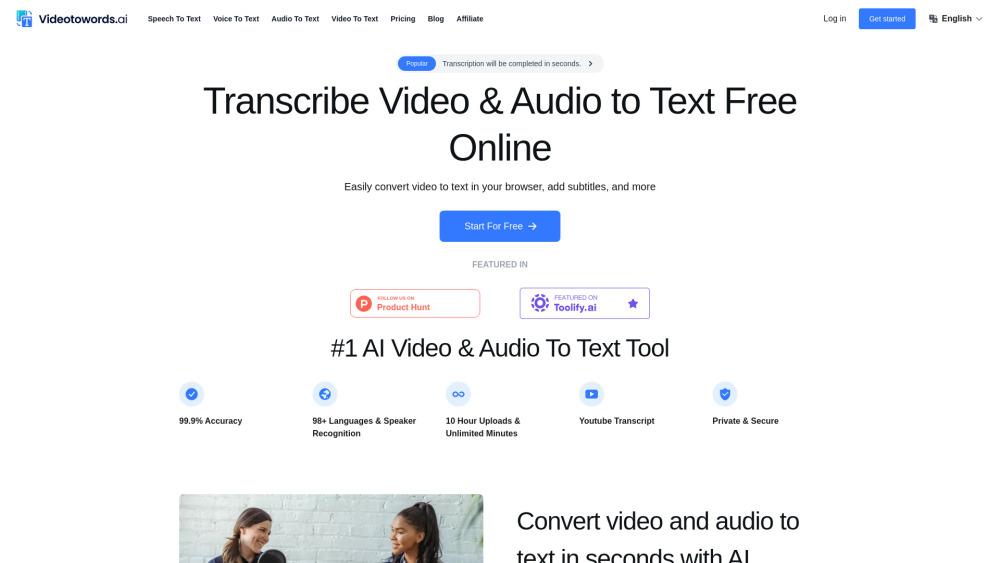
What is VideoToWords.ai?
VideoToWords.ai is an AI-powered transcription service that converts audio and video files into accurate written text with high precision and efficiency. It supports over 98 languages and offers features such as automatic transcription, multilingual speech recognition, and convenient text editing and export options.
How to use VideoToWords.ai?
Using VideoToWords.ai is simple. Upload your video or audio file, select the language, and let the AI transcribe the content automatically. You can then edit and export the transcript in various formats.
VideoToWords.ai's Core Features
Automatic transcription of audio and video files
Multilingual speech recognition
Convenient text editing and export options
VideoToWords.ai's Use Cases
Journalists transcribing interviews and news clips
Students transcribing lectures and online courses
Podcast hosts creating accessible transcripts for listeners
Researchers transcribing research materials for analysis
Filmmakers generating subtitles for films
Content creators repurposing video content into blog articles
Marketers converting video marketing materials into text for campaigns
Professionals from various industries improving work efficiency
VideoToWords.ai Support Email & Customer service contact & Refund contact etc.
Here is the VideoToWords.ai support email for customer service: [email protected] .
VideoToWords.ai Login
VideoToWords.ai Login Link: https://www.videotowords.ai/login
VideoToWords.ai Sign up
VideoToWords.ai Sign up Link: https://www.videotowords.ai/register
VideoToWords.ai Pricing
VideoToWords.ai Pricing Link: https://www.videotowords.ai/pricing
FAQ from VideoToWords.ai
What is VideoToWords.ai?
VideoToWords.ai is an AI-powered transcription service that converts audio and video files into accurate written text with high precision and efficiency. It supports over 98 languages and offers features such as automatic transcription, multilingual speech recognition, and convenient text editing and export options.
How to use VideoToWords.ai?
Using VideoToWords.ai is simple. Upload your video or audio file, select the language, and let the AI transcribe the content automatically. You can then edit and export the transcript in various formats.
Is VideoToWords.ai secure for uploading sensitive content?
Yes, VideoToWords.ai ensures data security and privacy by encrypting uploaded files and storing them securely. Your data is never shared with third parties.
Can VideoToWords.ai transcribe files longer than 5 hours?
Yes, VideoToWords.ai supports files up to 5 hours long, making it suitable for transcribing lengthy content such as lectures or interviews.
