AI ディレクトリ : AI Checker Essay, AI Grammar Checker, AI WORD
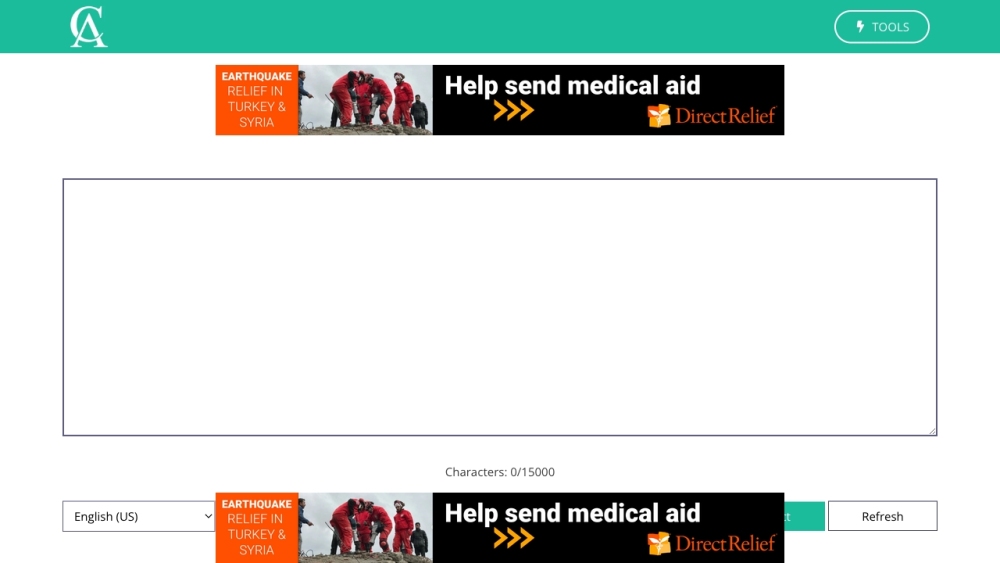
What is Corrector App?
Corrector App is a free online spell check and grammar checker tool. It is designed to help users improve their writing by identifying and highlighting spelling mistakes, grammar errors, punctuation inconsistencies, and suggestions for improving sentence structure and flow.
How to use Corrector App?
To use Corrector App, simply visit the website and paste your text into the designated text area. Click on the 'Check Text' button, and the tool will analyze your text for errors and provide suggestions for corrections. You can click on highlighted errors to see suggested corrections and make necessary changes. Once you have made the corrections, you can copy the corrected text to your preferred word processing program.
Corrector App's Core Features
Free online spell check and grammar checker
Identifies and highlights spelling mistakes
Detects grammar errors and offers suggestions for improvements
Checks for punctuation inconsistencies
Provides suggestions for sentence structure and flow
Supports multiple languages, including English (US, Australia, Great Britain, Canada, South Africa, New Zealand), Arabic, Belarusian, Breton, Catalan, Chinese, Danish, Dutch, French, Galician, German, Greek, Italian, Irish, Khmer, Japanese, Norwegian, Polish, Portuguese, Romanian, Russian, Spanish, Slovak, Slovenian, Swedish, Tagalog, Tamil, and Ukrainian
Corrector App's Use Cases
Checking and improving spelling, grammar, and punctuation in articles, posts, emails, essays, letters, and other written content
Ensuring professional communication by detecting and correcting language errors
Enhancing the clarity and coherence of written text by following grammatical rules
Helping non-native English speakers improve their writing skills
Assisting writers in multiple languages with spell check and grammar correction
Corrector App Support Email & Customer service contact & Refund contact etc.
Here is the Corrector App support email for customer service: [email protected] .
Corrector App Company
Corrector App Company name: Grammar Buddies LTD .
Corrector App Company address: 23 New Drum Street, London, England, E1 7AY.
More about Corrector App, Please visit the about us page(https://corrector.app/about-us/).
Corrector App Facebook
Corrector App Facebook Link: https://www.facebook.com/grammarbuddies/
Corrector App Youtube
Corrector App Youtube Link: https://www.youtube.com/channel/UC8cMMNQ6ukKdjR88Kg9YW5g
Corrector App Linkedin
Corrector App Linkedin Link: https://www.linkedin.com/company/grammar-buddies/
Corrector App Twitter
Corrector App Twitter Link: https://twitter.com/grammarbuddies
Corrector App Whatsapp
Corrector App Whatsapp Link: https://wa.me/+34625574155
FAQ from Corrector App
What is Corrector App?
Corrector App is a free online spell check and grammar checker tool. It is designed to help users improve their writing by identifying and highlighting spelling mistakes, grammar errors, punctuation inconsistencies, and suggestions for improving sentence structure and flow.
How to use Corrector App?
To use Corrector App, simply visit the website and paste your text into the designated text area. Click on the 'Check Text' button, and the tool will analyze your text for errors and provide suggestions for corrections. You can click on highlighted errors to see suggested corrections and make necessary changes. Once you have made the corrections, you can copy the corrected text to your preferred word processing program.
Q1
Is Corrector App free to use?
A1
Yes, Corrector App is completely free to use.
Q2
Does Corrector App require an account or download?
A2
No, Corrector App does not require an account or any download. It is accessible directly through the website.
Q3
In how many languages does Corrector App support spelling and grammar checks?
A3
Corrector App supports spelling and grammar checks in 27 languages, including English (US, Australia, Great Britain, Canada, South Africa, New Zealand), Arabic, Belarusian, Breton, Catalan, Chinese, Danish, Dutch, French, Galician, German, Greek, Italian, Irish, Khmer, Japanese, Norwegian, Polish, Portuguese, Romanian, Russian, Spanish, Slovak, Slovenian, Swedish, Tagalog, Tamil, and Ukrainian.
Q4
What can I use Corrector App for?
A4
Corrector App can be used for checking and improving spelling, grammar, and punctuation in various types of written content such as articles, posts, emails, essays, and letters. It can also assist non-native English speakers in improving their writing skills and provide spell check and grammar correction in multiple languages.
Q5
Can Corrector App help enhance professional communication?
A5
Yes, Corrector App can help enhance professional communication by detecting and correcting spelling mistakes, grammar errors, and punctuation inconsistencies. It can also provide suggestions for improving sentence structure and flow, ensuring clarity and coherence in written text.
