AI Directory : AI Art Generator, AI Design Generator
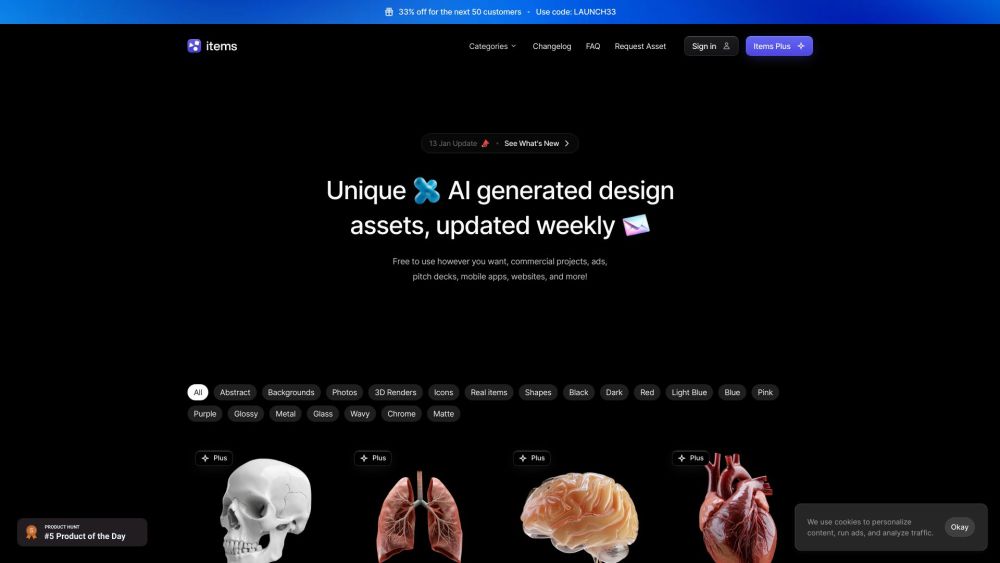
What is Items.Design?
Items is a library of AI generated design assets, free to use however you want. Abstract backgrounds, shapes, images, real objects and much more to choose from. Also, every plus asset comes with a prompt.
How to use Items.Design?
Visit Items.Design and browse through the library of AI generated design assets. Choose the assets you like and download them for free. Use these assets in your websites, mobile apps, or slide decks.
Items.Design's Core Features
Library of AI generated design assets
Free to use
Abstract backgrounds, shapes, images, real objects, and more
Prompts included with plus assets
Items.Design's Use Cases
Websites
Mobile apps
Slide decks
Items.Design Support Email & Customer service contact & Refund contact etc.
Here is the Items.Design support email for customer service: [email protected] . More Contact, visit the contact us page(https://items.design/contact)
Items.Design Login
Items.Design Login Link: https://items.design/sign-in
Items.Design Sign up
Items.Design Sign up Link: https://items.design/sign-up
Items.Design Pricing
Items.Design Pricing Link: https://items.design/plus
Items.Design Twitter
Items.Design Twitter Link: https://twitter.com/gadzinski_
FAQ from Items.Design
What is Items.Design?
Items is a library of AI generated design assets, free to use however you want. Abstract backgrounds, shapes, images, real objects and much more to choose from. Also, every plus asset comes with a prompt.
How to use Items.Design?
Visit Items.Design and browse through the library of AI generated design assets. Choose the assets you like and download them for free. Use these assets in your websites, mobile apps, or slide decks.
Are the design assets really free to use?
Yes, all the design assets in Items.Design are free to use without any limitations.
What types of design assets are available?
Items.Design offers a wide range of design assets, including abstract backgrounds, shapes, images, and real objects, among others.
What are the plus assets and prompts?
Plus assets in Items.Design come with a prompt that provides additional creative inspiration and ideas for their use.
Can I use these design assets for commercial projects?
Yes, you can use the design assets from Items.Design for both personal and commercial projects without any restrictions.
How do I download the design assets?
Simply visit Items.Design, browse the library, and click on the assets you want to download. The assets are available for free download.
