AI Directory : AI Chatbot
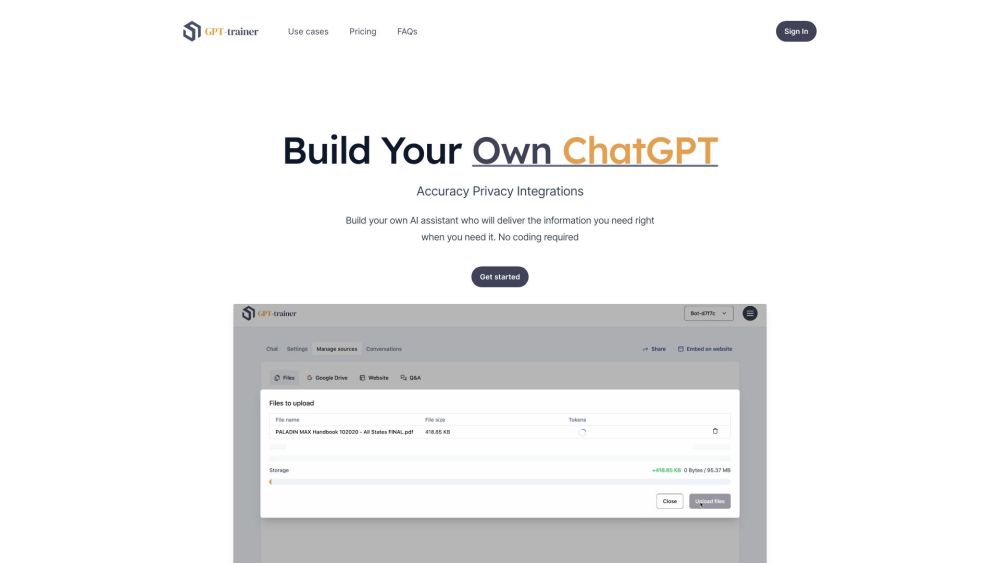
What is GPT-trainer?
GPT-trainer is an AI chatbot builder that allows you to create your own chatbot with no coding required. You can embed the chatbot directly onto your website and use it to provide personalized assistance, resolve queries, deliver exceptional customer support, streamline HR processes, break language barriers, and more.
How to use GPT-trainer?
To use GPT-trainer, simply sign up for an account on their website. Once logged in, you can upload your own data or import data from cloud drive partners. The chatbot utilizes the data you provide as context to generate responses to user queries. You can customize the chatbot's persona, branding, and even track the source of queries. Finally, you can embed the chatbot onto your website or use it in Slack for seamless integration with your favorite tools.
GPT-trainer's Core Features
Build your own AI assistant without coding
Deliver personalized assistance and resolve queries promptly
Embed the chatbot directly onto your website
Customize chatbot persona and branding
Track source of queries with source tracking feature
Supports over 95 languages for global communication
Seamless integration with favorite tools like Slack
GPT-trainer's Use Cases
Customer support
Human resources
Language translation assistant
Markdown documentation assistant
Business analyst for Battery Energy Storage Systems
GPT-trainer Support Email & Customer service contact & Refund contact etc.
Here is the GPT-trainer support email for customer service: [email protected] .
GPT-trainer Company
GPT-trainer Company name: GPT-trainer .
GPT-trainer Login
GPT-trainer Login Link: https://app.gpt-trainer.com
GPT-trainer Pricing
GPT-trainer Pricing Link: https://gpt-trainer.com/pricing
GPT-trainer Youtube
GPT-trainer Youtube Link: https://www.youtube.com/@GPT-trainer
GPT-trainer Linkedin
GPT-trainer Linkedin Link: https://www.linkedin.com/showcase/gpt-trainer
FAQ from GPT-trainer
What is GPT-trainer?
GPT-trainer is an AI chatbot builder that allows you to create your own chatbot with no coding required. You can embed the chatbot directly onto your website and use it to provide personalized assistance, resolve queries, deliver exceptional customer support, streamline HR processes, break language barriers, and more.
How to use GPT-trainer?
To use GPT-trainer, simply sign up for an account on their website. Once logged in, you can upload your own data or import data from cloud drive partners. The chatbot utilizes the data you provide as context to generate responses to user queries. You can customize the chatbot's persona, branding, and even track the source of queries. Finally, you can embed the chatbot onto your website or use it in Slack for seamless integration with your favorite tools.
What is GPT Trainer?
GPT Trainer is an AI chatbot builder that allows you to create your own chatbot without coding. It uses the data you provide as context to generate responses to queries. You can embed the chatbot on your website or use it in Slack.
Where is my data stored?
Your data is stored securely on Amazon Web Services (AWS) servers located in Oregon, USA.
Does it support other languages?
Yes, GPT Trainer supports over 95 languages as it uses OpenAI's GPT-3.5 and GPT-4 large language models trained on publicly available data from the internet.
What should my data look like?
GPT Trainer supports most text document formats like PDF, DOCX, TXT, MD, and TEX. You can also provide an URL for automatic text content scraping or input your own text directly.
Can I share a chatbot I created?
Yes, you can share the chatbot you create with others for them to use.
Can I give my chatbots instructions?
Yes, you can customize your chatbot's persona and provide instructions using template-guided prompt engineering.
How can I add my chatbot to my website?
You can add your chatbot to your website by embedding an iframe or adding a chat bubble to the bottom right of your website.
