AI Directory : AI Chatbot
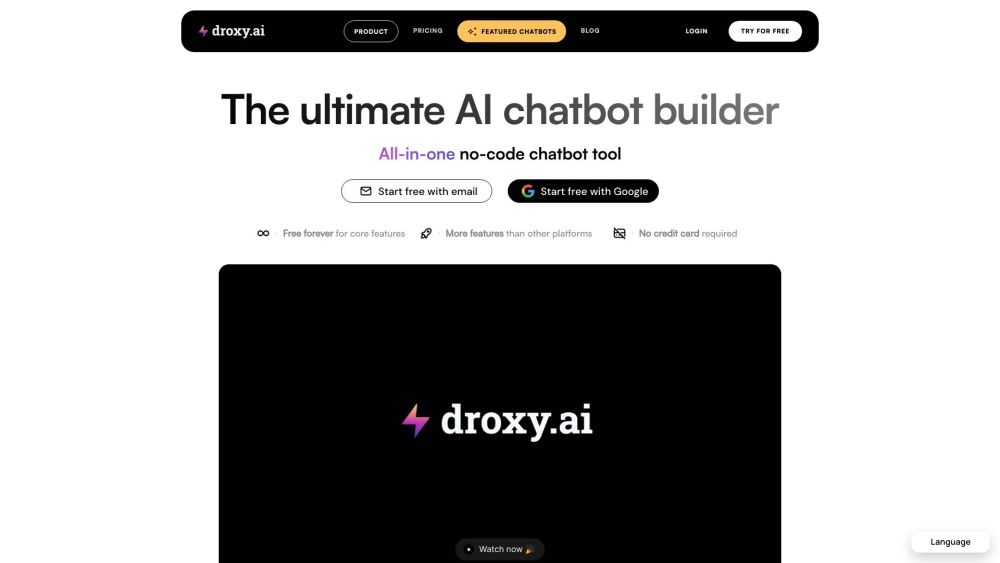
What is Droxy?
Turn any content into an engaging AI chatbot with Droxy. Ideal for enhancing knowledge sharing in education, business, and beyond.
How to use Droxy?
To use Droxy, simply upload your content from diverse sources such as PDFs, YouTube videos, custom video files, and websites. Customize the chatbot's appearance and personality, and then share it with others via a link. You can also integrate the chatbot into your website or popular platforms like Discord.
Droxy's Core Features
Upload Any Content
Customize Look and Persona
Share Your Chatbot with One click
Integrate on Your Website in Seconds
Integrate with Discord
Generate Content with Droxy Editor
Chat with individual resources
Droxy General Chat
Droxy's Use Cases
Educators & Coaches
Content Creators & Influencers
Businesses
Lifelong Learners
Community Managers
Droxy Support Email & Customer service contact & Refund contact etc.
Here is the Droxy support email for customer service: [email protected] . More Contact, visit the contact us page(mailto:[email protected])
Droxy Company
Droxy Company name: Droxy Inc. .
Droxy Login
Droxy Login Link: https://app.droxy.ai/login
Droxy Sign up
Droxy Sign up Link: https://app.droxy.ai/sign-up?productId=prod_OBWxYLD64Kjvnc
Droxy Pricing
Droxy Pricing Link: https://www.droxy.ai/pricing
Droxy Facebook
Droxy Facebook Link: https://www.facebook.com/profile.php?id=100094302953569
Droxy Youtube
Droxy Youtube Link: https://www.youtube.com/channel/UCEqsrOs2unWV5vrZk4nNU5g
Droxy Tiktok
Droxy Tiktok Link: https://www.tiktok.com/@droxyai
Droxy Linkedin
Droxy Linkedin Link: https://www.linkedin.com/company/droxy-ai/
Droxy Twitter
Droxy Twitter Link: https://twitter.com/DroxyAI
Droxy Instagram
Droxy Instagram Link: https://www.instagram.com/droxyai/
FAQ from Droxy
What is Droxy?
Turn any content into an engaging AI chatbot with Droxy. Ideal for enhancing knowledge sharing in education, business, and beyond.
How to use Droxy?
To use Droxy, simply upload your content from diverse sources such as PDFs, YouTube videos, custom video files, and websites. Customize the chatbot's appearance and personality, and then share it with others via a link. You can also integrate the chatbot into your website or popular platforms like Discord.
What types of content can I upload to create a chatbot?
You can upload a variety of content types including PDFs, videos, YouTube videos, custom video files, and websites.
Can I customize the appearance and personality of the chatbot?
Yes, you can customize the look and persona of the chatbot by choosing colors, images, names, and defining its role.
How can I share my chatbot with others?
You can share your chatbot by simply sending a link. You have the option to keep it exclusive with password protection or make it publicly accessible.
Can I integrate the chatbot into my website?
Yes, you can easily incorporate the chatbot into your website. The process is straightforward and enriches your visitors' experience.
Can I integrate the chatbot with Discord?
Yes, you can integrate the chatbot with popular platforms like Discord, expanding its reach and boosting engagement in your company or community.
