KI-Verzeichnis : AI Content Generator, AI Photo & Image Generator, AI Video Editor, AI Video Generator, Text to Video
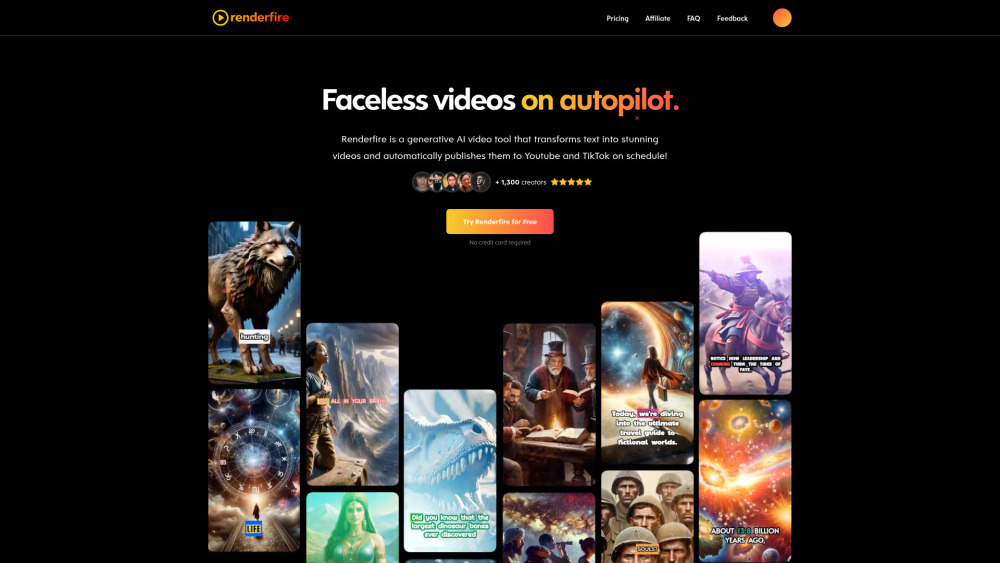
Was ist Renderfire AI?
Renderfire ist ein generatives KI-Video-Tool, das Text in atemberaubende Videos verwandelt und sie automatisch nach Zeitplan auf YouTube und TikTok veröffentlicht!
Wie benutzt man Renderfire AI?
Erstellen Sie eine Serie: Verknüpfen Sie Ihre Social-Media-Kanäle und wählen Sie sie als Ziele aus. Planen Sie die Veröffentlichungstage, -zeiten und -sichtbarkeit. Wählen Sie Ihr Video-Serienthema aus vordefinierten Themen wie Abenteuergeschichten, antike Zivilisationen, Kunstgeschichte oder benutzerdefiniert, um Inhalte speziell auf Ihre Bedürfnisse zuzuschneiden. Wählen Sie die Sprache, eine Erzählstimme und die bevorzugte Dauer und klicken Sie auf 'Serie erstellen'. Vorschau Ihres Videos mit Titel, Beschreibung, Tags, Skript und vielem mehr. Sie können das Thumbnail, die Bilder, Untertitel, Musik, Ton- und visuelle Effekte sowie das Wasserzeichen anpassen.
Kernfunktionen von Renderfire AI
Generierung von KI-Videos für YouTube und TikTok
Automatische Veröffentlichung von Videos auf YouTube und TikTok nach Zeitplan
Anwendungsfälle von Renderfire AI
Automatisierung von YouTube-Kanälen ohne Gesicht
Automatisierung von TikTok-Kanälen ohne Gesicht
Renderfire AI Login
Renderfire AI Login-Link: https://renderfire.com/login
Renderfire AI Preise
Renderfire AI Preis-Link: https://renderfire.com/Pricing
Renderfire AI Facebook
Renderfire AI Facebook-Link: https://www.facebook.com/renderfireai
Renderfire AI Twitter
Renderfire AI Twitter-Link: https://twitter.com/renderfireai
FAQ von Renderfire AI
Was ist Renderfire AI?
Renderfire ist ein generatives KI-Video-Tool, das Text in atemberaubende Videos verwandelt und sie automatisch nach Zeitplan auf YouTube und TikTok veröffentlicht!
Wie benutzt man Renderfire AI?
Erstellen Sie eine Serie: Verknüpfen Sie Ihre Social-Media-Kanäle und wählen Sie sie als Ziele aus. Planen Sie die Veröffentlichungstage, -zeiten und -sichtbarkeit. Wählen Sie Ihr Video-Serienthema aus vordefinierten Themen wie Abenteuergeschichten, antike Zivilisationen, Kunstgeschichte oder benutzerdefiniert, um Inhalte speziell auf Ihre Bedürfnisse zuzuschneiden. Wählen Sie die Sprache, eine Erzählstimme und die bevorzugte Dauer und klicken Sie auf 'Serie erstellen'. Vorschau Ihres Videos mit Titel, Beschreibung, Tags, Skript und vielem mehr. Sie können das Thumbnail, die Bilder, Untertitel, Musik, Ton- und visuelle Effekte sowie das Wasserzeichen anpassen.
Was ist eine Serie?
Eine Serie ist eine thematische Sammlung von Videos. Zum Beispiel könnte eine 'Gruselgeschichten'-Serie wöchentlich oder täglich ein neues gruseliges Video veröffentlichen, je nach Ihrem Abonnementplan.
Welche Social-Media-Plattformen unterstützen Sie beim Posten?
Derzeit unterstützen wir das Posten auf TikTok und YouTube und planen, auf weitere Plattformen zu erweitern. Lassen Sie uns wissen, ob es eine bestimmte Plattform gibt, die wir hinzufügen sollen.
Sind die Videos einzigartig?
Ja, jedes Video wird von generativer KI für jede Serie einzigartig erstellt, sodass keine zwei Videos gleich sind.
Kann ich die Videos bearbeiten?
Ja, Sie können die Sprachaufnahme, den Titel, die Hintergrundmusik sowie die visuellen und Soundeffekte Ihres Videos bearbeiten, bevor es zur Veröffentlichung geplant wird.
Wie funktionieren benutzerdefinierte Eingabeaufforderungen?
Wenn Sie eine benutzerdefinierte Eingabeaufforderung wie 'Erklären Sie die Prinzipien der erneuerbaren Energien' eingeben, wird jedes Video in Ihrer Serie das Thema aus einzigartigen Blickwinkeln angehen, um frische Inhalte zu gewährleisten, ohne vorherige Videos zu duplizieren.
Wie viele Videos kann ich pro Tag erstellen?
Details zu den Videogenerierungsgrenzen pro Serie finden Sie in unserem Preisbereich. Renderfire konzentriert sich auf die geplante, automatische Videoproduktion durch Serieneinrichtungen, nicht auf die Erstellung einzelner Videos.
Kann ich eine bestehende Serie durch eine neue ersetzen?
Ja, Sie können jede bestehende Serie jederzeit löschen und eine neue starten. Hinweis: Der kostenlose Plan erlaubt nur eine Serie pro Konto.
Wie erstelle ich ein Video?
Renderfire ist für die regelmäßige Erstellung von Videoserien optimiert, nicht für die Erstellung einzelner Videos. Beginnen Sie mit der Erstellung einer Serie. Sobald sie erstellt ist, werden die Videos automatisch in der Warteschlange erstellt und nacheinander generiert, nachdem jedes vorherige Video veröffentlicht wurde.
Kann ich dasselbe Video auf mehreren Plattformen posten?
Ja, Sie können mehrere Konten innerhalb Ihrer Serie verknüpfen, um Ihre Videos automatisch auf jede Plattform hochzuladen. Sie sind jedoch darauf beschränkt, ein Konto pro Social-Media-Plattform für jede Serie zu verknüpfen, z. B. ein TikTok-Konto und ein YouTube-Konto.
Kann ich die Videolänge anpassen?
Sie können die Videolänge anpassen, indem Sie das KI-generierte Skript ändern, bis zu einem Maximum von 1.200 Zeichen, oder indem Sie eine bevorzugte Länge für alle Videos in der Serie auswählen. Die tatsächlichen Videolängen können leicht variieren. Für YouTube Shorts stellen wir sicher, dass die Videos unter 60 Sekunden bleiben, um den Plattformanforderungen zu entsprechen.
Besitze ich die Videos?
Ja, Sie besitzen die Videos vollständig. Sie können sie herunterladen, auf anderen Plattformen verwenden oder nach Belieben verkaufen.
Unterstützt die Plattform mehrere Sprachen?
Ja, unsere Plattform unterstützt mehrere Sprachen, darunter Englisch, Arabisch, Bulgarisch, Chinesisch, Kroatisch, Tschechisch, Dänisch, Niederländisch, Finnisch, Französisch, Deutsch, Griechisch, Hindi, Indonesisch, Italienisch, Japanisch, Koreanisch, Malaiisch, Polnisch, Portugiesisch, Rumänisch, Russisch, Slowakisch, Spanisch, Schwedisch, Tamil, Türkisch und Ukrainisch.
Gibt es Inhalte, die nicht erlaubt sind?
Obwohl wir NSFW-Inhalte filtern, können wir die Angemessenheit aller generierten Inhalte nicht vollständig garantieren und sind nicht dafür haftbar. Bitte überprüfen Sie die Inhalte sorgfältig, bevor Sie sie verwenden.
Können damit lange Inhalte erstellt werden?
Derzeit nicht. Wir konzentrieren uns auf Kurzform-Inhalte mit einer Länge von bis zu 90 Sekunden. Wir arbeiten an einer Funktion für lange Inhalte, die derzeit jedoch nicht verfügbar ist.
Gibt es eine kostenlose Testversion?
Ja, registrieren Sie sich, um Ihre erste Videoserie kostenlos zu erstellen. Keine Kreditkarte erforderlich.
Kann ich jederzeit kündigen?
Absolut. Sie können Ihr Abonnement jederzeit ganz einfach mit einem Klick auf der Abrechnungsseite des Dashboards kündigen.
Wie funktioniert die Mitgliedschaft?
Unsere kostenpflichtigen Mitgliedschaften bieten zusätzliche Vorteile wie keine Wasserzeichen, erhöhte Veröffentlichungsfrequenz, bessere Qualität und mehr Anpassungsguthaben, die Ihr Erlebnis über den kostenlosen Plan hinaus verbessern.
Kann ich eine Rückerstattung erhalten?
Leider können wir aufgrund der hohen Kosten für die Erstellung von KI-Videos und die Fotogenerierung sowie der Richtlinien unserer Upstream-Anbieter gegen die Rückerstattung von GPU-Verarbeitungszeit keine Rückerstattungen anbieten. Diese Richtlinie ist notwendig, um finanzielle Verluste für unseren Service zu verhindern. Mit der Anmeldung stimmen Sie zu, auf Ihr Rückerstattungsrecht zu verzichten, aber Sie können Ihr Abonnement jederzeit kündigen, was am Ende Ihres Abrechnungszeitraums wirksam wird.
Kann ich mein Abonnement upgraden oder downgraden?
Ja, Sie können Ihren Abonnementplan jederzeit ändern. Besuchen Sie einfach die Abrechnungsregisterkarte und wählen Sie die gewünschte Upgrade- oder Downgrade-Option.
