AI Directory : AI Chatbot, AI Tools Directory
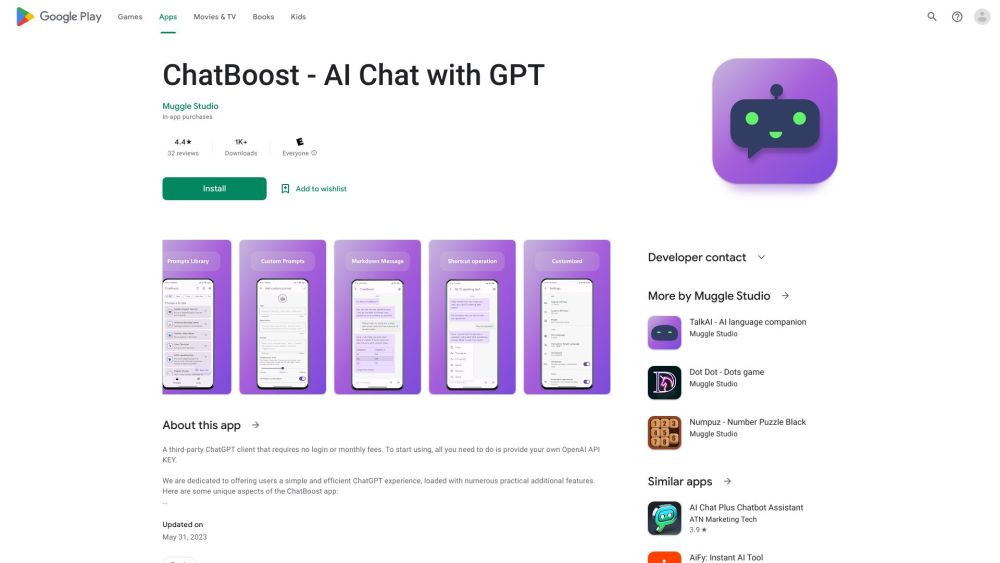
What is ChatBoost?
ChatBoost is a third-party ChatGPT client designed for the Android platform. By using your own OpenAI KEY, you can easily interact with ChatGPT.
How to use ChatBoost?
To use ChatBoost, simply download and install the Android app from the Play Store. After you launch the app, enter your OpenAI KEY and start interacting with ChatGPT.
ChatBoost's Core Features
Seamless integration with ChatGPT
Android platform support
Customizable user interface
Real-time chat experience
ChatBoost's Use Cases
Enriching conversations with AI
Getting instant responses to queries
Creating interactive chatbots
FAQ from ChatBoost
What is ChatBoost?
ChatBoost is a third-party ChatGPT client designed for the Android platform. By using your own OpenAI KEY, you can easily interact with ChatGPT.
How to use ChatBoost?
To use ChatBoost, simply download and install the Android app from the Play Store. After you launch the app, enter your OpenAI KEY and start interacting with ChatGPT.
How do I use ChatBoost?
To use ChatBoost, download and install the Android app, enter your OpenAI KEY, and start enjoying the enhanced ChatGPT experience.
What are the core features of ChatBoost?
ChatBoost offers seamless integration with ChatGPT, supports the Android platform, provides a customizable user interface, and delivers a real-time chat experience.
What are some use cases for ChatBoost?
ChatBoost is ideal for enriching conversations with AI, getting instant responses to queries, and creating interactive chatbots.
