AI Directory : AI Chatbot
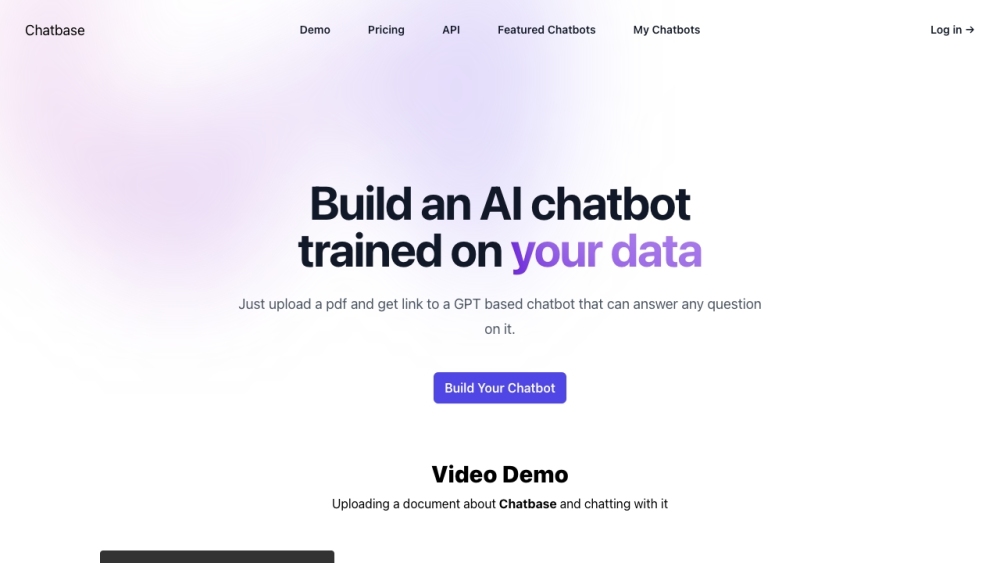
What is Chatbase?
Chatbase is an AI chatbot builder that trains ChatGPT on your data and allows you to add a chat widget to your website. It enables you to upload documents, paste text, or scrape content from your website to create a chatbot that can answer questions about the provided content.
How to use Chatbase?
To use Chatbase, you need to connect your data sources and customize the behavior and appearance of your chatbot. You can ensure that the chatbot matches your brand's personality with custom instructions and colors. Additionally, you can set it to collect leads and receive daily emails with conversations and leads collected. You can integrate the chatbot with tools like Zapier, Slack, Messenger, and more. Finally, you can embed the chatbot on your website as a widget or interact with it through integrations or API.
Chatbase's Core Features
The core features of Chatbase include: 1. Customizing behavior: You can give your chatbot specific instructions to answer questions, such as only responding in French. 2. Customizing appearance: You can make the chatbot look like an integral part of your website by customizing colors and logos. 3. Lead collection: The chatbot can collect leads for you to follow up with later. 4. Notification: You receive daily emails containing all conversations and leads collected by your chatbots. 5. Integration with tools: Connect your chatbot to various tools like Zapier, Slack, Messenger, and more for seamless integration.
Chatbase's Use Cases
Chatbase can be used for various purposes such as: 1. Customer support: Provide instant answers to common customer queries. 2. Knowledge base: Create a chatbot that can answer questions about a specific document or website content. 3. Lead generation: Use the chatbot to collect leads and contact potential customers. 4. Website engagement: Enhance user experience on your website by adding an interactive chatbot. 5. Multilingual support: Chatbase supports about 95 languages, making it suitable for global audiences.
Chatbase Support Email & Customer service contact & Refund contact etc.
More Contact, visit the contact us page(https://www.chatbase.co/help)
Chatbase Company
Chatbase Company name: Chatbase .
Chatbase Login
Chatbase Login Link: https://www.chatbase.co/auth/signin
Chatbase Sign up
Chatbase Sign up Link: https://www.chatbase.co/auth/signup
Chatbase Pricing
Chatbase Pricing Link: https://www.chatbase.co/pricing
Chatbase Linkedin
Chatbase Linkedin Link: https://www.linkedin.com/company/chatbase-co/
Chatbase Instagram
Chatbase Instagram Link: https://www.instagram.com/chatbase_co/
FAQ from Chatbase
What is Chatbase?
Chatbase is an AI chatbot builder that trains ChatGPT on your data and allows you to add a chat widget to your website. It enables you to upload documents, paste text, or scrape content from your website to create a chatbot that can answer questions about the provided content.
How to use Chatbase?
To use Chatbase, you need to connect your data sources and customize the behavior and appearance of your chatbot. You can ensure that the chatbot matches your brand's personality with custom instructions and colors. Additionally, you can set it to collect leads and receive daily emails with conversations and leads collected. You can integrate the chatbot with tools like Zapier, Slack, Messenger, and more. Finally, you can embed the chatbot on your website as a widget or interact with it through integrations or API.
What should my data look like?
Currently, you can upload one or multiple files (.pdf, .txt, .doc, .docx), paste text, or add a link to your website to be scraped.
Can I give my chatbots instructions?
Yes, you can edit the base prompt and give your chatbot a name, personality traits, and instructions on how to answer questions (e.g., only answer in French).
Where is my data stored?
The content of the document is hosted on secure GCP/AWS servers in us-east.
Does it use GPT-3.5 or GPT-4?
By default, your chatbot uses gpt-3.5-turbo (but you have the option to use gpt-4 on the Standard and Unlimited plans).
How can I add my chatbot to my website?
You can embed an iframe or add a chat bubble to the bottom right of your website. To do that, create a chatbot and click 'Embed on website'. You can also use the API to communicate with your chatbot anywhere!
Does it support other languages?
Yes, Chatbase supports about 95 languages. You can have your sources in any language and ask it questions in any language.
Can I share a chatbot I created?
Yes, by default any chatbot you create is private, but you can change the setting to make it public and send it to anyone.
