AI Directory : AI Builder, AI Code Assistant, AI Developer Docs, AI Developer Tools, AI Notes Assistant, AI Productivity Tools
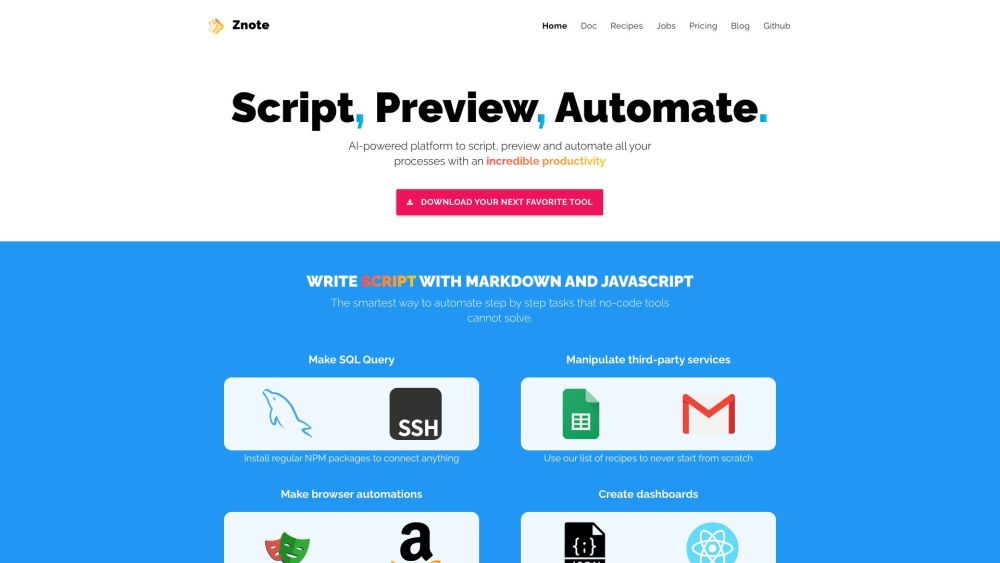
What is Znote?
Znote is a note-taking app that allows users to turn their notes into micro apps, enhancing their productivity. Users can create personal notes, prototype ideas, and organize them into automatable tasks. With Znote, users can also connect their notes through links, use custom code completion for various programming languages, lock files with a password for security, run small pieces of code, manage their notes with keyboard shortcuts, and more.
How to use Znote?
To use Znote, you can download the desktop app for your operating system (Windows, macOS, or Linux). Once installed, you can start creating personal notes and organizing them into categories. You can use Markdown and JavaScript to prototype micro apps directly from your notes. Znote also allows you to make SQL queries, manipulate third-party services using pre-defined recipes, create browser automations, and create dashboards for displaying HTML pages and React apps. The app offers a keyboard-friendly interface, making it easy to navigate and run your notes without a mouse. Additionally, you can secure your files with a password and preview the results of your micro apps before deploying them online.
Znote's Core Features
Create connections between your notes to simplify navigation and create dashboard notes.
Enjoy powerful custom code completion and syntax highlighting for nearly all programming languages.
Secure your files with a password to prevent unauthorized access to your sensitive data.
Run small pieces of JavaScript, Bash, or Shell code to prototype and deploy micro apps.
Find, navigate, and run your notes like a pro without relying on a mouse.
Write notes using Markdown and JavaScript for a smarter way to prototype micro apps directly from your personal documentation.
Make SQL queries directly from Znote and manipulate the results.
Connect and manipulate various third-party services using Znote's list of pre-defined recipes.
Automate actions in your web browser to save time and increase productivity.
Create and expose HTML pages and React apps as dashboards for easy visualization and monitoring.
Instantly preview logs, HTML pages, forms, React apps, charts, datatables, and more.
Deploy your micro apps in one click through Znote's Platform-as-a-Service (PAAS).
Znote's Use Cases
Personal note organization
Idea prototyping
Automation of tasks
Creating and sharing dashboards
Mini web app development
Znote Company
Znote Company name: Anthony Lagrede Consulting .
Znote Pricing
Znote Pricing Link: https://znote.io/checkout.html
Znote Linkedin
Znote Linkedin Link: https://www.linkedin.com/in/anthonylagrede/
Znote Twitter
Znote Twitter Link: https://twitter.com/alagrede
Znote Github
Znote Github Link: https://github.com/alagrede/znote-app/discussions
FAQ from Znote
What is Znote?
Znote is a note-taking app that allows users to turn their notes into micro apps, enhancing their productivity. Users can create personal notes, prototype ideas, and organize them into automatable tasks. With Znote, users can also connect their notes through links, use custom code completion for various programming languages, lock files with a password for security, run small pieces of code, manage their notes with keyboard shortcuts, and more.
How to use Znote?
To use Znote, you can download the desktop app for your operating system (Windows, macOS, or Linux). Once installed, you can start creating personal notes and organizing them into categories. You can use Markdown and JavaScript to prototype micro apps directly from your notes. Znote also allows you to make SQL queries, manipulate third-party services using pre-defined recipes, create browser automations, and create dashboards for displaying HTML pages and React apps. The app offers a keyboard-friendly interface, making it easy to navigate and run your notes without a mouse. Additionally, you can secure your files with a password and preview the results of your micro apps before deploying them online.
What programming languages are supported for custom code completion?
Znote supports nearly all programming languages for custom code completion.
Can I password-protect my files in Znote?
Yes, you can lock your files with a password to ensure their security.
Can I run code snippets in Znote?
Yes, you can run small pieces of JavaScript, Bash, or Shell code in Znote to quickly prototype and deploy micro apps.
Does Znote support Markdown and JavaScript?
Yes, Znote supports Markdown and JavaScript, allowing you to write notes and prototype micro apps directly from your personal documentation.
Can I connect and manipulate third-party services with Znote?
Yes, Znote provides a list of pre-defined recipes that allow you to connect and manipulate various third-party services.
Can I automate actions in my web browser using Znote?
Yes, Znote allows you to create browser automations to automate actions and save time.
Does Znote offer a preview of micro app results?
Yes, Znote provides instant preview functionality for logs, HTML pages, forms, React apps, charts, datatables, and more.
Is there a deployment option for my micro apps created in Znote?
Yes, Znote offers one-click deployment through its Platform-as-a-Service (PAAS) for easy deployment of micro apps.
