AI Directory : Browser Extension, Photo & Image Editor
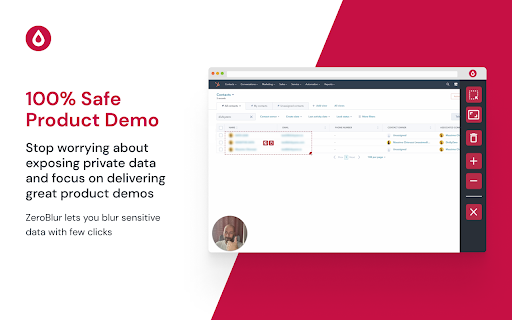
What is ZeroBlur ai chrome extension?
An online tool to blur sensitive information on websites and web apps to keep data secure during demos and videos.
How to use ZeroBlur ai chrome extension?
1. Select elements or areas to blur. 2. Choose specific pages or blur site-wide. 3. Record your videos or demos with peace of mind!
ZeroBlur ai chrome extension's Core Features
Selective element or area blurring
Option to blur on specific pages or site-wide
ZeroBlur ai chrome extension's Use Cases
Protecting personal emails during product demos
Securing customer data in webinars
FAQ from ZeroBlur - Chrome Extension
What is ZeroBlur?
An online tool to blur sensitive information on websites and web apps to keep data secure during demos and videos.
How to use ZeroBlur?
1. Select elements or areas to blur. 2. Choose specific pages or blur site-wide. 3. Record your videos or demos with peace of mind!
How does ZeroBlur work?
ZeroBlur allows users to select and blur specific elements on web pages or web apps to protect sensitive data during recordings.
