AI Directory : AI Short Clips Generator, AI Video Editor, AI YouTube Assistant
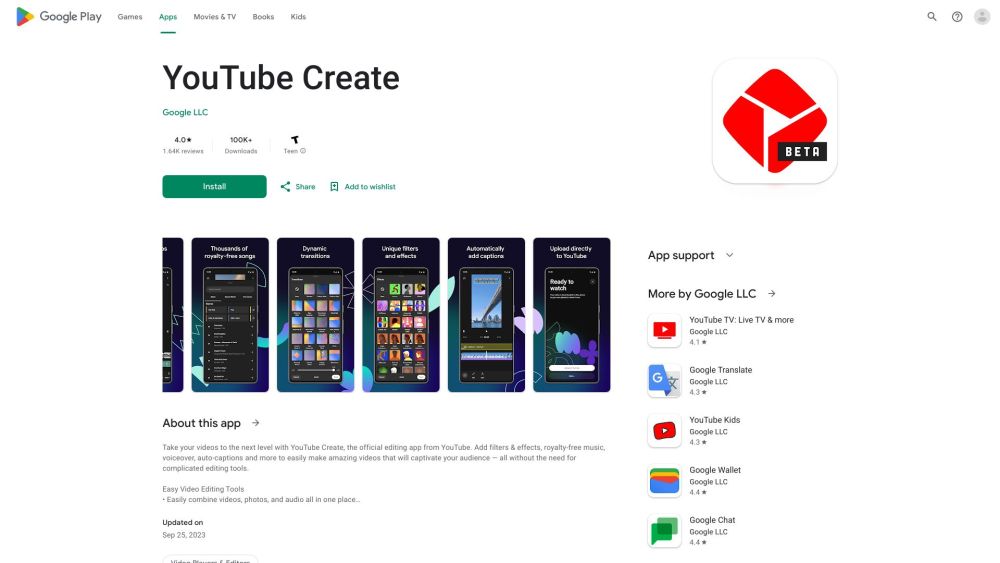
What is YouTube Create?
YouTube Create is a user-friendly video editing tool that allows you to enhance your videos with filters, effects, music, voiceover, auto-captions, and more.
How to use YouTube Create?
1. Sign in to your YouTube account. 2. Click on the 'Create' button. 3. Upload your video or select one from your YouTube library. 4. Choose from a range of editing tools to enhance your video. 5. Preview and save your edited video.
YouTube Create's Core Features
Filters & Effects
Royalty-Free Music
Voiceover
Auto-Captions
YouTube Create's Use Cases
Create stunning videos for your YouTube channel
Enhance your video content for social media platforms
Make professional-looking videos for presentations or personal use
FAQ from YouTube Create
What is YouTube Create?
YouTube Create is a user-friendly video editing tool that allows you to enhance your videos with filters, effects, music, voiceover, auto-captions, and more.
How to use YouTube Create?
1. Sign in to your YouTube account.n2. Click on the 'Create' button.n3. Upload your video or select one from your YouTube library.n4. Choose from a range of editing tools to enhance your video.n5. Preview and save your edited video.
Is YouTube Create free to use?
Yes, YouTube Create is completely free to use.
Can I edit videos that are not uploaded to YouTube?
Yes, YouTube Create allows you to upload videos or select from your YouTube library for editing.
Can I add my own music to the videos?
No, YouTube Create provides a collection of royalty-free music for you to choose from.
Are the auto-captions accurate?
Auto-captions in YouTube Create are generated using advanced speech recognition technology and can be manually edited for accuracy.
Is there a limit on the duration of videos I can edit?
With YouTube Create, you can edit videos of any duration.
