AI Directory : AI Advertising Assistant, AI Forms & Surveys, AI Response Generator, No-Code&Low-Code
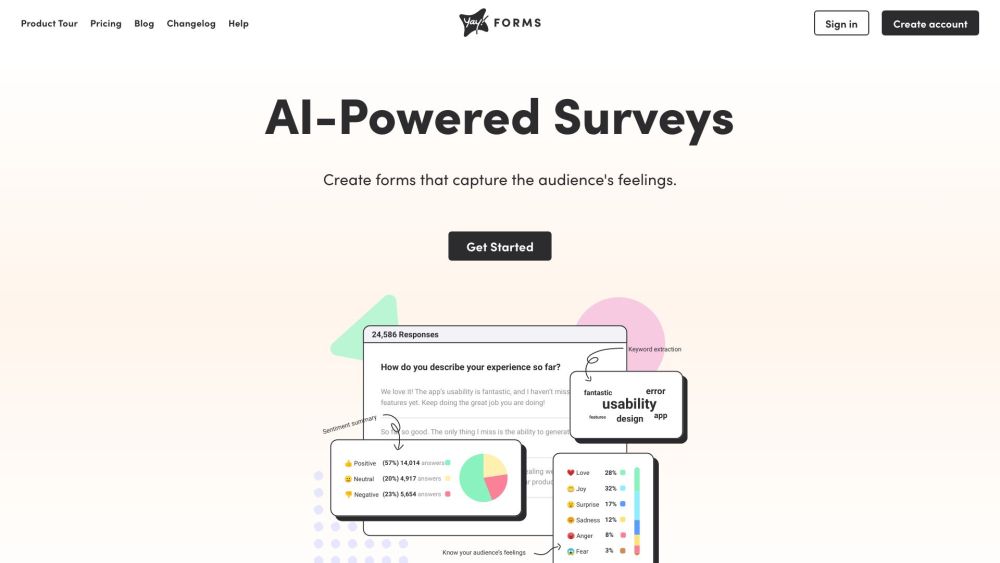
What is Yay! Forms?
Yay! Forms is an AI-powered form and survey builder that allows you to create forms and surveys that capture your audience's feelings.
How to use Yay! Forms?
To use Yay! Forms, simply create an account and start designing your forms. You can choose from a variety of pre-designed themes or create your own. Use advanced logic to customize the user's journey and segment your target audience based on their responses. Integrate your form responses with popular tools like Google Sheets, Slack, and Zapier. Upgrade your plan if you need more responses.
Yay! Forms's Core Features
Responsive forms that fit any device
Ready-to-use themes or custom brand design
Drop-off analysis to improve form conversions
Advanced logic for audience segmentation
Integrations with popular tools
Yay! Forms's Use Cases
Market research
Collecting customer feedback
Event registration
Lead generation
Yay! Forms Login
Yay! Forms Login Link: https://app.yayforms.com/auth/signin
Yay! Forms Sign up
Yay! Forms Sign up Link: https://app.yayforms.com/auth/signup?trialDays=7
Yay! Forms Pricing
Yay! Forms Pricing Link: https://yayforms.com/pricing
Yay! Forms Facebook
Yay! Forms Facebook Link: https://www.facebook.com/yayforms
Yay! Forms Youtube
Yay! Forms Youtube Link: https://youtube.com/@yayforms?sub_confirmation=1
Yay! Forms Linkedin
Yay! Forms Linkedin Link: https://linkedin.com/company/yayforms
Yay! Forms Twitter
Yay! Forms Twitter Link: https://twitter.com/yayforms
Yay! Forms Instagram
Yay! Forms Instagram Link: https://instagram.com/yayforms
FAQ from Yay! Forms
What is Yay! Forms?
Yay! Forms is an AI-powered form and survey builder that allows you to create forms and surveys that capture your audience's feelings.
How to use Yay! Forms?
To use Yay! Forms, simply create an account and start designing your forms. You can choose from a variety of pre-designed themes or create your own. Use advanced logic to customize the user's journey and segment your target audience based on their responses. Integrate your form responses with popular tools like Google Sheets, Slack, and Zapier. Upgrade your plan if you need more responses.
Can I try Yay! Forms before paying?
Yes! You have 14 days to try it for free and keep your account if you like it. Otherwise, you can cancel it at any time.
How to cancel if I don't like it?
You can cancel without talking to us. To do this, log in to your account, click on your name at the top, and then click "Billing." There you will find the options to cancel or switch plans.
What happens when my plan reaches the responses limit for the month?
You will be notified via email in advance when your account approaches the response limit. If you do not upgrade your plan, your forms will stop receiving new responses, and you will be notified every time your form is accessed. That way, you can decide whether it's worth upgrading your plan or waiting until the following month for the forms to receive responses again.
Can I use more than the 20k response limit per month on the "Professional" plan?
Yes! Click on the widget in the bottom right corner of this website to quote an "Enterprise" plan.
Can I share access with other people like teammates or clients?
Yes! You can add as many teammates as you want and distribute them among their respective workspaces so they can only see and edit the forms of their department. For example, you can define that the marketing team has access to the "Marketing workspace," while the HR team can only see and edit the "HR workspace", well you got it ;).
I already have several forms created in Typeform. Is there a way to migrate them to Yay! Forms?
Yes! Just contact our support and we will be happy to migrate the forms for you.
