AI Directory : AI Content Generator, Writing Assistants
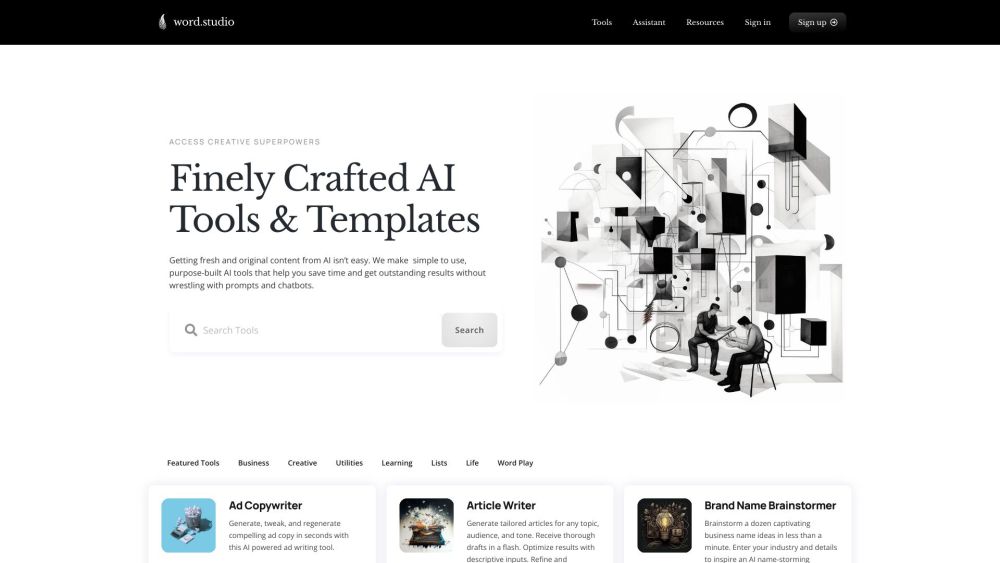
What is Word.Studio?
Getting fresh and original content from AI isn’t easy. We make simple to use, purpose-built AI writing, brainstorming, editing and research tools that help you save time and get outstanding results without wrestling with prompts and chatbots.
How to use Word.Studio?
To use Word.Studio, simply sign up for an account and access the wide range of AI tools and templates available. From generating ad copy to creating personalized children's stories, there's a tool for every creative need. Just enter your requirements or inputs, and let the AI do the work. Refine and regenerate as needed to achieve perfection.
Word.Studio's Core Features
AI-powered ad copy generator
Tailored article writing
Brand name brainstorming
Brand voice analysis
Case study creation
Personalized children's story creation
Company bio writing
Country songwriting
Cover letter drafting
Component deconstruction
Persuasive essay writing
Biography writing for film, TV, and video professionals
Glossary generation
Exploring AI's disruptive potential
Lesson plan outlining
Marketing campaign outlining
Midjourney prompt writing assistant
Word.Studio's Use Cases
Creating compelling ad copy
Generating articles for any topic
Brainstorming captivating business names
Analyzing brand voice
Crafting customer case studies
Creating personalized children's stories
Writing detailed company bios
Writing country songs
Drafting tailored cover letters
Understanding and deconstructing components
Writing persuasive essays
Creating biographies for film, TV, and video professionals
Generating glossaries
Exploring AI's potential impact on industries
Outlining lesson plans
Outlining marketing campaigns
Assisting with Midjourney prompt writing
Word.Studio Company
More about Word.Studio, Please visit the about us page(https://word.studio/about/).
Word.Studio Login
Word.Studio Login Link: https://word.studio/login
Word.Studio Pricing
Word.Studio Pricing Link: https://word.studio/register/
Word.Studio Linkedin
Word.Studio Linkedin Link: https://www.linkedin.com/company/wordstudioai/
FAQ from Word.Studio
What is Word.Studio?
Getting fresh and original content from AI isn’t easy. We make simple to use, purpose-built AI writing, brainstorming, editing and research tools that help you save time and get outstanding results without wrestling with prompts and chatbots.
How to use Word.Studio?
To use Word.Studio, simply sign up for an account and access the wide range of AI tools and templates available. From generating ad copy to creating personalized children's stories, there's a tool for every creative need. Just enter your requirements or inputs, and let the AI do the work. Refine and regenerate as needed to achieve perfection.
What makes Word.Studio different from other AI writing tools?
Word.Studio stands out with its purpose-built AI tools that are specifically designed to simplify the content creation process. It saves time by eliminating the need to wrestle with prompts and chatbots.
Can I customize the output of the AI tools?
Yes, the AI tools in Word.Studio allow you to provide descriptive inputs and refine the generated content to achieve the desired results.
Is there a limit to the number of tools I can use?
No, you have access to a wide range of AI tools and templates in Word.Studio without any limitations on the number of tools you can use.
Are the generated contents plagiarism-free?
The AI tools aim to provide fresh and original content. However, it is always recommended to review and validate the generated content to ensure its uniqueness.
Can I cancel my subscription at any time?
Yes, you can cancel your subscription to Word.Studio at any time. Simply navigate to your account settings and follow the cancellation process.
