AI Directory : AI Builder, AI Designer
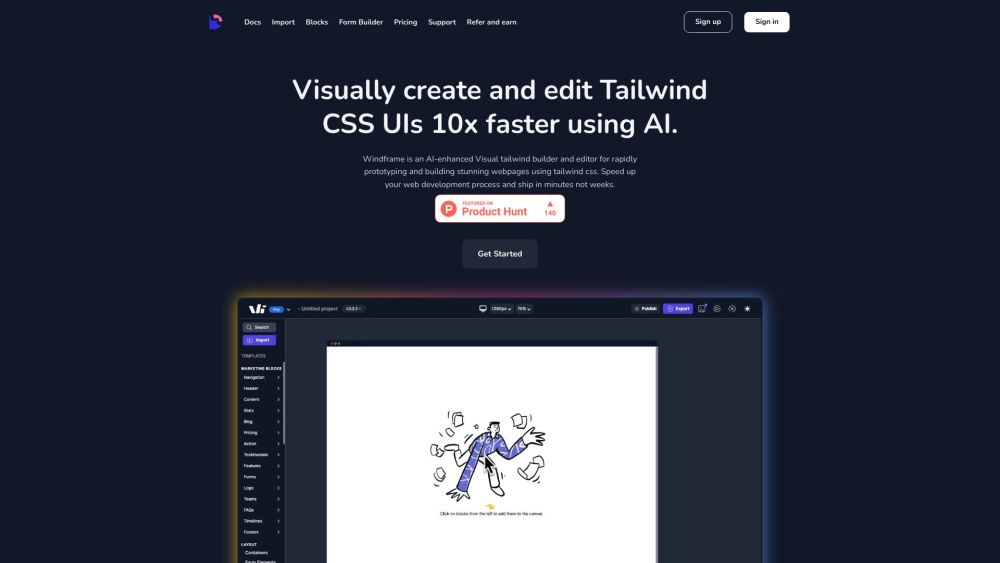
What is Windframe?
Advanced Tailwind CSS page builder
How to use Windframe?
Visually create and edit Tailwind CSS UIs 10x faster using AI
Windframe's Core Features
Realtime editing using an intuitive interface
Windframe AI for generating and editing UIs
Prebuilt Tailwind CSS Templates
Render in various screensizes and devices
Segmented classes for easier tailwind classes usage
Easily undo and redo changes
History of Edits
Well structured code generation
Export to various frameworks
Realtime Collaboration
Windframe's Use Cases
Create breathtaking websites and webpages
Build stunning dashboards and admin web apps
Design pages and export to code
Enhance work productivity for developers, startups, agencies, and designers
Windframe Support Email & Customer service contact & Refund contact etc.
More Contact, visit the contact us page(https://www.devwares.com/contact)
Windframe Company
Windframe Company name: Devwares .
Windframe Login
Windframe Login Link: https://windframe.devwares.com/sign-in
Windframe Sign up
Windframe Sign up Link: https://windframe.devwares.com/sign-up
Windframe Pricing
Windframe Pricing Link: https://www.devwares.com/windframe/pricing
Windframe Facebook
Windframe Facebook Link: https://www.facebook.com/Devwares-102291481719158/
Windframe Linkedin
Windframe Linkedin Link: https://www.linkedin.com/company/devwares
Windframe Twitter
Windframe Twitter Link: https://twitter.com/devwares?s=09
Windframe Instagram
Windframe Instagram Link: https://instagram.com/devwares
FAQ from Windframe
What is Windframe?
Advanced Tailwind CSS page builder
How to use Windframe?
Visually create and edit Tailwind CSS UIs 10x faster using AI
Can I import my own tailwind css templates?
Yes, you can easily import your own tailwind css templates and projects into Windframe for visual editing.
