AI Directory : AI Notes Assistant, AI Product Description Generator, AI Productivity Tools, AI Project Management, AI Scheduling, AI Task Management, AI Workflow Management
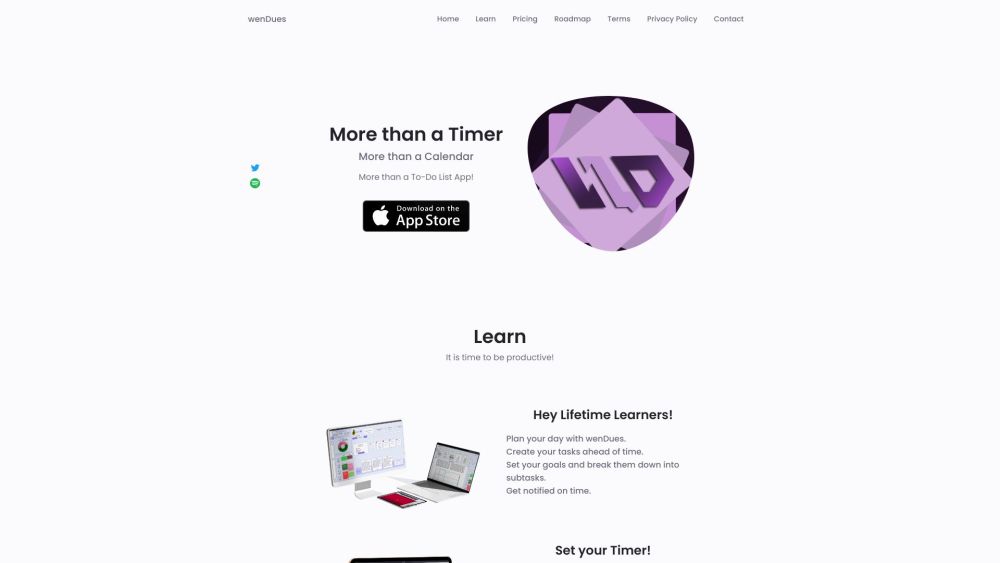
What is wenDues?
wenDues is a comprehensive productivity app that combines a timer, calendar, to-do list, and music player in one place. It allows users to plan their day, set goals, track progress, take notes, and stay organized.
How to use wenDues?
To use wenDues, create tasks and set goals for your day. Break down your goals into subtasks and track their completion. Set timers for focused work sessions, and take notes under each task. Use the music player for a soothing ambiance. Access your daily, weekly, and monthly agenda for better planning. Upload articles and website links for easy reference. Use color-coded labels to categorize overdue, completed, and active subgoals. Take advantage of the real-time data sync to access your information across devices.
wenDues's Core Features
Timer for focused work sessions
Calendar for daily, weekly, and monthly planning
To-do list for task organization
Music player with unique soothing music
Goal setting with subtasks
Note-taking feature
Article and link storage
Color-coded labels
wenDues's Use Cases
Personal productivity
Goal tracking and achievement
Task organization
Time management
Note-taking
Work and study sessions
wenDues Support Email & Customer service contact & Refund contact etc.
Here is the wenDues support email for customer service: [email protected] .
wenDues Company
wenDues Company name: wenDues .
wenDues Pricing
wenDues Pricing Link: https://wendues.com/#price
wenDues Twitter
wenDues Twitter Link: https://twitter.com/wenDues
wenDues Instagram
wenDues Instagram Link: https://www.instagram.com/slmnmore.or.sad
FAQ from wenDues
What is wenDues?
wenDues is a comprehensive productivity app that combines a timer, calendar, to-do list, and music player in one place. It allows users to plan their day, set goals, track progress, take notes, and stay organized.
How to use wenDues?
To use wenDues, create tasks and set goals for your day. Break down your goals into subtasks and track their completion. Set timers for focused work sessions, and take notes under each task. Use the music player for a soothing ambiance. Access your daily, weekly, and monthly agenda for better planning. Upload articles and website links for easy reference. Use color-coded labels to categorize overdue, completed, and active subgoals. Take advantage of the real-time data sync to access your information across devices.
Q1
What can I do with wenDues?
A1
wenDues allows you to plan your day, set goals, track progress, take notes, manage tasks, and listen to soothing music.
Q2
Can I access wenDues on multiple devices?
A2
Yes, wenDues provides real-time data sync across devices.
Q3
Can I share my meeting or class notes with friends?
A3
With the Advance package, you can share meeting or class notes with friends.
Q4
Is there a calendar sharing feature?
A4
Yes, you can share your calendar with others using wenDues.
Q5
Can I create shared tasks with a group?
A5
wenDues allows you to create and manage shared group tasks.
