AI Directory : AI Chatbot, AI Course, AI Education Assistant, AI Interview Assistant, AI Productivity Tools, AI Tutorial, AI Video Search, AI YouTube Assistant, Browser Extension, Research Tool
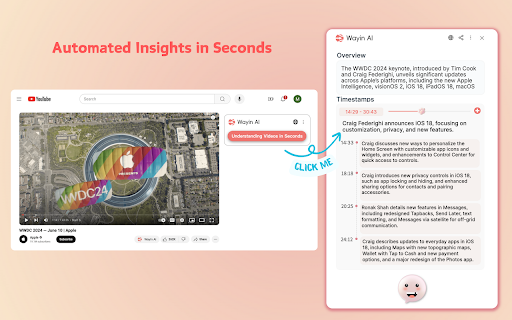
What is Wayin AI ai chrome extension?
Wayin AI is your ultimate video copilot, offering AI-powered summaries and chats about YouTube videos. Instantly gain in-depth insights from videos such as courses, speeches, news, sports, and gaming without spending hours watching. Engage in chats for a deeper understanding. Whether the video is lengthy, in any language, of any type, or lacks subtitles, Wayin AI can save users 99% of their time and uncover more insights.
How to use Wayin AI ai chrome extension?
Install Wayin AI on your Chrome or Edge browser and sign up for a free account. Then visit YouTube videos, click the "Understanding Videos in Seconds" button, and enjoy!
Wayin AI ai chrome extension's Core Features
Automated Insights: Get in-depth insights in seconds from hours long videos.
Multilingual Understanding: Master knowledge from videos in any language.
Interactive Q&A: Learning faster and deeper via chatting with our Video Bot.
Screenshot Chat: Ask questions with a screenshot.
Wayin AI ai chrome extension's Use Cases
Uncover insights from lengthy videos in seconds.
Easily comprehend videos in any language.
Chat to gain a deeper understanding of lectures and tutorials.
Precisely locate video clips to help vloggers create efficiently.
Summarize conference talks and seminars.
FAQ from Wayin AI - Chrome Extension
What is Wayin AI?
Wayin AI is your ultimate video copilot, offering AI-powered summaries and chats about YouTube videos. Instantly gain in-depth insights from videos such as courses, speeches, news, sports, and gaming without spending hours watching. Engage in chats for a deeper understanding. Whether the video is lengthy, in any language, of any type, or lacks subtitles, Wayin AI can save users 99% of their time and uncover more insights.
How to use Wayin AI?
Install Wayin AI on your Chrome or Edge browser and sign up for a free account. Then visit YouTube videos, click the "Understanding Videos in Seconds" button, and enjoy!
Can I generate YouTube summaries from lengthy videos?
Absolutely. Wayin AI's YouTube Summarizer can understand videos of any length, even those that are 10+ hours long.
Can non-English or videos without subtitles be supported?
Yes, we support videos in various languages, with or without subtitles.
What is the purpose of the Screenshot Chat feature?
You may sometimes get puzzled by things in the videos; it could be an equation on a PPT, a code snippet you try to learn, or just a celebrity you want to know more about. In these cases, you can simply take a screenshot and ask the Bot. The Bot will do its best to help you understand the video content better.
Is it free to use?
Yes, we offer a free plan to help you get started easily. To gain more benefits, you can choose our recharge plans and monthly subscription plans.
Install to Chrome
https://chromewebstore.google.com/detail/wayin-ai-understanding-vi/cedgndijpacnfbdggppddacngjfdkaca
Install to Microsoft Edge
https://microsoftedge.microsoft.com/addons/detail/wayin-ai-understanding-/npnlfjakfbnmapjbpfmnmoanohblmfnn
Contact Wayin AI
Email: [email protected]
Website
https://wayin.ai
