AI Directory : AI Advertising Assistant, AI Chatbot, AI Customer Service Assistant
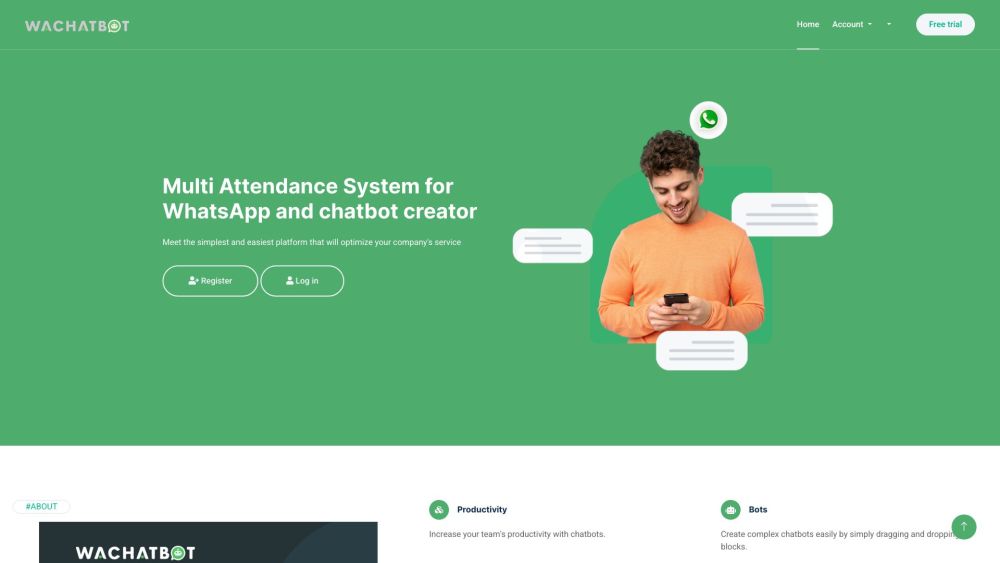
What is Wachat Bot - WhatsApp Multi-Attendant System?
Wachat Bot is an advanced multi-attendant system designed to automate and optimize customer support on WhatsApp. It includes standard and AI bots that act as additional team members, allowing attendants to focus on more customer queries and close more tickets. With an appealing interface and easy-to-use functions, Wachat Bot aims to improve productivity and enhance customer service.
How to use Wachat Bot - WhatsApp Multi-Attendant System?
To use Wachat Bot, simply sign up and choose from two types of bots: standard or AI bots. Customize the bots using a block structure to create bot rules. The bots can answer customer queries and direct customers to the right parties, making them valuable solutions for businesses. Additionally, Wachat Bot offers a customer-friendly chat interface, the option to add multiple attendants to tackle complex queries, and 24/7 service to address customer requests after business hours.
Wachat Bot - WhatsApp Multi-Attendant System's Core Features
Standard and AI bots
Customizable bot rules
Customer-friendly chat interface
Multiple attendants for complex queries
24/7 customer service
Wachat Bot - WhatsApp Multi-Attendant System's Use Cases
Automating and optimizing customer support on WhatsApp
Improving attendants' productivity and focus on customer queries
Closing more customer tickets through collective efforts
Providing 24/7 customer service
Wachat Bot - WhatsApp Multi-Attendant System Login
Wachat Bot - WhatsApp Multi-Attendant System Login Link: https://chat.bluchatbot.com/login
Wachat Bot - WhatsApp Multi-Attendant System Sign up
Wachat Bot - WhatsApp Multi-Attendant System Sign up Link: https://chat.bluchatbot.com/register
Wachat Bot - WhatsApp Multi-Attendant System Pricing
Wachat Bot - WhatsApp Multi-Attendant System Pricing Link: https://bluchat.bot/#Pricing
FAQ from Wachat Bot - WhatsApp Multi-Attendant System
What is Wachat Bot - WhatsApp Multi-Attendant System?
Wachat Bot is an advanced multi-attendant system designed to automate and optimize customer support on WhatsApp. It includes standard and AI bots that act as additional team members, allowing attendants to focus on more customer queries and close more tickets. With an appealing interface and easy-to-use functions, Wachat Bot aims to improve productivity and enhance customer service.
How to use Wachat Bot - WhatsApp Multi-Attendant System?
To use Wachat Bot, simply sign up and choose from two types of bots: standard or AI bots. Customize the bots using a block structure to create bot rules. The bots can answer customer queries and direct customers to the right parties, making them valuable solutions for businesses. Additionally, Wachat Bot offers a customer-friendly chat interface, the option to add multiple attendants to tackle complex queries, and 24/7 service to address customer requests after business hours.
What types of bots are available with Wachat Bot?
Wachat Bot offers two types of bots: standard and AI bots. Both can answer customer queries and direct them to the right parties.
Can multiple attendants be added to a chat in Wachat Bot?
Yes, you can add multiple attendants to tackle complex customer queries and close more tickets through their collective efforts.
Does Wachat Bot provide 24/7 customer service?
Yes, Wachat Bot is a dependable virtual attendant that can address customer requests after business hours, including nights, weekends, and holidays.
What is the pricing for Wachat Bot Pro?
Wachat Bot Pro is available for just $49.99/month. It includes unlimited companies, unlimited attendances, unlimited bot usage, and optional $299.99 setup fees for AI training specific to your business, consultation on business needs, sector creation, staff invitation, and bot system integration.
