AI Directory : AI Accounting Assistant, AI Document Extraction, AI Documents Assistant, AI Files Assistant, AI Product Description Generator
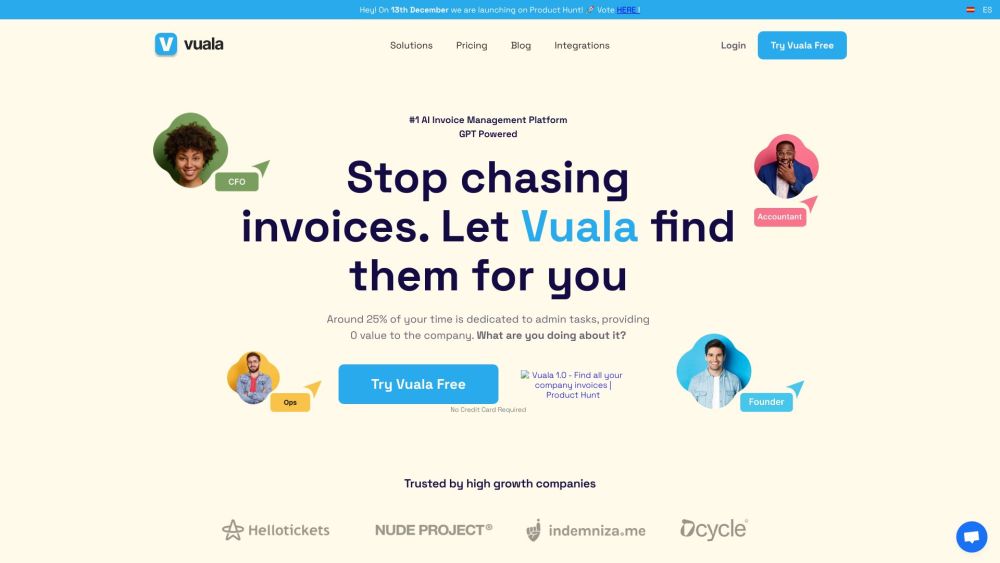
What is Vuala?
Vuala is a smart invoice management software designed for SMEs. It automates the process of finding and uploading expense invoices from various sources, such as company emails, SaaS tools, and utilities, to platforms like Google Drive, ERP systems, Dropbox, and more. With Vuala, businesses can simplify their accounting operations and save time on manual tasks.
How to use Vuala?
Using Vuala is simple: 1. Connect all your invoice suppliers in one click. 2. Select your invoice destinations. 3. Vuala automatically downloads invoices from your connected suppliers and uploads them to the destinations you have chosen.
Vuala's Core Features
Automated invoice finding and uploading
Integration with multiple platforms (Google Drive, ERP systems, Dropbox, etc.)
Real-time visibility into financial performance
Centralized invoice management for easy access
No need to manually find/send invoices
User-friendly interface
Vuala's Use Cases
Streamlining the invoicing process
Saving time on manual accounting tasks
Providing real-time P&L reports
Centralizing invoices for easy access and tracking
Vuala Support Email & Customer service contact & Refund contact etc.
Here is the Vuala support email for customer service: [email protected] . More Contact, visit the contact us page(https://vualapp.com/contact-team)
Vuala Company
More about Vuala, Please visit the about us page(https://vualapp.com/about-us).
Vuala Login
Vuala Login Link: https://vualapp.com/login
Vuala Sign up
Vuala Sign up Link: https://vualapp.com/register
Vuala Pricing
Vuala Pricing Link: https://vualapp.com/pricing
Vuala Youtube
Vuala Youtube Link: https://www.youtube.com/@vuala6699/videos
Vuala Linkedin
Vuala Linkedin Link: https://www.linkedin.com/company/vualapp-com/
Vuala Twitter
Vuala Twitter Link: https://twitter.com/vualapp
Vuala Instagram
Vuala Instagram Link: https://www.instagram.com/vualapp/
FAQ from Vuala
What is Vuala?
Vuala is a smart invoice management software designed for SMEs. It automates the process of finding and uploading expense invoices from various sources, such as company emails, SaaS tools, and utilities, to platforms like Google Drive, ERP systems, Dropbox, and more. With Vuala, businesses can simplify their accounting operations and save time on manual tasks.
How to use Vuala?
Using Vuala is simple:n1. Connect all your invoice suppliers in one click.n2. Select your invoice destinations.n3. Vuala automatically downloads invoices from your connected suppliers and uploads them to the destinations you have chosen.
What types of invoices can Vuala find?
Vuala can find expense invoices from various sources, including company emails, SaaS tools, and utilities.
Which platforms does Vuala integrate with?
Vuala integrates with platforms like Google Drive, ERP systems, Dropbox, and more.
How does Vuala automate the invoice management process?
Vuala automatically downloads invoices from your connected suppliers and uploads them to the destinations you have selected.
Can Vuala provide real-time visibility into financial performance?
Yes, Vuala provides real-time visibility into your company's financial performance through centralized invoice management.
Does Vuala save time on manual accounting tasks?
Yes, Vuala automates the tedious manual tasks of finding and sending invoices, saving businesses valuable time.
Is Vuala easy to use?
Yes, Vuala is designed with a user-friendly interface, making it easy for businesses to streamline their invoicing process.
