AI Directory : AI Speech Recognition, AI Speech Synthesis, AI Voice Assistants, Browser Extension, Speech-to-Text, Text-to-Speech
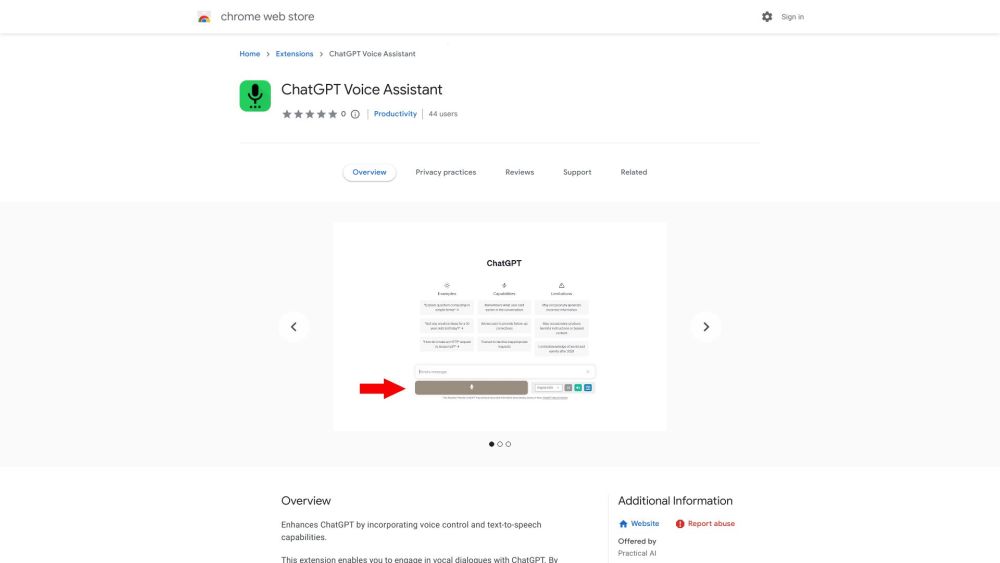
What is Voice2Text ai chrome extension?
Voice2Text is a website that allows you to easily transcribe speech into text using voice recognition technology.
How to use Voice2Text ai chrome extension?
To use Voice2Text, simply click the microphone button or press and hold the spacebar to start capturing your voice input. The website will then convert your speech into text using advanced voice recognition algorithms.
Voice2Text ai chrome extension's Core Features
Voice input captured and submitted to ChatGPT
Responses read aloud (can be deactivated)
Supports multiple languages
Easy voice capture with microphone button or spacebar
Voice2Text ai chrome extension's Use Cases
Transcribing interviews or recordings
Creating voice-to-text notes
Generating captions for videos
FAQ from Voice2Text - Chrome Extension
What is Voice2Text?
Voice2Text is a website that allows you to easily transcribe speech into text using voice recognition technology.
How to use Voice2Text?
To use Voice2Text, simply click the microphone button or press and hold the spacebar to start capturing your voice input. The website will then convert your speech into text using advanced voice recognition algorithms.
Can I transcribe recordings or interviews with Voice2Text?
Yes, Voice2Text is perfect for transcribing interviews, recordings, or any spoken content.
Can Voice2Text generate captions for videos?
Absolutely! With Voice2Text, you can easily generate accurate captions for your videos.
Is Voice2Text available in multiple languages?
Yes, Voice2Text supports multiple languages, making it convenient for users worldwide.
Can the website read the responses aloud?
Yes, Voice2Text has a feature to read aloud the responses, but you can deactivate it if you prefer reading the text.
