AI Directory : AI Background Remover, AI Photo & Image Generator, AI Photo Enhancer, AI Social Media Assistant, Image to 3D Model, Photo & Image Editor
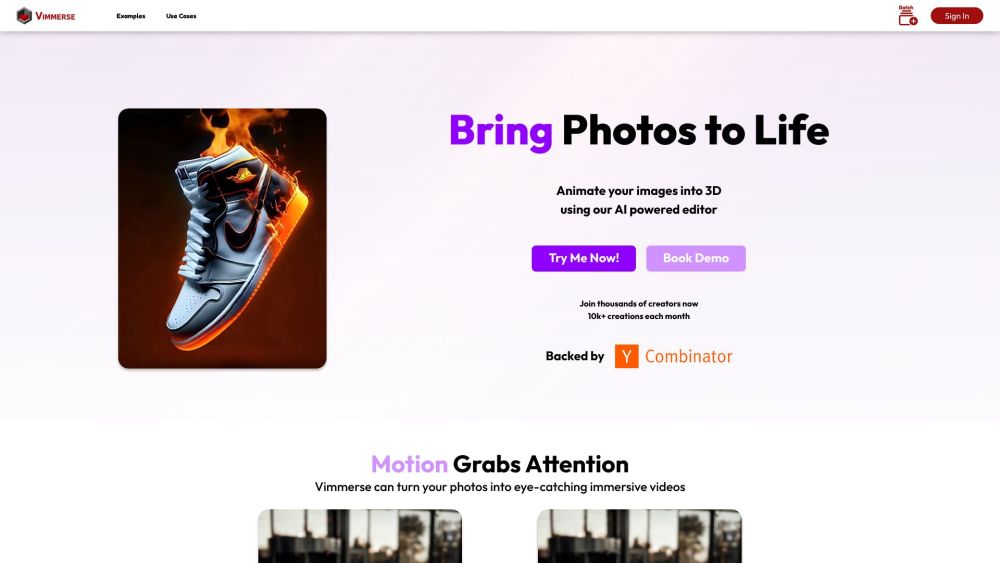
What is Vimmerse?
Transform your photo into a 3D motion video with motion parallax.
How to use Vimmerse?
1. Sign in to Vimmerse. 2. Upload your photo. 3. Use our AI-powered editor to add 3D animations. 4. Customize the motion parallax effect. 5. Download your 3D motion video.
Vimmerse's Core Features
Transform photos into 3D motion videos
Motion parallax effect
AI-powered editor
Vimmerse's Use Cases
Enhance social media marketing
Improve online shopping experience
Create engaging AI-generated content
Vimmerse Support Email & Customer service contact & Refund contact etc.
More Contact, visit the contact us page(https://app.apollo.io/#/meet/inbound-router/bn4-fea-v3o)
Vimmerse Company
Vimmerse Company name: Vimmerse .
Vimmerse Facebook
Vimmerse Facebook Link: https://www.facebook.com/Vimmerse/
Vimmerse Youtube
Vimmerse Youtube Link: https://www.youtube.com/@vimmerse
Vimmerse Tiktok
Vimmerse Tiktok Link: https://www.tiktok.com/@vimmerseinc
Vimmerse Linkedin
Vimmerse Linkedin Link: https://www.linkedin.com/company/vimmerse
Vimmerse Twitter
Vimmerse Twitter Link: https://twitter.com/vimmerseinc?lang=en
Vimmerse Instagram
Vimmerse Instagram Link: https://www.instagram.com/vimmerse/
FAQ from Vimmerse
What is Vimmerse?
Transform your photo into a 3D motion video with motion parallax.
How to use Vimmerse?
1. Sign in to Vimmerse.n2. Upload your photo.n3. Use our AI-powered editor to add 3D animations.n4. Customize the motion parallax effect.n5. Download your 3D motion video.
What file formats are supported for download?
Vimmerse supports MP4 and GIF formats for downloading the 3D motion videos.
Can I remove the background of my photo?
Yes, Vimmerse provides a background removal feature to create videos with a transparent background.
How many photos can I process at once?
Vimmerse allows batch submission of over 100 images for animation.
