AI Directory : AI Speech Recognition, Captions or Subtitle, Speech-to-Text, Transcriber, Transcription, Translate
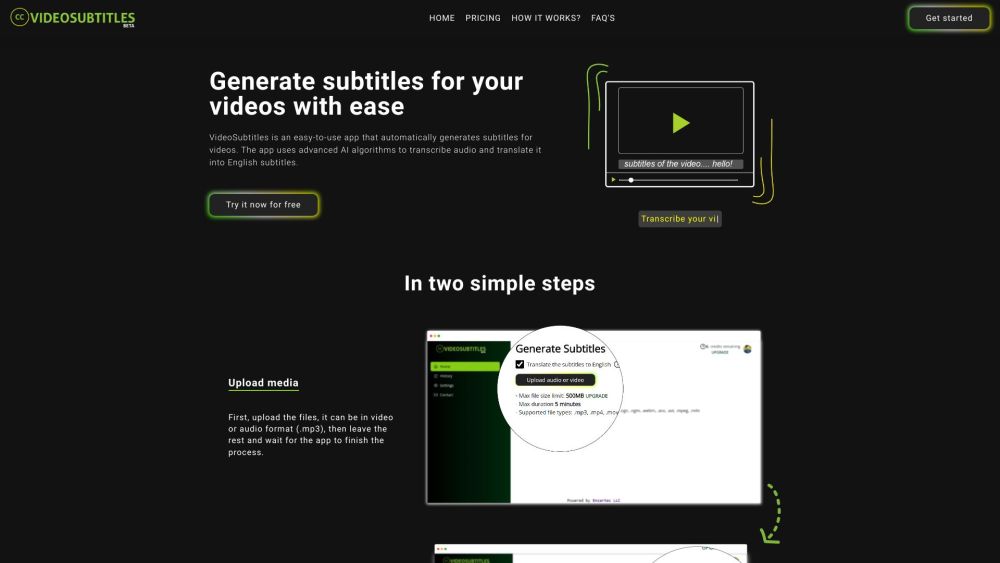
What is VideoSubtitles?
VideoSubtitles is an easy-to-use app that uses advanced AI algorithms to transcribe audio and translate it into English subtitles. It can generate subtitles in various formats and supports over 50 languages.
How to use VideoSubtitles?
To use VideoSubtitles, simply upload your video or audio file in any format, and the app will automatically transcribe the audio in real-time. You can then edit the subtitles, adjust the timing and formatting, and download the subtitles in .vtt, .srt, or .txt format.
VideoSubtitles's Core Features
Automatic audio transcription in real-time
Language translation into English and support for over 50 languages
Easy editing of subtitles with timing, text, and formatting adjustments
Generation of subtitles in .vtt, .srt, or .txt format
VideoSubtitles's Use Cases
Creating accurate subtitles for videos in different languages
Enhancing accessibility for viewers with hearing impairments
Saving time and effort by automating the transcription process
VideoSubtitles Company
VideoSubtitles Company name: Enzartec .
VideoSubtitles Sign up
VideoSubtitles Sign up Link: https://app.videosubtitles.io/
VideoSubtitles Pricing
VideoSubtitles Pricing Link: https://videosubtitles.io/#pricing
FAQ from VideoSubtitles
What is VideoSubtitles?
VideoSubtitles is an easy-to-use app that uses advanced AI algorithms to transcribe audio and translate it into English subtitles. It can generate subtitles in various formats and supports over 50 languages.
How to use VideoSubtitles?
To use VideoSubtitles, simply upload your video or audio file in any format, and the app will automatically transcribe the audio in real-time. You can then edit the subtitles, adjust the timing and formatting, and download the subtitles in .vtt, .srt, or .txt format.
How does it work?
Simply upload your video or audio file, and VideoSubtitles will use advanced AI algorithms to transcribe the audio in real-time. You can then edit and download the subtitles in various formats.
What are the benefits of using VideoSubtitles?
VideoSubtitles can help you create accurate transcripts of your videos, enhance accessibility for viewers with hearing impairments, and save time by automating the transcription process.
How accurate is VideoSubtitles?
VideoSubtitles is accurate to within 90%, but the accuracy may vary depending on factors such as audio quality, speaker's accent, and language complexity.
Can I transcribe my video in the original language?
Yes, you can transcribe your video in the original language by unchecking the translate option in the app before uploading your video.
How many languages does VideoSubtitles support?
VideoSubtitles currently supports over 50 languages, including but not limited to English, Chinese, Arabic, Spanish, French, German, and Japanese.
