AI Directory : AI Blog Writer, AI Content Generator, Summarizer
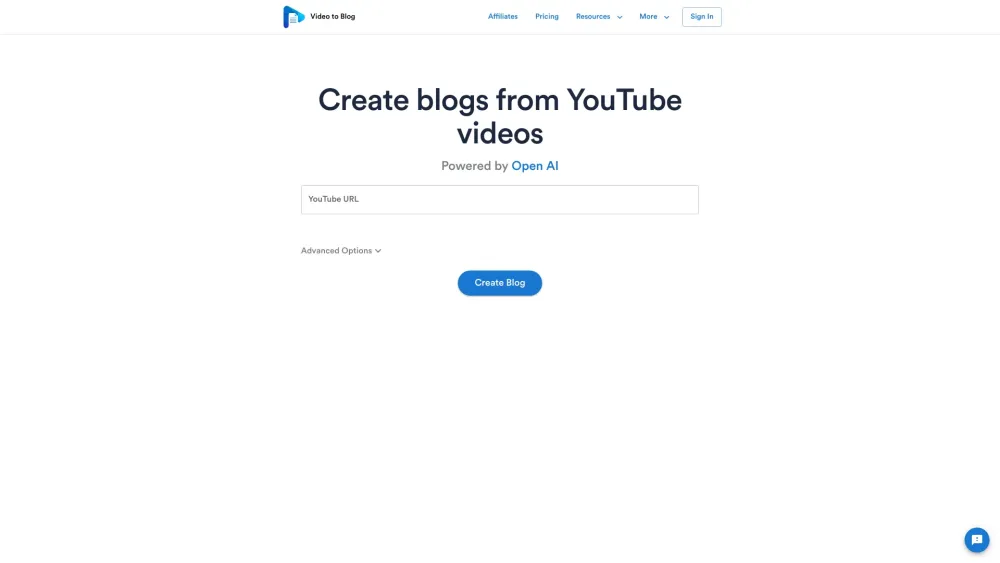
What is Video To Blog?
Create amazing blog content from YouTube videos.
How to use Video To Blog?
1. Copy the YouTube video URL 2. Paste it into the designated field 3. Click on 'Create Blog' 4. Customize your blog content 5. Publish your blog post
Video To Blog's Core Features
Convert YouTube videos into blog posts
Customize blog content
Publish directly from the platform
Video To Blog's Use Cases
Transform educational videos into informative blog posts
Repurpose interviews into written articles
Video To Blog Pricing
Video To Blog Pricing Link: https://www.videotoblog.ai/pricing
FAQ from Video To Blog
What is Video To Blog?
Create amazing blog content from YouTube videos.
How to use Video To Blog?
1. Copy the YouTube video URLn2. Paste it into the designated fieldn3. Click on 'Create Blog'n4. Customize your blog contentn5. Publish your blog post
Can I convert any YouTube video into a blog post?
Yes, you can convert any YouTube video as long as it is publicly available.
Can I modify the content of the blog post?
Absolutely! Our platform allows you to customize the blog content to suit your needs.
Can I publish the blog post directly from Video To Blog?
Yes, once you have customized the blog post, you can publish it directly from our platform.
