AI Directory : AI Image Enhancer, AI Photo Enhancer, AI Product Description Generator, AI Tutorial, AI Video Enhancer, Photo & Image Editor
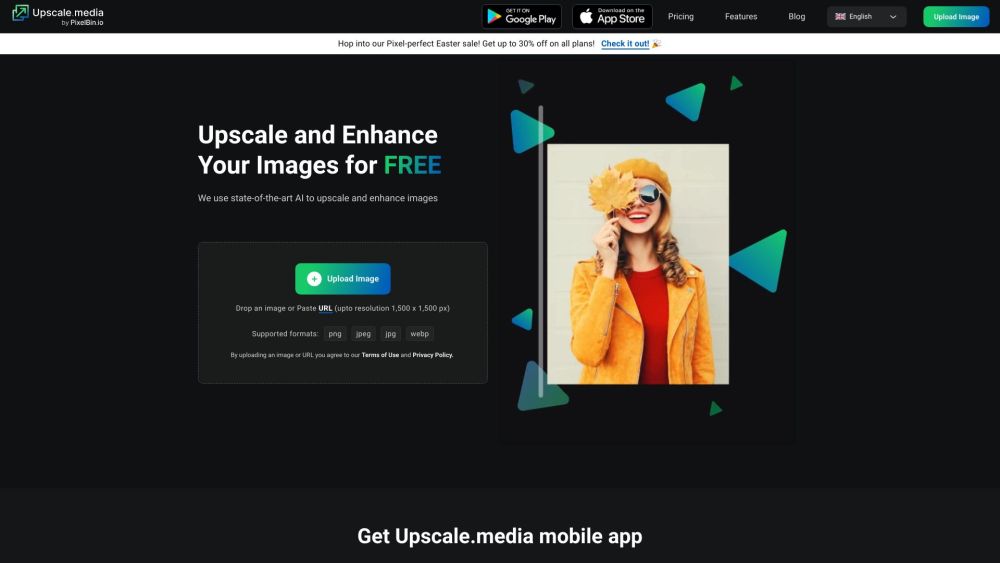
What is Upscale.media?
Upscale.media is an AI-powered image upscaler that allows you to enlarge and enhance your photos without losing textures or details. It uses advanced AI technology to upscale images to 2x or 4x their original size while maintaining superior image quality.
How to use Upscale.media?
To upscale an image using Upscale.media, you can either upload an image from your device or paste a URL. Once the image is uploaded, the AI algorithms will process it, and you can choose to upscale it to 2x or 4x its original resolution. After the processing is complete, you can download the upscaled image.
Upscale.media's Core Features
AI-powered image upscaling
Enhance image quality without losing details
Upscale images to 2x or 4x their original resolution
Supports multiple image formats (PNG, JPEG, JPG, WEBP)
Quick and automatic results
Retains textures and enhances images realistically
Upscale.media's Use Cases
Enhancing low-resolution images for personal or business needs
Improving image quality for social media or e-commerce platforms
Upscaling artwork, portraits, logos, and product catalogue images
Increasing resolution and clarity of compressed images from social media
Transforming grainy selfies into smooth and flawless shots
Upscale.media Support Email & Customer service contact & Refund contact etc.
Here is the Upscale.media support email for customer service: [email protected] .
Upscale.media Company
Upscale.media Company name: Shopsense Retail Technologies Limited .
More about Upscale.media, Please visit the about us page(https://www.upscale.media/about-us).
Upscale.media Pricing
Upscale.media Pricing Link: https://www.upscale.media/pricing
FAQ from Upscale.media
What is Upscale.media?
Upscale.media is an AI-powered image upscaler that allows you to enlarge and enhance your photos without losing textures or details. It uses advanced AI technology to upscale images to 2x or 4x their original size while maintaining superior image quality.
How to use Upscale.media?
To upscale an image using Upscale.media, you can either upload an image from your device or paste a URL. Once the image is uploaded, the AI algorithms will process it, and you can choose to upscale it to 2x or 4x its original resolution. After the processing is complete, you can download the upscaled image.
How can I use Upscale.media to upscale my images?
To upscale your images using Upscale.media, simply upload an image from your device or paste a URL. Choose the desired upscale resolution (2x or 4x), and the AI algorithms will process the image. Once the processing is complete, you can download the upscaled image.
What image formats are supported by Upscale.media?
Upscale.media supports PNG, JPEG, JPG, and WEBP image formats.
Can I upscale images in bulk or for commercial purposes?
For bulk image processing or commercial use, you can utilize PixelBin.io, a product offered by Upscale.media. It provides features such as batch processing, automatic optimization, and image storage for your media library.
What is the maximum image resolution and file size supported by Upscale.media?
The maximum supported output resolution is 1500 x 1500 px, and the maximum supported file size is 25 MB.
Is Upscale.media a free online AI photo enhancer?
Yes, Upscale.media allows you to enhance and upscale your low-quality images for free online. However, PixelBin.io offers subscription plans for commercial or professional use.
