AI Directory : AI Background Remover, AI Short Clips Generator
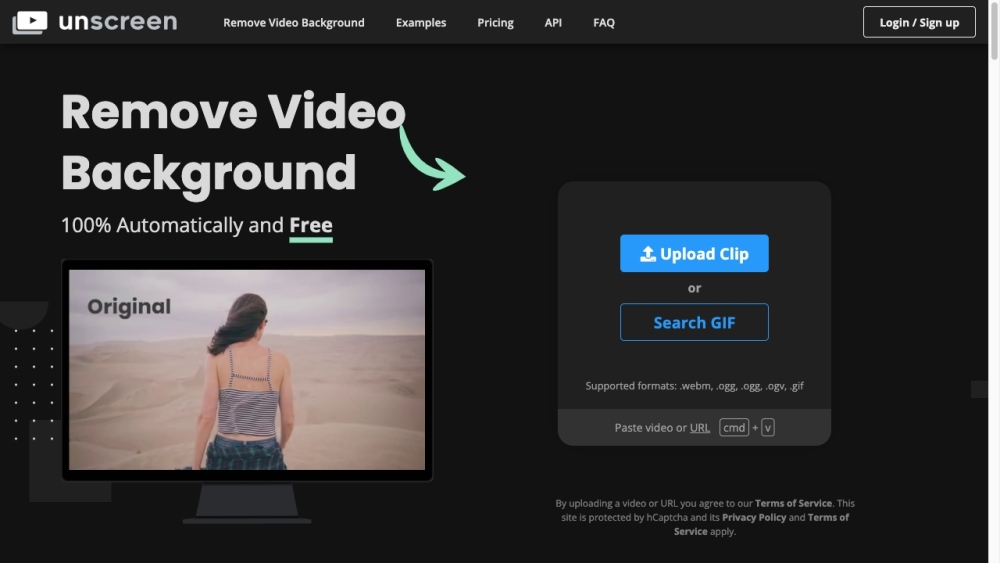
What is Unscreen?
Unscreen is an online tool that allows users to easily remove the background from any video. It uses automatic analysis to generate high-quality results without the need for complex techniques like chroma keying or greenscreens.
How to use Unscreen?
To use Unscreen, simply upload your video or provide a URL. The tool will analyze the video automatically and remove the background. Once the background is removed, you can download the result and use it in your desired video editing software.
Unscreen's Core Features
Automatic background removal
High-quality results
No need for complex techniques
Supports full HD resolution
Unscreen's Use Cases
Creating background-free videos for presentations
Removing unwanted backgrounds from recorded footage
Making videos more visually appealing by eliminating distractions
Unscreen Support Email & Customer service contact & Refund contact etc.
More Contact, visit the contact us page(https://www.unscreen.com/support)
Unscreen Company
Unscreen Company name: Canva Austria GmbH .
More about Unscreen, Please visit the about us page(https://www.unscreen.com/about-us).
Unscreen Login
Unscreen Pricing
Unscreen Pricing Link: https://www.unscreen.com/pricing
Unscreen Facebook
Unscreen Facebook Link: https://www.facebook.com/unscreencom
Unscreen Twitter
Unscreen Twitter Link: https://twitter.com/unscreencom
Unscreen Instagram
Unscreen Instagram Link: https://www.instagram.com/unscreen.video
FAQ from Unscreen
What is Unscreen?
Unscreen is an online tool that allows users to easily remove the background from any video. It uses automatic analysis to generate high-quality results without the need for complex techniques like chroma keying or greenscreens.
How to use Unscreen?
To use Unscreen, simply upload your video or provide a URL. The tool will analyze the video automatically and remove the background. Once the background is removed, you can download the result and use it in your desired video editing software.
What file formats are supported for video upload?
Unscreen supports popular video file formats such as MP4, AVI, MOV, and more.
Can I remove the background from a live video stream?
No, Unscreen currently only supports uploaded videos or URLs.
Is there a limit on the video file size I can upload?
Yes, the maximum file size for video upload is 100MB.
Can I use the removed background in any video editing software?
Yes, the removed background can be downloaded and used in any video editing software that supports the file format.
