AI Directory : AI Content Generator, Writing Assistants
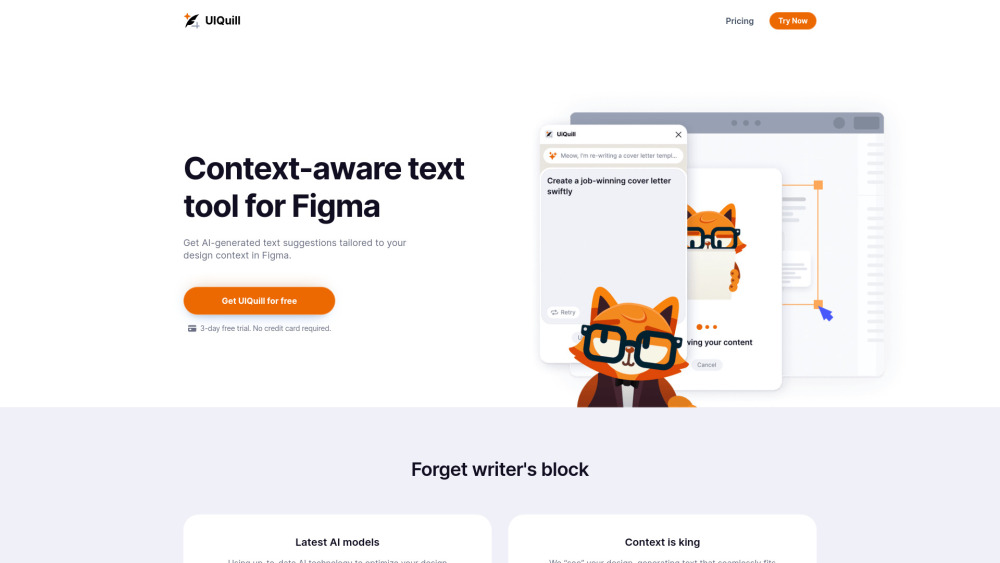
What is UIQuill?
UIQuill is a context-aware cat writer for Figma that generates AI-powered text suggestions tailored to your design context. It offers seamless text fitting, light/dark mode, and SEO optimisation to enhance content quality and streamline design processes.
How to use UIQuill?
Using UIQuill is simple. Just integrate it into Figma, select the text layer, group, frame, or entire page, and receive tailored optimization suggestions based on your design context.
UIQuill's Core Features
Context-aware AI text suggestions
Light/dark mode
SEO-optimised text
10x design process efficiency
UIQuill's Use Cases
Quickly generate text suggestions matching your Figma design style and tone
Optimise content for SEO with AI-generated text effortlessly
UIQuill Company
UIQuill Company name: Karma .
UIQuill Pricing
UIQuill Pricing Link: https://www.uiquill.com/#pricing
FAQ from UIQuill
What is UIQuill?
UIQuill is a context-aware cat writer for Figma that generates AI-powered text suggestions tailored to your design context. It offers seamless text fitting, light/dark mode, and SEO optimisation to enhance content quality and streamline design processes.
How to use UIQuill?
Using UIQuill is simple. Just integrate it into Figma, select the text layer, group, frame, or entire page, and receive tailored optimization suggestions based on your design context.
Is UIQuill compatible with all versions of Figma?
Yes, UIQuill is designed to integrate seamlessly with all versions of Figma, allowing users to enhance their design processes and content quality across the board.
Can UIQuill suggest text for specific design elements in Figma?
Absolutely, UIQuill can generate tailored optimization suggestions for individual text layers, groups, frames, or entire pages in Figma, ensuring that the text seamlessly fits the design context.
