AI Directory : AI Chatbot, AI Content Generator, AI Grammar Checker, AI Product Description Generator, AI Productivity Tools
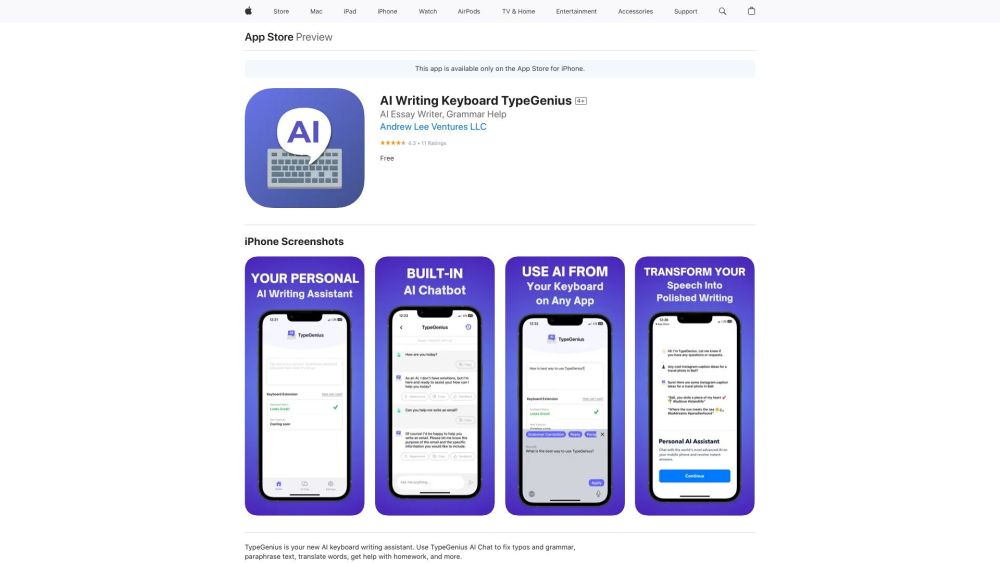
What is TypeGenius?
TypeGenius is an AI writing assistant powered by OpenAI's ChatGPT-4 API. It is a keyboard app for iPhone that provides a built-in spell checker, paragraph writer, article summarizer, and more.
How to use TypeGenius?
To use TypeGenius AI keyboard extension, open your iPhone Settings, go to Keyboards, select TypeGenius, and turn it on. After enabling TypeGenius, you can use its features in any app on your iPhone.
TypeGenius's Core Features
Fixing grammar and typos in any app
Translating any language
Completing text
Paraphrasing
Finding synonyms for words
TypeGenius's Use Cases
Fixing grammar and sprucing up emails
Explaining concepts
Paraphrasing text
Writing essays and blog posts
Translating different languages
Replying to Hinge or Bumble messages
FAQ from TypeGenius
What is TypeGenius?
TypeGenius is an AI writing assistant powered by OpenAI's ChatGPT-4 API. It is a keyboard app for iPhone that provides a built-in spell checker, paragraph writer, article summarizer, and more.
How to use TypeGenius?
To use TypeGenius AI keyboard extension, open your iPhone Settings, go to Keyboards, select TypeGenius, and turn it on. After enabling TypeGenius, you can use its features in any app on your iPhone.
What can I do with TypeGenius AI?
With TypeGenius AI, you can fix grammar and typos in any app, translate any language, complete text, paraphrase, and find synonyms for words.
Which apps does TypeGenius AI work with?
TypeGenius AI works in any iPhone app, including Instagram, Twitter, Gmail, iMessage, WhatsApp, Tinder, and Hinge.
How do I enable TypeGenius AI keyboard extension?
To enable TypeGenius AI keyboard extension, go to your iPhone Settings, select Keyboards, choose TypeGenius, and turn it on.
Is TypeGenius AI available for other platforms?
Currently, TypeGenius AI is only available for iPhone.
How can I contact TypeGenius AI support?
You can reach out to TypeGenius AI support via email at [email protected] or visit their website at https://andrewlee.ventures.
