AI Directory : AI Celebrity Voice Generator, AI Speech Synthesis, AI Video Generator, Text-to-Speech
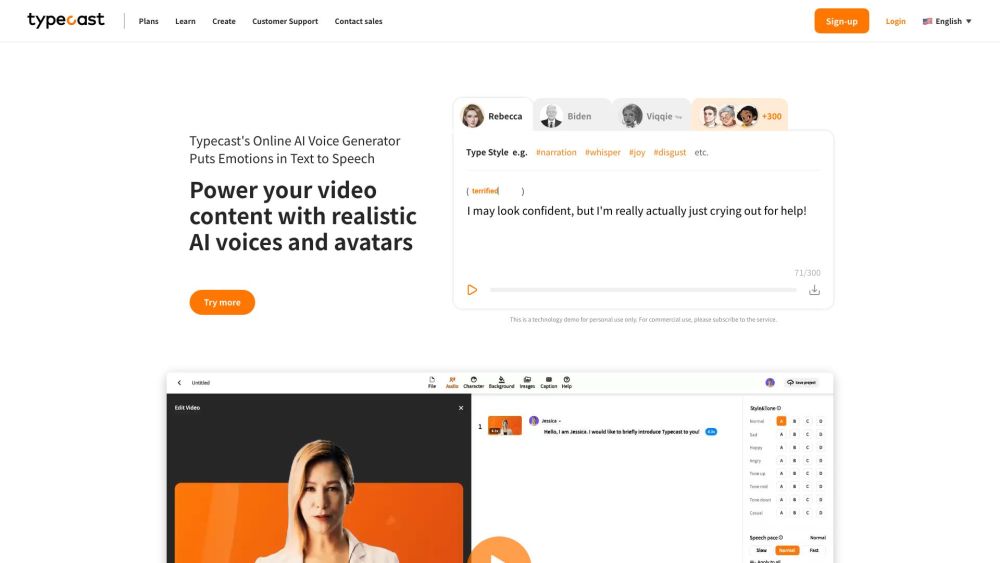
What is Typecast?
Typecast is an online AI voice generator that can transform text into realistic speech using over 400 hyper-realistic voices. It allows users to create customized and lifelike audio content for their videos, presentations, training materials, and more.
How to use Typecast?
To use Typecast, simply type or paste your text into the platform. Then, choose a voice style from the available options to give your content the desired emotional tone. Once you've customized the settings, you can download the generated audio and use it in your projects.
Typecast's Core Features
AI voice generator
400+ hyper-realistic voices
Emotional text to speech capability
Vast library of voice-over actors
Human-like virtual avatars
Simple and easy-to-use platform
No need for complicated studio settings
No screen recording or post-production editing required
Web-based platform
Regular updates with new voice actors
Typecast's Use Cases
Audio Book
Education
Sales
Documentary
Training
Gaming
Explainer videos
Cinemash
Entertainment
Music
Game
Tiny Little Learn (educational content)
Typecast Support Email & Customer service contact & Refund contact etc.
More Contact, visit the contact us page(https://typecast.ai/contact)
Typecast Company
Typecast Company name: Typecast US Inc. .
Typecast Company address: 400 Concar Dr, San Mateo, CA 94402, USA.
More about Typecast, Please visit the about us page(https://neosapience.com/about/).
Typecast Pricing
Typecast Pricing Link: https://typecast.ai/pricing
Typecast Facebook
Typecast Facebook Link: https://www.facebook.com/neospaienceai
Typecast Youtube
Typecast Youtube Link: https://www.youtube.com/channel/UCb6HVF8xorCQs6ICXZ4iwDg
Typecast Linkedin
Typecast Linkedin Link: https://www.linkedin.com/company/typecastai
FAQ from Typecast
What is Typecast?
Typecast is an online AI voice generator that can transform text into realistic speech using over 400 hyper-realistic voices. It allows users to create customized and lifelike audio content for their videos, presentations, training materials, and more.
How to use Typecast?
To use Typecast, simply type or paste your text into the platform. Then, choose a voice style from the available options to give your content the desired emotional tone. Once you've customized the settings, you can download the generated audio and use it in your projects.
Is Typecast suitable for commercial use?
Typecast's technology demo is for personal use only. For commercial use, you need to subscribe to the service.
Can Typecast be used for dubbing content?
Yes, Typecast is an excellent tool for dubbing content. You can input your text and choose a voice style to create lifelike audio for your videos.
How many voice options does Typecast offer?
Typecast offers over 400 hyper-realistic voices to choose from, allowing you to find the perfect voice for your project.
Can I control the emotions and tones in the generated speech?
Yes, Typecast allows you to control the emotions and tones of the speech, enabling you to create richer and more customized content.
Do I need to download any software to use Typecast?
No, Typecast is a web-based platform, and there is no need to download any software. Simply log in and start creating videos the way you want.
Can Typecast be used for educational purposes?
Yes, Typecast is suitable for educational use. It can be used to create audio content for educational videos, training materials, and more.
