AI Directory : AI Contract Management, AI Product Description Generator, AI WORD, Legal Assistant
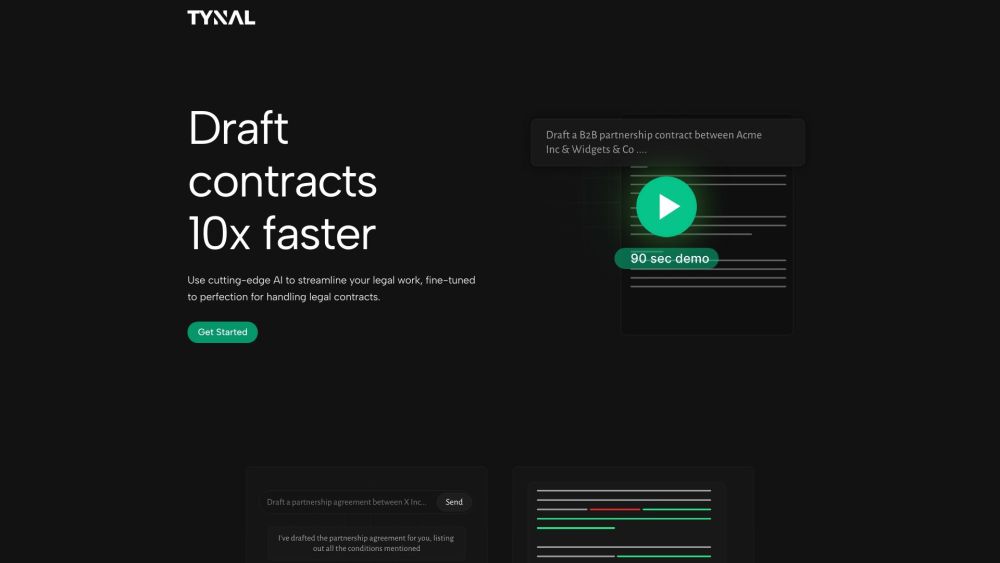
What is Tynal?
Tynal is an AI add-in for Microsoft Word that revolutionizes contract drafting and review. It provides a better alternative to DIY templates and costly legal firms by offering a streamlined and efficient way to create, modify, and review legal agreements.
How to use Tynal?
To use Tynal, simply log in and get started within Microsoft Word. It works seamlessly as an add-in, eliminating the need for document uploads or copy/pasting. You can draft contracts 10 times faster with Tynal's cutting-edge AI, and effortlessly modify and review contracts using its intelligent features.
Tynal's Core Features
{ "name": "Instant Contract Drafts", "description": "Tynal makes contract creation simple. Just provide a brief in plain English, and it will generate full contracts or specific clauses in precise legal language.", "get_started_link": "Get Started" }
{ "name": "Effortless Modifications", "description": "Tynal intelligently updates related clauses based on desired changes, making contract modification and review a breeze.", "get_started_link": "Get Started" }
{ "name": "In-Depth Contract Reviewing", "description": "Tynal highlights potential red flags, provides contract summaries, and identifies missing clauses for comprehensive contract reviews.", "get_started_link": "Get Started" }
{ "name": "Ensure Compliance with Local Laws", "description": "With Tynal's knowledge of local laws, you can ensure your contracts are enforceable in any jurisdiction.", "get_started_link": "Get Started" }
Tynal's Use Cases
Contract drafting
Contract modification
Contract review
Ensuring legal compliance
Tynal Support Email & Customer service contact & Refund contact etc.
Here is the Tynal support email for customer service: [email protected] . More Contact, visit the contact us page(https://www.tynal.com/contact)
Tynal Company
Tynal Company name: Tynal Inc .
More about Tynal, Please visit the about us page(https://www.tynal.com/archive/about-v1).
Tynal Login
Tynal Login Link: https://www.tynal.com/archive/log-in
Tynal Sign up
Tynal Sign up Link: https://www.tynal.com/archive/sign-up
Tynal Pricing
Tynal Pricing Link: https://www.tynal.com/archive/pricing-v1
FAQ from Tynal
What is Tynal?
Tynal is an AI add-in for Microsoft Word that revolutionizes contract drafting and review. It provides a better alternative to DIY templates and costly legal firms by offering a streamlined and efficient way to create, modify, and review legal agreements.
How to use Tynal?
To use Tynal, simply log in and get started within Microsoft Word. It works seamlessly as an add-in, eliminating the need for document uploads or copy/pasting. You can draft contracts 10 times faster with Tynal's cutting-edge AI, and effortlessly modify and review contracts using its intelligent features.
How does Tynal work?
Tynal uses cutting-edge AI to streamline legal work by providing instant contract drafts, effortless modifications, and in-depth contract reviewing.
How can Tynal improve contract management?
Tynal simplifies the contract creation process, speeds up drafting, reduces errors in modifications, provides comprehensive contract reviews, and ensures legal compliance with local laws.
Who can benefit from using Tynal?
Tynal is ideal for both legal experts and business professionals who handle contract drafting, modification, and review.
Does Tynal support international jurisdictions?
Yes, Tynal ensures compliance with local laws and can be used to create contracts enforceable in any jurisdiction.
