AI Directory : AI Image Recognition, AI Product Description Generator, Translate
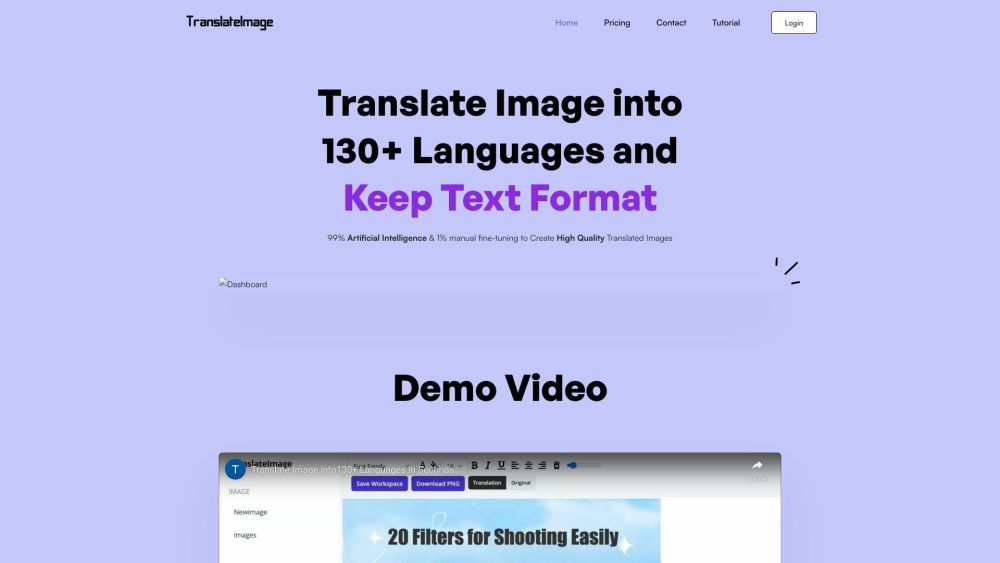
What is TranslateImage?
An image translation system with powerful editor. Recognize texts in images, clean background and fill back with translated texts. It preserves text formats like fonts, color, positions from original images and provides an editor for fine-tuning.
How to use TranslateImage?
Use TranslateImage to translate text from Images into multiple languages. Simply upload an image, select the target language, and the system will recognize the texts, clean the background, and fill it with translated texts. You can also use the editor to adjust the text formatting as needed.
TranslateImage's Core Features
Text Auto Recognition
Smooth Background Inpainting
Accurate Translation
Preserve Original Text Format
TranslateImage's Use Cases
Translate images for international markets
Translate advertisements and product images
Translate documents with text in images
TranslateImage Support Email & Customer service contact & Refund contact etc.
More Contact, visit the contact us page(https://www.translateimages.com/contact)
TranslateImage Company
TranslateImage Company name: TranslateImage .
TranslateImage Login
TranslateImage Login Link: https://www.translateimages.com/signin
TranslateImage Pricing
TranslateImage Pricing Link: https://www.translateimages.com/pricing
TranslateImage Twitter
TranslateImage Twitter Link: https://twitter.com/ImagesTran91476
FAQ from TranslateImage
What is TranslateImage?
An image translation system with powerful editor. Recognize texts in images, clean background and fill back with translated texts. It preserves text formats like fonts, color, positions from original images and provides an editor for fine-tuning.
How to use TranslateImage?
Use TranslateImage to translate text from Images into multiple languages. Simply upload an image, select the target language, and the system will recognize the texts, clean the background, and fill it with translated texts. You can also use the editor to adjust the text formatting as needed.
What languages does TranslateImage support?
TranslateImage supports 130+ languages including English, Hindi, Arabic, Chinese, Japanese, Korean, Spanish, Russian, Urdu, French, Tamil, German, Italian, Polish, Portuguese, Turkish, Ukrainian, and more.
Can I adjust the translated text formatting?
Yes, TranslateImage provides a powerful editor that allows you to conveniently adjust the text formatting while preserving the original format. You can modify content, color, position, and font family.
Does TranslateImage remove unwanted translations?
Yes, TranslateImage allows you to remove unwanted translations like brand names. This ensures that your translated images are accurate and free from unnecessary text.
Is the translation accuracy of TranslateImage reliable?
TranslateImage uses the latest AI-based OCR technology and the Google Translation API to provide accurate translations. While the system offers 99% accuracy, it also offers a comprehensive image text editor for fine-tuning and correcting any translation errors.
Can I download the translated images?
Yes, TranslateImage allows you to download the translated images in their original size and format.
