AI Directory : AI Profile Picture Generator, AI Selfie & Portrait
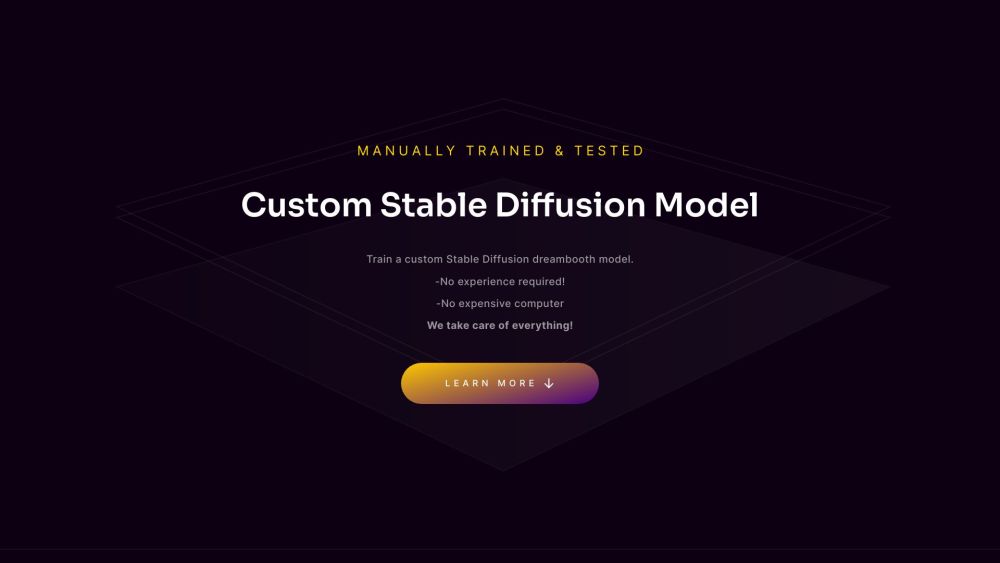
What is Train A Model (Stable diffusion)?
TrainAModel is a platform that allows users to easily and quickly train their own Stable Diffusion models, specifically designed for Dreambooth applications. Users can upload their own pictures and train a custom model without the need for GPUs or any prior experience in machine learning.
How to use Train A Model (Stable diffusion)?
1. Choose your pictures: Use your phone or any picture of yourself or the subject you want to train your custom model on. It is recommended to choose over 10 high-quality pictures for better results. 2. Crop the images: You can use websites like Birme.net to crop the images to 512x512 size, which is the required format for training the stable diffusion model. 3. Submit the Images for Training: Upload the cropped images to TrainAModel. The platform will train the model using advanced techniques and delete the uploaded images and trained models after 48 hours. 4. Receive your Ready-to-Use Model: Within 24 hours, you will receive a Safetensor file that can be used in Stable Diffusion. TrainAModel also provides prompt ideas to help you generate the best images with your model.
Train A Model (Stable diffusion)'s Core Features
Easy and fast stable diffusion model training
No GPUs or experience required
Custom model generation based on personal pictures
High-quality model training with safety measures
Prompt ideas for generating images with the trained model
Train A Model (Stable diffusion)'s Use Cases
Creating custom Dreambooth models
Enhancing visual projects with AI-generated images
Gaining insights from data through AI model predictions
Artistic innovation and exploration of new realms using AI models
Train A Model (Stable diffusion) Company
Train A Model (Stable diffusion) Company name: GoDaddy, LLC .
FAQ from Train A Model (Stable diffusion)
What is Train A Model (Stable diffusion)?
TrainAModel is a platform that allows users to easily and quickly train their own Stable Diffusion models, specifically designed for Dreambooth applications. Users can upload their own pictures and train a custom model without the need for GPUs or any prior experience in machine learning.
How to use Train A Model (Stable diffusion)?
1. Choose your pictures: Use your phone or any picture of yourself or the subject you want to train your custom model on. It is recommended to choose over 10 high-quality pictures for better results.n2. Crop the images: You can use websites like Birme.net to crop the images to 512x512 size, which is the required format for training the stable diffusion model.n3. Submit the Images for Training: Upload the cropped images to TrainAModel. The platform will train the model using advanced techniques and delete the uploaded images and trained models after 48 hours.n4. Receive your Ready-to-Use Model: Within 24 hours, you will receive a Safetensor file that can be used in Stable Diffusion. TrainAModel also provides prompt ideas to help you generate the best images with your model.
Is TrainAModel a deepfake tool?
No, TrainAModel strictly prohibits the creation, distribution, or promotion of deepfakes or any manipulated media that seeks to deceive, misrepresent, or harm individuals or the public.
What is the delivery time for the trained model?
The maximum delivery time for the trained model is 24 hours.
Can I use images of minors or without explicit permission?
No, TrainAModel requires that images of people must show adults who have given their explicit permission.
