AI Directory : AI Content Generator
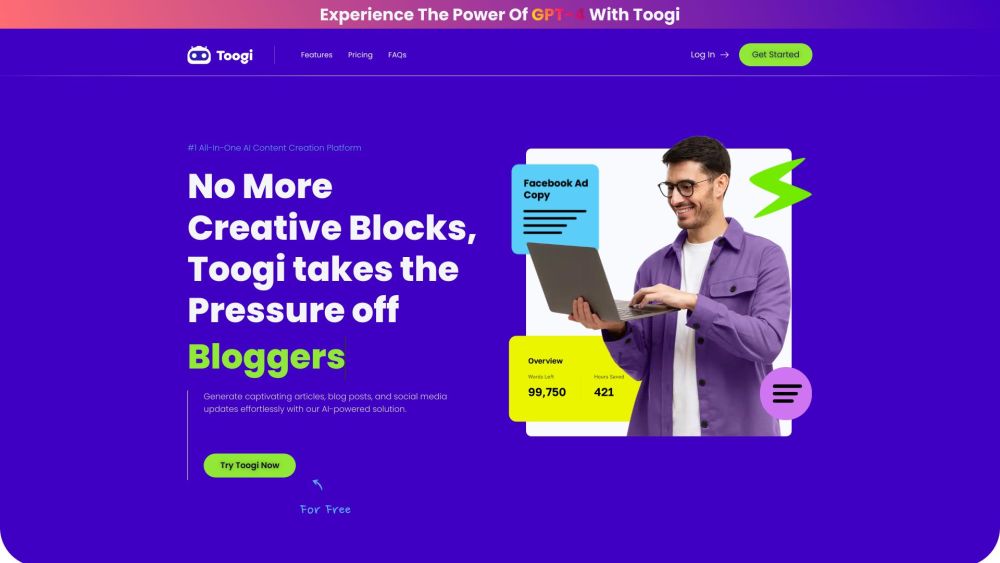
What is Toogi?
Toogi is an advanced AI-powered platform that helps create high-quality content such as blog posts, articles, images, voiceovers, and transcriptions for various creative projects.
How to use Toogi?
To use Toogi, simply sign up for an account on our website and choose the content creation tool that suits your needs. You can generate articles, design images, create voiceovers, and transcribe audio files with the help of our AI-powered tools.
Toogi's Core Features
AI Article Wizard
AI Image Generator
Social Media Content
Toogi AI Chat
AI Voiceover
AI Speech to Text
Toogi's Use Cases
Bloggers
Content Creators
Copywriters
Vloggers
Podcasters
Toogi Support Email & Customer service contact & Refund contact etc.
Here is the Toogi support email for customer service: [email protected] .
Toogi Login
Toogi Login Link: https://app.toogiai.com/login
Toogi Sign up
Toogi Sign up Link: http://app.toogiai.com/register
Toogi Pricing
Toogi Pricing Link: https://toogiai.com/#Pricing
Toogi Facebook
Toogi Facebook Link: https://www.facebook.com/toogiai
Toogi Twitter
Toogi Twitter Link: https://www.twitter.com/toogiai
Toogi Instagram
Toogi Instagram Link: https://www.instagram.com/toogiai
FAQ from Toogi
What is Toogi?
Toogi is an advanced AI-powered platform that helps create high-quality content such as blog posts, articles, images, voiceovers, and transcriptions for various creative projects.
How to use Toogi?
To use Toogi, simply sign up for an account on our website and choose the content creation tool that suits your needs. You can generate articles, design images, create voiceovers, and transcribe audio files with the help of our AI-powered tools.
Who should use Toogi?
Toogi is designed for anyone involved in content creation—this includes Content Creators, Copywriters, Bloggers, Vloggers, Writers, and Marketers. If you need help generating creative and high-quality content, Toogi is your go-to assistant.
What makes Toogi special?
Toogi utilizes GPT-4, the most advanced version of the Generative Pre-trained Transformer models, to ensure the output content is of the highest quality. This AI model understands context, follows instructions, and can engage in creative writing tasks, among others.
How will Toogi help me with my work in content creation?
Toogi automates the content creation process and saves you time. Reliable and efficient, Toogi can generate various content types based on your specific needs. With its extensive library of templates, you can generate high-quality content easily and quickly.
How easy it is to use Toogi?
Very easy! Toogi was designed to be user-friendly. You don't need to be tech-savvy to create content with Toogi. Its easy-to-navigate interface ensures an effortless creative process.
How can I try Toogi?
Just head over to the "Get Started" section on our website to experience the benefits of Toogi's AI-powered content creation.
What type of voiceovers can Toogi create?
Toogi can create a wide variety of voiceovers suitable for different types of content, such as podcasts, video scripts, and more.
What types of images can Toogi suggest?
Toogi is capable of suggesting images across a wide array of themes and topics, matching your content's context and requirements.
How accurate are Toogi's transcriptions?
Toogi aims to provide high-quality, accurate transcriptions using AI technologies to convert your audio files into text.
Is my information safe with Toogi?
Toogi prioritizes user privacy and security. Your data is used solely for the purpose of creating your desired content and will not be shared with third parties.
What is Toogi's refund policy?
Toogi offers a 14-day refund window. If you're not satisfied with our services for any reason within the first 14 days, please contact our customer service team who will assist you with the refund process.
How many languages does Toogi support for content creation?
Toogi supports over 30 languages for content creation such as Arabic, English, Spanish, French, German, and more. This extensive language support allows users from various backgrounds to create high-quality content in the language of their choice, thereby making Toogi a globally useful AI tool.
