AI Directory : AI Thumbnail Maker, AI YouTube Assistant
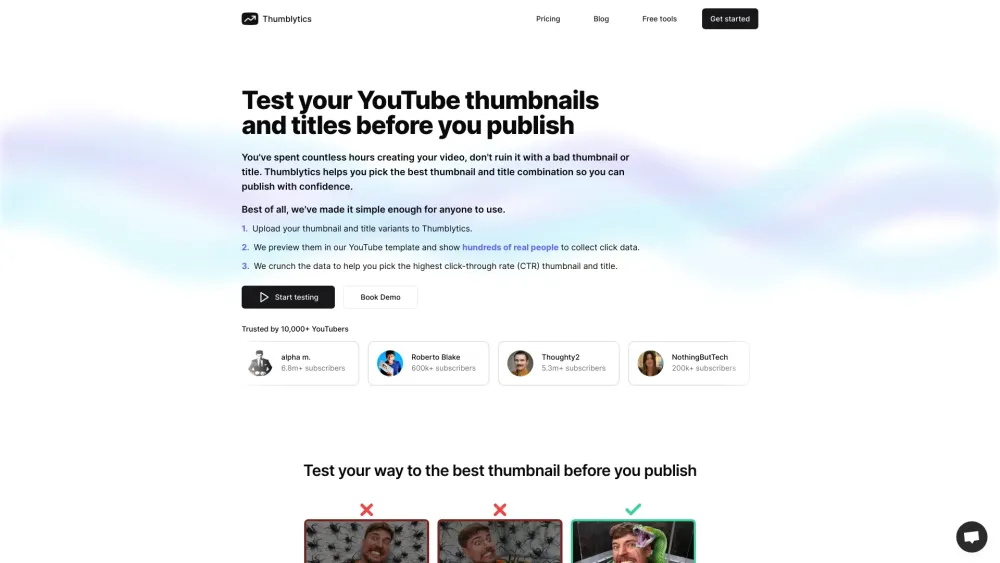
What is Thumblytics?
Test your YouTube thumbnails & titles before you publish
How to use Thumblytics?
1. Upload your thumbnail and title variants to Thumblytics. 2. Preview them in our YouTube template and show hundreds of real people to collect click data. 3. Crunch the data to help you pick the highest click-through rate (CTR) thumbnail and title.
Thumblytics's Core Features
Thumbnail, title, and idea testing for YouTubers
Testing with hundreds of real people
10x your CTR, 10x your views
Thumblytics's Use Cases
Test YouTube thumbnails and titles before you publish
Thumblytics Sign up
Thumblytics Sign up Link: https://app.thumblytics.com/accounts/signup/
Thumblytics Pricing
Thumblytics Pricing Link: https://thumblytics.com/pricing
Thumblytics Youtube
Thumblytics Youtube Link: https://youtube.com/@thumblytics
Thumblytics Twitter
Thumblytics Twitter Link: https://twitter.com/thumblytics
FAQ from Thumblytics
What is Thumblytics?
Test your YouTube thumbnails & titles before you publish
How to use Thumblytics?
1. Upload your thumbnail and title variants to Thumblytics. 2. Preview them in our YouTube template and show hundreds of real people to collect click data. 3. Crunch the data to help you pick the highest click-through rate (CTR) thumbnail and title.
Can I run tests before I publish my video?
Yes, Thumblytics allows you to test your thumbnails and titles before you publish your video.
Does using Thumblytics put my videos/channel at risk?
No, using Thumblytics does not put your videos or channel at risk. It helps you make informed decisions to improve your video's performance.
How long does it take to run a test?
You can get actionable results in less than 2 days with Thumblytics.
Have another question?
Feel free to reach out to our support team. We're here to help!
