AI Directory : AI Builder, AI Maps Generator
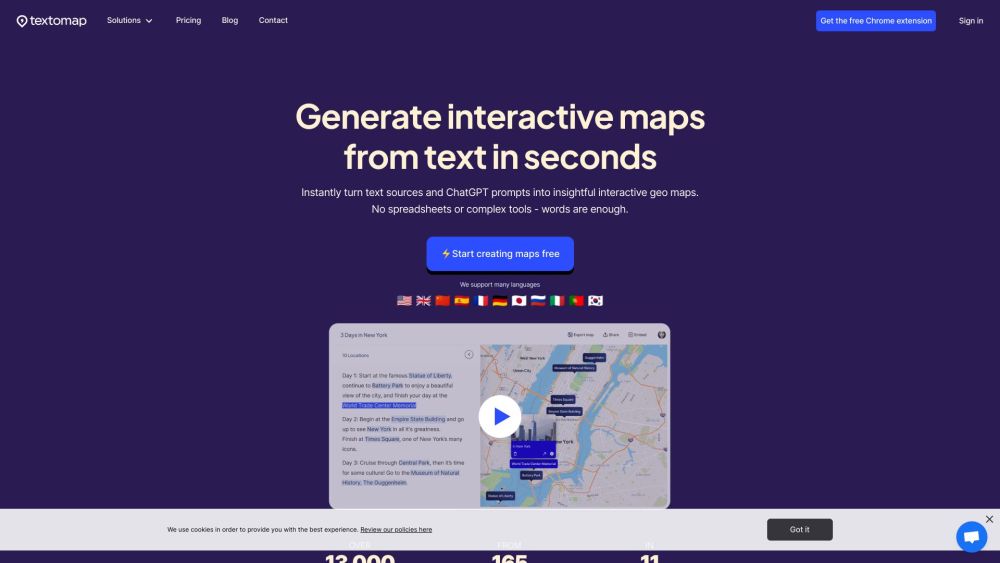
What is Textomap?
Make maps a simple and natural part of content creation & browsing the web: Generate maps from any text source containing locations, Ask ChatGPT to visualize any subject or information on a map, Create & view maps in the same tab you're browsing
How to use Textomap?
Create interactive maps by generating maps from text sources, asking ChatGPT to visualize information on a map, and viewing maps within the web browser tab
Textomap's Core Features
Generate maps from any text source
Ask ChatGPT to visualize information on a map
Create and view maps in the same browser tab
Textomap's Use Cases
Content Creators & Bloggers
Travel Agents & Operators
Educational Institutions
News & Media
Textomap Support Email & Customer service contact & Refund contact etc.
More Contact, visit the contact us page(https://www.textomap.com/)
Textomap Company
Textomap Company name: Textomap .
More about Textomap, Please visit the about us page(https://www.textomap.com/about-us/).
Textomap Login
Textomap Login Link: https://www.textomap.com/
Textomap Sign up
Textomap Sign up Link: https://www.textomap.com/
Textomap Pricing
Textomap Pricing Link: https://www.textomap.com/pricing/
Textomap Linkedin
Textomap Linkedin Link: https://www.linkedin.com/company/textomap/
Textomap Twitter
Textomap Twitter Link: https://twitter.com/textomap
FAQ from Textomap
What is Textomap?
Make maps a simple and natural part of content creation & browsing the web: Generate maps from any text source containing locations, Ask ChatGPT to visualize any subject or information on a map, Create & view maps in the same tab you're browsing
How to use Textomap?
Create interactive maps by generating maps from text sources, asking ChatGPT to visualize information on a map, and viewing maps within the web browser tab
What can I use Textomap for?
Create interactive maps from text sources containing locations, places of interest and addresses. Share maps on social media, share maps via links, and embed them in content. Use ChatGPT to visualize information on a map.
How is Textomap different than other mapping tools?
Textomap allows you to generate maps from text without manually adding locations or uploading spreadsheets. It also offers the ability to create and edit maps on mobile devices, which is not provided by most mapping tools.
What languages can I use to create a map?
Textomap supports multiple languages including English, Spanish, Chinese, German, French, Italian, Portuguese, Russian, Japanese, and Korean.
How much does Textomap cost?
Textomap is free to use with certain restrictions. To access all features and remove ads, you can upgrade to the Pro plan for $7/month.
How is payment being processed?
Textomap uses Stripe for billing, the same payment provider used by companies like Booking.com, Shopify, and Slack. Credit card information is not handled directly by Textomap. PayPal is also accepted as a payment method.
Can I cancel my subscription anytime?
Yes, you can cancel your monthly subscription at any time. However, certain restrictions will apply to your maps and usage if you cancel.
How do I reach out to customer support?
You can reach out to Textomap customer support through the chat bubble on the website or by emailing [email protected].
