AI Directory : AI Content Generator
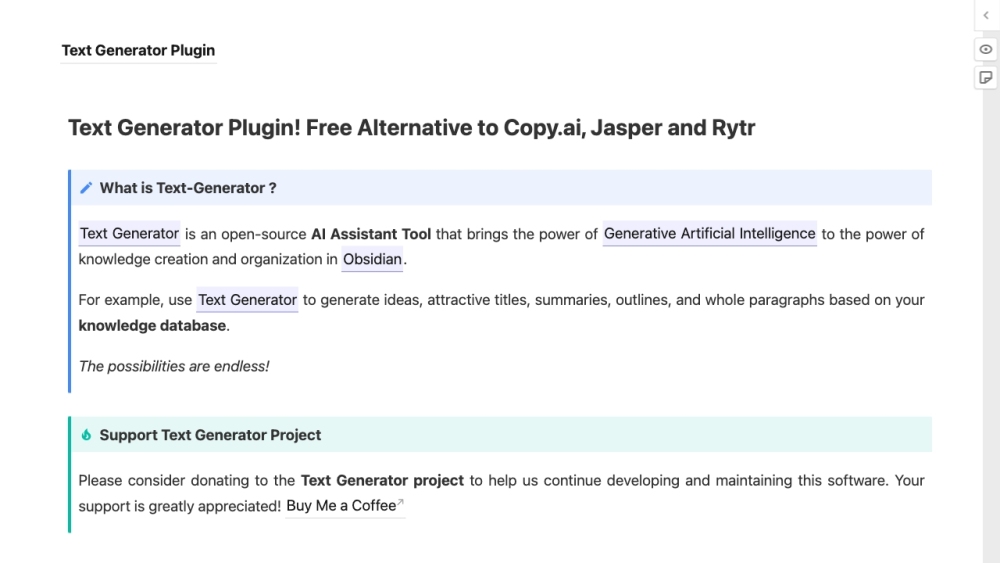
What is Text Generator Plugin?
Text Generator Plugin is an open-source AI Assistant Tool that brings the power of Generative Artificial Intelligence to the power of knowledge creation and organization in Obsidian. The plugin allows users to generate ideas, attractive titles, summaries, outlines, and whole paragraphs based on their knowledge database.
How to use Text Generator Plugin?
To use Text Generator Plugin, you can follow these steps: 1. Install the Text Generator Plugin in your Obsidian app. 2. Open your knowledge database in Obsidian. 3. Use the plugin's commands to generate ideas, titles, summaries, outlines, or paragraphs based on the content in your database. 4. Explore the generated text and use it as inspiration or content for your writing projects.
Text Generator Plugin's Core Features
The core features of Text Generator Plugin include: - AI-powered generation of ideas, titles, summaries, outlines, and paragraphs - Integration with Obsidian for seamless knowledge creation and organization - Open-source nature, allowing customization and contributions from the community - Code Blocks for easily generating text within specific contexts - Auto-suggest feature for quick content generation - Frontmatter Configuration for personalized output - Templates for efficient text generation - Collaboration possibilities through Discord community
Text Generator Plugin's Use Cases
Text Generator Plugin can be used for various purposes, including: - Writing blog posts or articles - Brainstorming ideas for creative projects - Outlining and summarizing research papers - Generating content for social media posts - Creating catchy titles for presentations or speeches - Assisting in content marketing strategies - Enhancing productivity by automating repetitive writing tasks
Text Generator Plugin Discord
Here is the Text Generator Plugin Discord: https://discord.com/invite/BRYqetyjag. For more Discord message, please click here(/discord/bryqetyjag).
Text Generator Plugin Support Email & Customer service contact & Refund contact etc.
More Contact, visit the contact us page(https://text-gen.com/contact)
Text Generator Plugin Company
Text Generator Plugin Company name: YouWrite .
Text Generator Plugin Facebook
Text Generator Plugin Facebook Link: https://www.facebook.com/sharer/sharer.php?u=https%3A%2F%2Ftext-gen.com%2F
Text Generator Plugin Youtube
Text Generator Plugin Youtube Link: https://www.youtube.com/@uwrite
Text Generator Plugin Twitter
Text Generator Plugin Twitter Link: https://twitter.com/TextGenPlugin
Text Generator Plugin Github
Text Generator Plugin Github Link: https://github.com/nhaouari/obsidian-textgenerator-plugin
FAQ from Text Generator Plugin
What is Text Generator Plugin?
Text Generator Plugin is an open-source AI Assistant Tool that brings the power of Generative Artificial Intelligence to the power of knowledge creation and organization in Obsidian. The plugin allows users to generate ideas, attractive titles, summaries, outlines, and whole paragraphs based on their knowledge database.
How to use Text Generator Plugin?
To use Text Generator Plugin, you can follow these steps:n1. Install the Text Generator Plugin in your Obsidian app.n2. Open your knowledge database in Obsidian.n3. Use the plugin's commands to generate ideas, titles, summaries, outlines, or paragraphs based on the content in your database.n4. Explore the generated text and use it as inspiration or content for your writing projects.
Is Text Generator Plugin free to use?
Yes, Text Generator Plugin is an open-source project and is available for free.
Where can I download Text Generator Plugin?
You can download and install Text Generator Plugin from the official Obsidian plugin marketplace.
Does Text Generator Plugin require any special setup or configuration?
No, Text Generator Plugin integrates seamlessly with Obsidian and does not require any additional setup or configuration.
Can I customize the output of Text Generator Plugin?
Yes, Text Generator Plugin offers Frontmatter Configuration and Templates features that allow you to personalize the generated text.
Is there a community for Text Generator Plugin users?
Yes, Text Generator Plugin has a dedicated Discord community where users can connect, discuss, and share their experiences.
