AI Directory : AI Chatbot
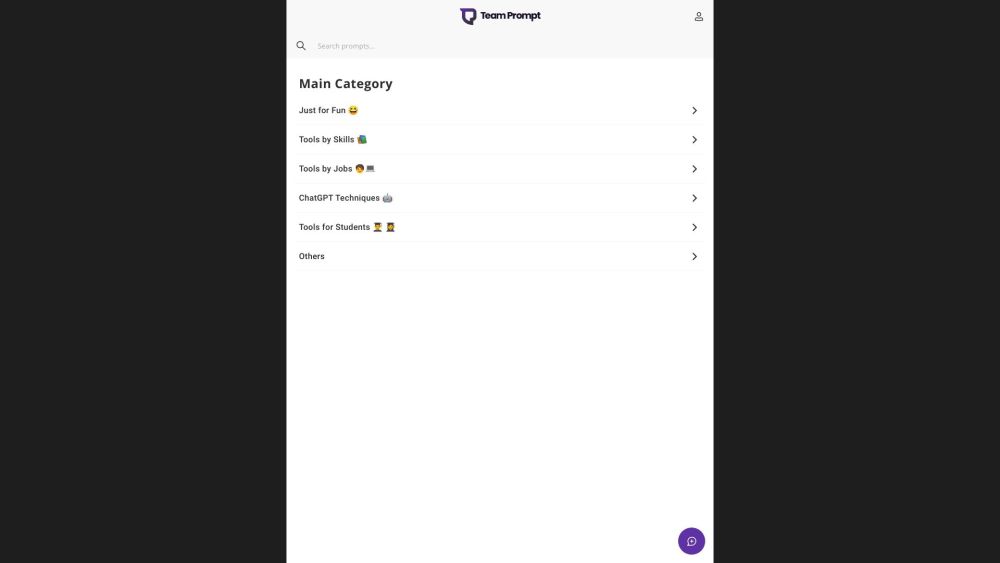
What is TeamPrompt?
TeamPrompt is a powerful prompt generation platform that facilitates team collaboration and assists in building and sharing prompts for ChatGPT, an advanced chatbot model.
How to use TeamPrompt?
To use TeamPrompt, simply sign up for an account on the website. Once logged in, you can create and manage prompt sets by providing instructions or questions. These prompt sets can be easily shared with your team members or the public. Team members can collaborate on crafting useful prompts to enhance ChatGPT's conversational capabilities.
TeamPrompt's Core Features
TeamPrompt offers the following core features: 1. Prompt Generation: Generate effective prompts for ChatGPT to improve its performance. 2. Team Collaboration: Invite team members to collaborate on prompt creation and refinement. 3. Prompt Set Management: Organize and manage prompt sets for different purposes or projects. 4. Sharing and Accessibility: Easily share prompt sets with team members or make them available to the public.
TeamPrompt's Use Cases
TeamPrompt can be utilized in various scenarios, including: 1. Customer Support: Collaboratively generate prompts to enhance ChatGPT's ability to handle customer queries and offer solutions. 2. Content Creation: Engage your team to create creative prompts for generating engaging and unique written content. 3. Decision Support: Develop prompts together with your team to assist in decision-making processes and gather insights. 4. Chatbot Training: Utilize TeamPrompt to train ChatGPT with domain-specific prompts to provide accurate information or assistance.
FAQ from TeamPrompt
What is TeamPrompt?
TeamPrompt is a powerful prompt generation platform that facilitates team collaboration and assists in building and sharing prompts for ChatGPT, an advanced chatbot model.
How to use TeamPrompt?
To use TeamPrompt, simply sign up for an account on the website. Once logged in, you can create and manage prompt sets by providing instructions or questions. These prompt sets can be easily shared with your team members or the public. Team members can collaborate on crafting useful prompts to enhance ChatGPT's conversational capabilities.
How can I use TeamPrompt?
Sign up for an account on the website, create prompt sets, collaborate with your team, and share the prompts.
What are the core features of TeamPrompt?
The core features of TeamPrompt include prompt generation, team collaboration, prompt set management, and easy sharing/accessibility.
In which use cases can TeamPrompt be valuable?
TeamPrompt can be valuable in various scenarios such as customer support, content creation, decision support, and chatbot training.
What are the pricing options for TeamPrompt?
TeamPrompt offers free and pro plans with different features, while enterprise plans can be customized based on specific needs.
