AI Directory : AI API Design, AI Builder, AI Content Generator, AI Developer Tools, AI Photo & Image Generator, No-Code&Low-Code
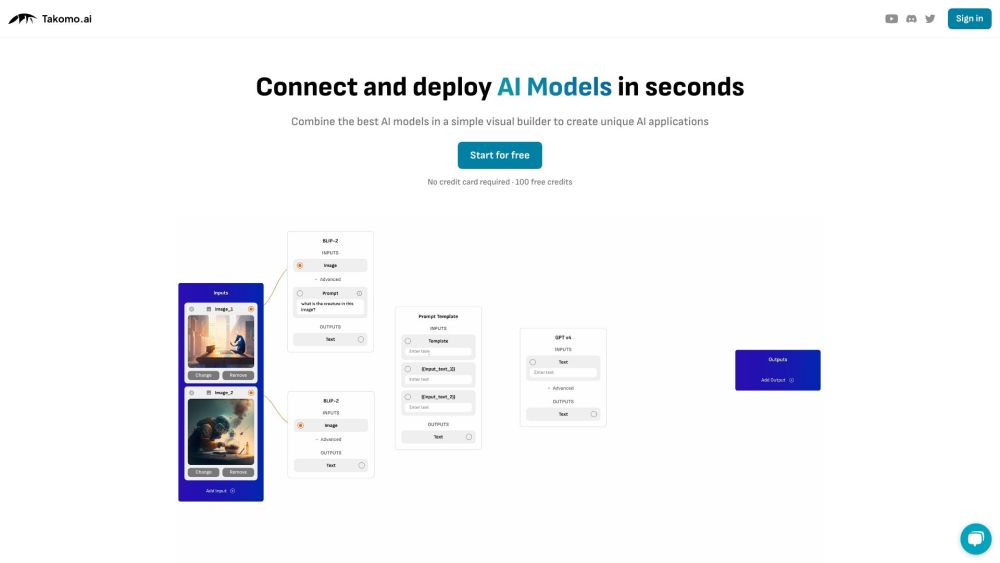
What is Takomo.ai?
Takomo.ai is a no-code AI builder that allows users to easily create unique AI applications by drag, drop, and connecting pre-trained ML models. It enables users to generate an API for their pipeline in minutes, making it simple to integrate AI functionalities into their projects.
How to use Takomo.ai?
1. Create Pipeline: Start by connecting pre-trained ML models in a visual builder to create your own pipeline. 2. Preview Outputs: Run, test, and refine your pipeline by comparing outputs easily. 3. Deploy API: Generate multi-model APIs with a reliable cloud infrastructure to deploy your AI models.
Takomo.ai's Core Features
Drag, drop, and connect pre-trained ML models
Generate APIs for AI pipelines
Combine the best AI models in a visual builder
Support for image generation, text generation, speech generation, and more
Access to stable diffusion, GPT, Whisper, Bark, Kandinsky, ControlNet, Real-ESRGAN, and GFPGAN models
Scalable and affordable pricing
Expert support from ML engineers
Takomo.ai's Use Cases
Create unique AI applications by combining the best AI models
Generate highly detailed images, conversational text, audio transcriptions, and speech from text
Alter and enhance images using natural language instructions
Guide image generation to specific areas using edge maps
Upscale and restore images without losing quality or detail
Enhance text prompts for more creative image generations
Optimize chatbots, analyze audio, summarize and classify text, and more
Takomo.ai Discord
Here is the Takomo.ai Discord: https://discord.com/invite/UucQeC3VPH. For more Discord message, please click here(/discord/uucqec3vph).
Takomo.ai Login
Takomo.ai Login Link: https://go.takomo.ai/recent
Takomo.ai Sign up
Takomo.ai Sign up Link: https://go.takomo.ai/recent
Takomo.ai Pricing
Takomo.ai Pricing Link: https://www.takomo.ai/#models
Takomo.ai Youtube
Takomo.ai Youtube Link: https://www.youtube.com/@DataCrunchIO
Takomo.ai Twitter
Takomo.ai Twitter Link: https://twitter.com/Takomo_ai
FAQ from Takomo.ai
What is Takomo.ai?
Takomo.ai is a no-code AI builder that allows users to easily create unique AI applications by drag, drop, and connecting pre-trained ML models. It enables users to generate an API for their pipeline in minutes, making it simple to integrate AI functionalities into their projects.
How to use Takomo.ai?
1. Create Pipeline: Start by connecting pre-trained ML models in a visual builder to create your own pipeline.n2. Preview Outputs: Run, test, and refine your pipeline by comparing outputs easily.n3. Deploy API: Generate multi-model APIs with a reliable cloud infrastructure to deploy your AI models.
How can I use Takomo.ai?
To use Takomo.ai, you can start by creating your own pipeline and connecting pre-trained ML models. Then, preview the outputs and refine your pipeline by comparing the results. Finally, deploy the API to generate multi-model APIs with a reliable cloud infrastructure.
What are the core features of Takomo.ai?
The core features of Takomo.ai include drag, drop, and connect pre-trained ML models, API generation for AI pipelines, combining the best AI models in a visual builder, support for various AI tasks such as image generation, text generation, speech generation, and more. It also provides scalable and affordable pricing and expert support from ML engineers.
What are the use cases of Takomo.ai?
Takomo.ai can be used to create unique AI applications by combining the best AI models. It supports tasks such as generating highly detailed images, conversational text, audio transcriptions, and speech from text. It also enables image alteration, guiding image generation using edge maps, upscaling and restoring images, enhancing text prompts for more creative image generations, and optimizing chatbots, analyzing audio, summarizing and classifying text, and more.
Does Takomo.ai have pricing information available?
Takomo currently offers pricing based on specific requirements. Please contact us for more information.
