AI Directory : AI Chatbot, AI Customer Service Assistant, AI Productivity Tools, AI Task Management, AI Workflow Management
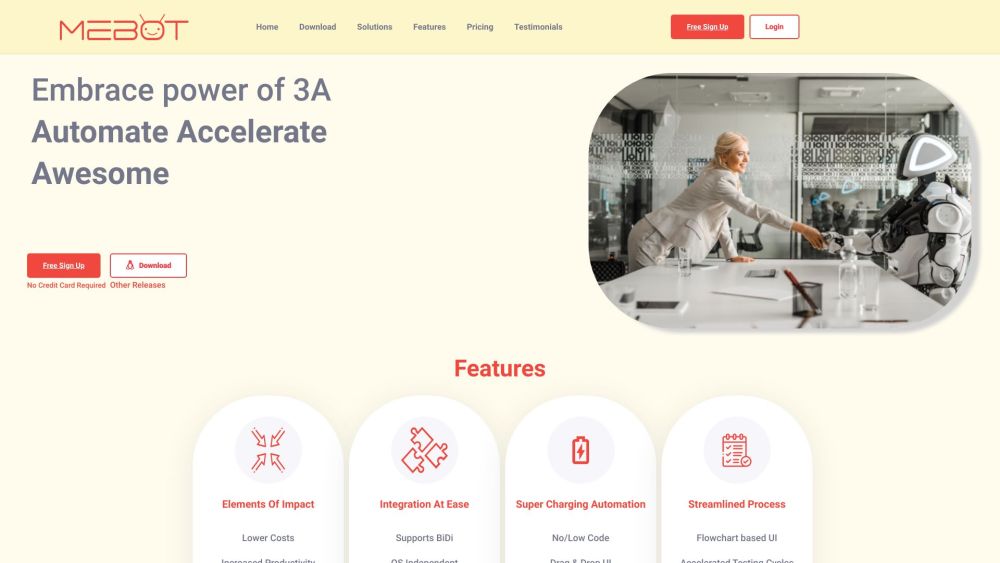
What is takemebot?
TakeMeBot is an advanced Robotic Process Automation (RPA) tool that enables businesses to automate repetitive tasks and streamline their workflows. By utilizing rule-based bots, TakeMeBot eliminates manual interventions and provides high accuracy and greater productivity. With its seamless integration capabilities, TakeMeBot can integrate with various applications, databases, and systems, making end-to-end automation possible. The tool also prioritizes security with on-premise installation and local process execution, ensuring data isolation and reducing the risk of security breaches.
How to use takemebot?
To use TakeMeBot, follow these steps: 1. Sign up for a free account on the TakeMeBot website. 2. Download and install the required software. 3. Discover and design the processes you want to automate using the drag and drop UI. 4. Deploy the bots and monitor their performance. 5. Continuously improve and optimize your automated processes for better efficiency. For more detailed instructions, refer to the documentation and tutorials available on the website.
takemebot's Core Features
Lower Costs: TakeMeBot reduces operational costs by 60-80% by automating labor-intensive tasks.
Increased Productivity: With its fast execution speed, TakeMeBot is 90-95% faster than humans, accelerating workflows and processes.
Greater Accuracy: TakeMeBot's rule-based approach eliminates manual errors and provides 100% accuracy.
Enhance Customer Experience: TakeMeBot improves overall efficiency by 80-90%, delighting customers with prompt and accurate service.
Integration at Ease: TakeMeBot seamlessly integrates with various applications, databases, and systems, supporting frameworks like Selenium, Puppeteer, and Playwright.
Super Charging Automation: TakeMeBot enables lightning-fast automation with its drag and drop UI, record and play functionality, and rule-based bots.
On-Premise Bot: TakeMeBot ensures secure automation by providing local installation and execution, reducing the risk of security breaches.
takemebot's Use Cases
{ "industry": "Healthcare", "use_case": "Revenue Cycle Management (RCM)", "testimonial": "MeBot delivered awesome results for us. An insurance claim which used to take 5 minutes now takes less than 4 seconds. Our employees have more time to focus on critical business tasks thanks to MeBot." }
{ "industry": "Manufacturing", "use_case": "Tannery Operations", "testimonial": "MeBot has automated our end-to-end operations, significantly reducing operational costs. As a business owner, I highly recommend MeBot to lower costs and improve efficiency." }
{ "industry": "BPO", "use_case": "Customer Care", "testimonial": "Since implementing MeBot, our overall efficiency has doubled. Rule-based bots handle customer queries and provide instant resolution. Ticket turnaround time has reduced to seconds, and customer satisfaction has improved by up to 95%." }
takemebot Support Email & Customer service contact & Refund contact etc.
Here is the takemebot support email for customer service: [email protected] . More Contact, visit the contact us page(https://takemebot.com/#contact)
takemebot Company
takemebot Company name: Megam Technologies .
takemebot Login
takemebot Login Link: https://takemebot.com/app/login
takemebot Sign up
takemebot Sign up Link: https://takemebot.com/app/signup
takemebot Pricing
takemebot Pricing Link: https://takemebot.com/#pricing
takemebot Youtube
takemebot Youtube Link: https://www.youtube.com/watch?v=-0_43OVHFvk&t=1s
takemebot Linkedin
takemebot Linkedin Link: https://www.linkedin.com/company/megamtechnologies
FAQ from takemebot
What is takemebot?
TakeMeBot is an advanced Robotic Process Automation (RPA) tool that enables businesses to automate repetitive tasks and streamline their workflows. By utilizing rule-based bots, TakeMeBot eliminates manual interventions and provides high accuracy and greater productivity. With its seamless integration capabilities, TakeMeBot can integrate with various applications, databases, and systems, making end-to-end automation possible. The tool also prioritizes security with on-premise installation and local process execution, ensuring data isolation and reducing the risk of security breaches.
How to use takemebot?
To use TakeMeBot, follow these steps:n1. Sign up for a free account on the TakeMeBot website.n2. Download and install the required software.n3. Discover and design the processes you want to automate using the drag and drop UI.n4. Deploy the bots and monitor their performance.n5. Continuously improve and optimize your automated processes for better efficiency.nFor more detailed instructions, refer to the documentation and tutorials available on the website.
Is TakeMeBot suitable for businesses in any industry?
Yes, TakeMeBot can be used by businesses in various industries to automate repetitive tasks and streamline their workflows.
Can TakeMeBot integrate with different applications and systems?
Yes, TakeMeBot supports seamless integration with various applications, databases, and systems, allowing for seamless end-to-end automation.
Do I need technical expertise to use TakeMeBot?
No, TakeMeBot offers a drag and drop UI and requires no technical expertise to automate processes.
Does TakeMeBot prioritize security?
Yes, TakeMeBot ensures security by providing on-premise installation, local process execution, and separate databases for data isolation. It also offers Two Factor Authentication (TFA) for additional protection.
What benefits can TakeMeBot bring to businesses?
TakeMeBot offers lower costs, increased productivity, greater accuracy, enhanced customer experience, and super charging automation capabilities.
