AI Directory : AI Analytics Assistant, AI Productivity Tools, AI Project Management, Browser Extension
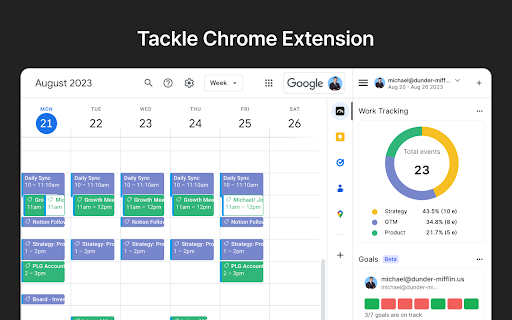
What is Tackle ai chrome extension?
Tackle helps you automatically track time, gain productivity insights, and generate customized reports from Google Calendar and other tools.
How to use Tackle ai chrome extension?
1. Install the add-on on Google Calendar. 2. Sign up via Tackle’s Google Calendar sidebar. 3. Create tags and properties. 4. Add tags to events. 5. Analyze data by changing date range. 6. Export data to Google Sheets. 7. Log in to the web app.
Tackle ai chrome extension's Core Features
Automated time tracking
Customized reports
Intuitive workflows
Team time tracking
Dynamic dashboards
Export timesheets
Tackle ai chrome extension's Use Cases
Agencies managing resources
Coaching and consultancy time tracking
Revenue ops for sales efficiency
Customer-facing teams activities tracking
Automated calendar audits for executives
Tracking projects for product and engineering teams
FAQ from Tackle - Chrome Extension
What is Tackle?
Tackle helps you automatically track time, gain productivity insights, and generate customized reports from Google Calendar and other tools.
How to use Tackle?
1. Install the add-on on Google Calendar. 2. Sign up via Tackle’s Google Calendar sidebar. 3. Create tags and properties. 4. Add tags to events. 5. Analyze data by changing date range. 6. Export data to Google Sheets. 7. Log in to the web app.
Is Tackle SOC2 certified?
Yes, Tackle is SOC2 Type II certified.
