AI Directory : AI Analytics Assistant, Browser Extension, Large Language Models (LLMs)
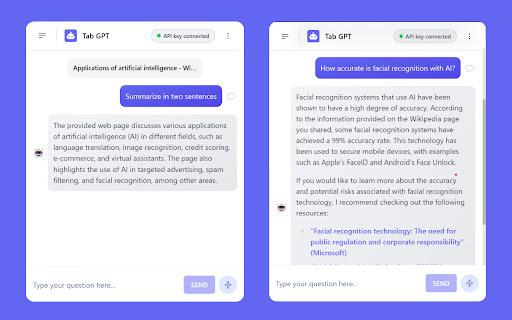
What is Tab GPT ai chrome extension?
AI-powered Chrome extension for advanced browsing experience
How to use Tab GPT ai chrome extension?
Install the Tab GPT Chrome extension and activate it on your browser. Use custom prompts and quick actions to interact with web content.
Tab GPT ai chrome extension's Core Features
GPT-powered AI for content analysis
Custom prompts for versatile interactions
Seamless Chrome extension integration
Tab GPT ai chrome extension's Use Cases
Summarize web content
Extract information from web pages
FAQ from Tab GPT - Chrome Extension
What is Tab GPT?
AI-powered Chrome extension for advanced browsing experience
How to use Tab GPT?
Install the Tab GPT Chrome extension and activate it on your browser. Use custom prompts and quick actions to interact with web content.
How to install Tab GPT?
You can install Tab GPT from the Chrome Web Store by searching for 'Tab GPT' and adding it to your browser.
