AI Directory : AI SQL Query Builder
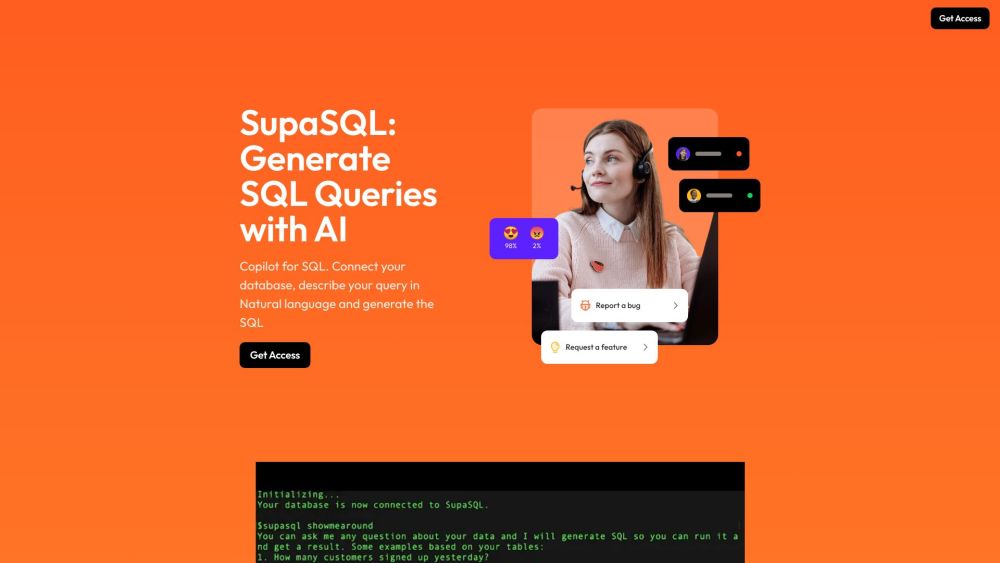
What is SupaSQL?
SupaSQL is a tool that allows users to generate SQL queries using natural language. It utilizes artificial intelligence to assist users in converting their query descriptions into SQL statements.
How to use SupaSQL?
To use SupaSQL, follow these steps: 1. Connect your database to SupaSQL. 2. Describe your query using natural language, specifying the data you want to retrieve or manipulate. 3. SupaSQL's AI Copilot will generate the corresponding SQL query based on your description. 4. Execute the generated SQL query on your connected database to retrieve the desired data or perform the intended actions.
SupaSQL's Core Features
Generation of SQL queries from natural language descriptions
Artificial Intelligence Copilot assistance
Support for various databases
Integration with popular tools (Slack, Notion, Retool, Data Studio)
Trusted by reputable companies
Custom models trained with real-world queries for accuracy
SupaSQL's Use Cases
Generating complex SQL queries with ease
Writing SQL queries confidently
Making advanced concepts like row level security accessible
Getting specific data needed from databases efficiently
FAQ from SupaSQL
What is SupaSQL?
SupaSQL is a tool that allows users to generate SQL queries using natural language. It utilizes artificial intelligence to assist users in converting their query descriptions into SQL statements.
How to use SupaSQL?
To use SupaSQL, follow these steps:n1. Connect your database to SupaSQL.n2. Describe your query using natural language, specifying the data you want to retrieve or manipulate.n3. SupaSQL's AI Copilot will generate the corresponding SQL query based on your description.n4. Execute the generated SQL query on your connected database to retrieve the desired data or perform the intended actions.
How safe is my data?
SupaSQL ensures the safety of your data. However, specific security measures and compliance, such as SOC2, are not mentioned on the website. For detailed information, it's recommended to reach out to SupaSQL for clarification and reassurance.
