AI Directory : Captions or Subtitle
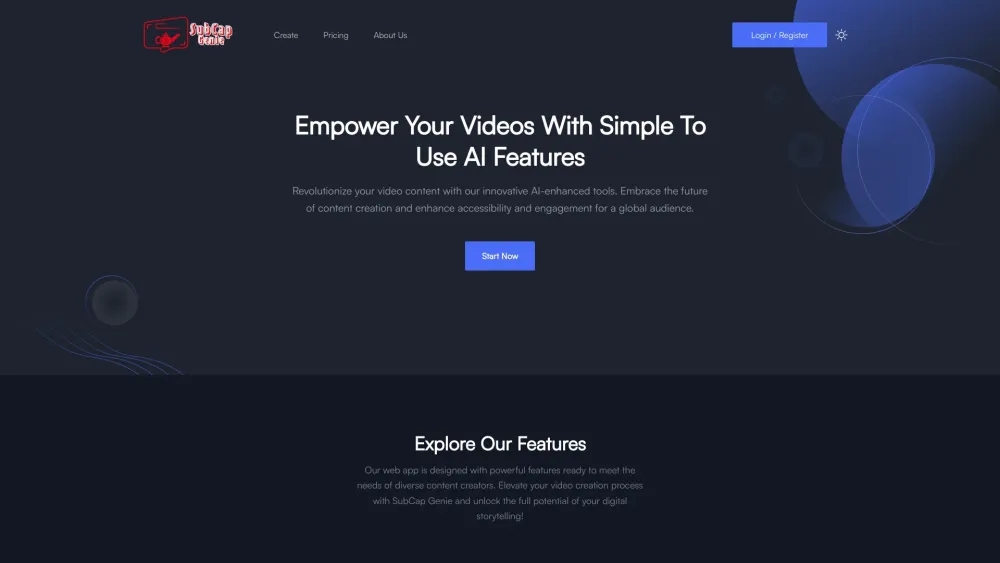
What is SubCap Genie?
A video editing web app offering an all-in-one solution for video captioning, translation, and optimization.
How to use SubCap Genie?
1. Sign up or log in to your account. 2. Upload your video for editing. 3. Use the snip and clip feature to select different aspect ratios and crop the video. 4. Generate accurate captions and translate them into multiple languages. 5. Enhance the video with music from our curated selection or your own tunes. 6. Organize the video content with AI-generated chapters and timestamps. 7. Utilize AI to generate a concise video summary and captivating titles with relevant keywords. 8. Save and download the edited video.
SubCap Genie's Core Features
Snip & Clip
Caption & Translate
Enhance with Music
Chapters/Timestamps
Video Summary
Title(s) and Keywords Generation
SubCap Genie's Use Cases
Create social media videos with different aspect ratios.
Make videos accessible to a global audience by generating accurate captions and translations.
Add music to enhance the mood of the video.
Organize video content with chapters and timestamps for better navigation.
Generate concise video summaries and captivating titles with relevant keywords.
SubCap Genie Support Email & Customer service contact & Refund contact etc.
More Contact, visit the contact us page(https://futrx.com/contact)
SubCap Genie Company
SubCap Genie Company name: FutrX .
More about SubCap Genie, Please visit the about us page(https://subcapgenie.com/about).
SubCap Genie Login
SubCap Genie Login Link: https://members.futrx.com/?FutrXMembers_getSessionToken=true&FutrXMembers_redirectTo=https://subcapgenie.com/authenticate?redirectTo=https://subcapgenie.com/app
SubCap Genie Sign up
SubCap Genie Sign up Link: https://members.futrx.com/?FutrXMembers_getSessionToken=true&FutrXMembers_redirectTo=https://subcapgenie.com/authenticate?redirectTo=https://subcapgenie.com/app
SubCap Genie Pricing
SubCap Genie Pricing Link: https://subcapgenie.com/pricing
FAQ from SubCap Genie
What is SubCap Genie?
A video editing web app offering an all-in-one solution for video captioning, translation, and optimization.
How to use SubCap Genie?
1. Sign up or log in to your account. 2. Upload your video for editing. 3. Use the snip and clip feature to select different aspect ratios and crop the video. 4. Generate accurate captions and translate them into multiple languages. 5. Enhance the video with music from our curated selection or your own tunes. 6. Organize the video content with AI-generated chapters and timestamps. 7. Utilize AI to generate a concise video summary and captivating titles with relevant keywords. 8. Save and download the edited video.
Is SubCap Genie only for professional video editors?
No, SubCap Genie is designed for both professional and amateur content creators.
Can I upload my own music for the videos?
Yes, you can upload your own music or choose from our curated selection of stock music tracks.
