AI Directory : AI Analytics Assistant, Browser Extension
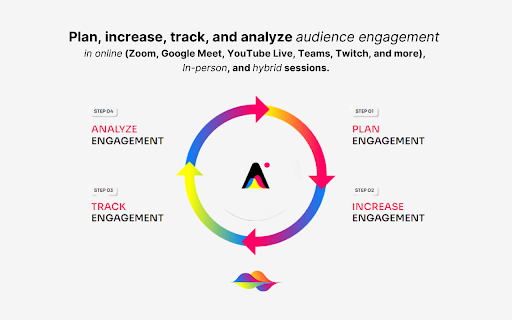
What is StreamAlive ai chrome extension?
StreamAlive is a versatile platform for running polls, word clouds, Q&As, spinner wheels, interactive maps, and more during live interactions. It leverages native chat responses for audience engagement in real-time.
How to use StreamAlive ai chrome extension?
Simply ask your question during a live session and prompt your audience to respond in the native chat. StreamAlive will automatically update results and curated questions.
StreamAlive ai chrome extension's Core Features
Real-time poll updates
Q&A curation
Interactive word clouds and tiles
Spinner wheels for audience selection
Interactive maps for audience location plotting
AI-powered question generation
StreamAlive ai chrome extension's Use Cases
Engaging audience in polls and Q&A
Enhancing audience participation with interactive elements
FAQ from StreamAlive - Chrome Extension
What is StreamAlive?
StreamAlive is a versatile platform for running polls, word clouds, Q&As, spinner wheels, interactive maps, and more during live interactions. It leverages native chat responses for audience engagement in real-time.
How to use StreamAlive?
Simply ask your question during a live session and prompt your audience to respond in the native chat. StreamAlive will automatically update results and curated questions.
What platforms does the StreamAlive Chrome Extension support?
StreamAlive Chrome Extension supports Vimeo, Google Meet, Microsoft Teams, Cisco Webex, YouTube Live. For other platforms, use the browser app at app.streamalive.com.
