AI Directory : AI Ad Creative Assistant, AI Ad Generator, AI Advertising Assistant, AI Animated Video, AI Content Generator, AI Personalized Video Generator, AI UGC Video Generator, AI Video Generator
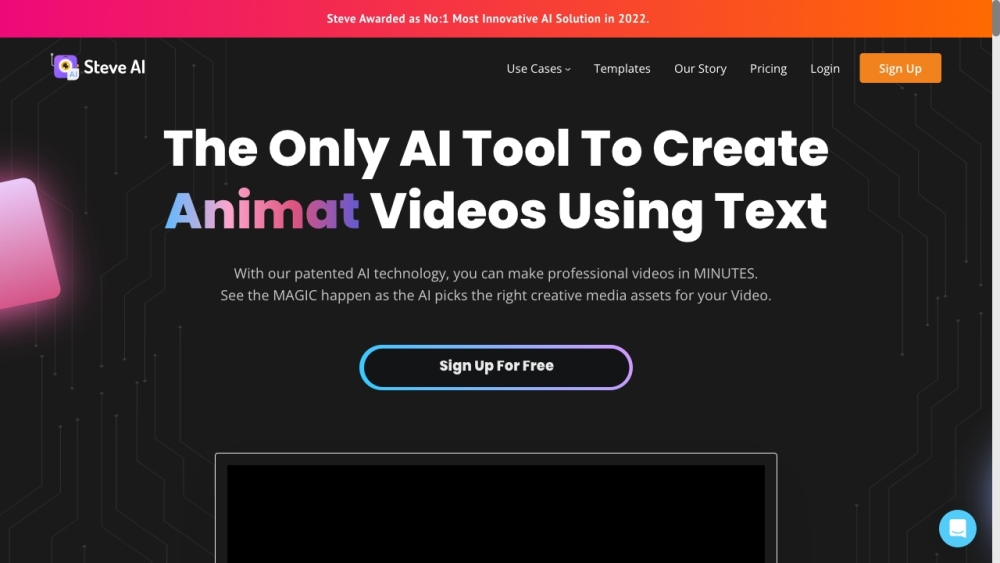
What is Steve.ai?
Steve.AI is an online video making software that uses AI technology to help users create professional videos and animations in minutes. It offers a wide range of features and resources, such as text-to-video conversion, blog-to-video conversion, audio-to-video conversion, and a large library of assets for customization.
How to use Steve.ai?
To use Steve.AI, simply sign up for a free account. Once logged in, you can start creating videos by pasting your text in the script editor or providing a blog URL or audio file. The AI technology will automatically select the most relevant media assets for your video. You can also customize the videos using the advanced video editing suite and integrate your own branding. After editing, you can save and download the videos for use on various platforms.
Steve.ai's Core Features
The core features of Steve.AI include text-to-video conversion, blog-to-video conversion, audio-to-video conversion, an AI engine for content creative automation, collaboration and publishing solutions, a massive assets library, customizable templates, and the ability to produce 4K quality videos in minutes.
Steve.ai's Use Cases
Steve.AI can be used by beginners, experts, or professional video creators for various purposes. It is suitable for marketing teams, news and editorial teams, social media agencies, corporate communication, and enterprise use. It is also useful for creating marketing videos, explainer videos, commercials, educational videos, YouTube content, infographics, thought leadership videos, and greetings/wishes.
Steve.ai Support Email & Customer service contact & Refund contact etc.
Here is the Steve.ai support email for customer service: [email protected] . More Contact, visit the contact us page(https://app.steve.ai/support)
Steve.ai Company
Steve.ai Company name: Steve AI .
Steve.ai Company address: 1160 Battery Street Suite 100, San Francisco, CA 94111, USA.
More about Steve.ai, Please visit the about us page(https://www.steve.ai/about-us).
Steve.ai Login
Steve.ai Login Link: https://accounts.animaker.com/login/steveai/
Steve.ai Sign up
Steve.ai Sign up Link: https://accounts.animaker.com/register/steveai/
Steve.ai Pricing
Steve.ai Pricing Link: https://app.steve.ai/pricing
Steve.ai Facebook
Steve.ai Facebook Link: https://www.facebook.com/steveaiHQ
Steve.ai Youtube
Steve.ai Youtube Link: https://www.youtube.com/channel/UCMY5CW7mnX1-V1cUrPY-eOQ/videos
Steve.ai Linkedin
Steve.ai Linkedin Link: https://www.linkedin.com/showcase/steve.ai/
Steve.ai Twitter
Steve.ai Twitter Link: https://twitter.com/steveaihq
FAQ from Steve.ai
What is Steve.ai?
Steve.AI is an online video making software that uses AI technology to help users create professional videos and animations in minutes. It offers a wide range of features and resources, such as text-to-video conversion, blog-to-video conversion, audio-to-video conversion, and a large library of assets for customization.
How to use Steve.ai?
To use Steve.AI, simply sign up for a free account. Once logged in, you can start creating videos by pasting your text in the script editor or providing a blog URL or audio file. The AI technology will automatically select the most relevant media assets for your video. You can also customize the videos using the advanced video editing suite and integrate your own branding. After editing, you can save and download the videos for use on various platforms.
What is Steve.AI?
Steve.AI is an online video making software that uses AI technology to help users create professional videos and animations in minutes.
How do I use Steve.AI?
To use Steve.AI, sign up for a free account, paste your text in the script editor or provide a blog URL or audio file, customize the video using the video editing suite, and save or download the finished video.
What are the core features of Steve.AI?
The core features of Steve.AI include text-to-video conversion, blog-to-video conversion, audio-to-video conversion, AI content creative automation, collaboration and publishing solutions, a massive assets library, customizable templates, and the ability to produce 4K quality videos.
Who can use Steve.AI?
Steve.AI can be used by beginners, experts, or professional video creators in marketing teams, news and editorial teams, social media agencies, corporate communication, and enterprise.
What can I use Steve.AI for?
Steve.AI can be used to create marketing videos, explainer videos, commercials, educational videos, YouTube content, infographics, thought leadership videos, and greetings/wishes.
