AI Directory : AI Art Generator, AI Photo & Image Generator, Prompt
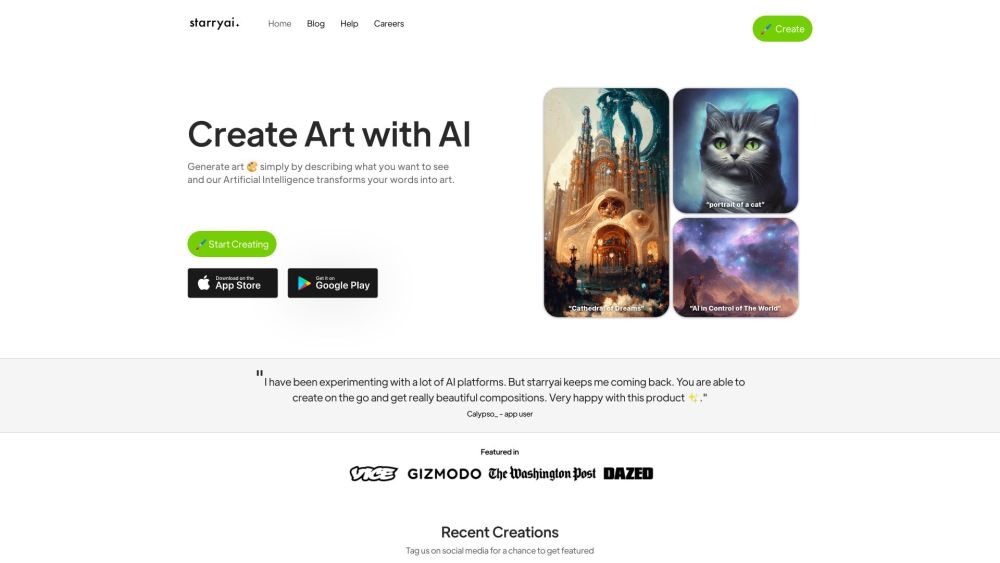
What is starryai?
starryai is an AI art generator app that allows users to create works of art by simply entering a text prompt.
How to use starryai?
To use starryai, follow these steps: 1. Download the starryai app from the App Store or Google Play. 2. Open the app and sign up for an account. 3. Enter a text prompt describing what you want to see in your AI-generated artwork. 4. Customize your artwork by choosing different models, styles, aspect ratios, and initial images. 5. Generate your AI artwork and preview the result. 6. Save, print, or share your AI art on social media.
starryai's Core Features
The core features of starryai include: - AI art generation: Transform your text prompts into unique works of art using Artificial Intelligence. - Customizability: Choose from a variety of models, styles, aspect ratios, and initial images to personalize your AI-generated artwork. - Full ownership: Have complete ownership of your creations, allowing you to use them for your art projects, printing, or sharing on social media. - State-of-the-art methods: starryai utilizes the latest AI methods and regular model updates to ensure high-quality and improved AI art creations.
starryai's Use Cases
starryai can be used for various purposes, including: - Creating art for personal enjoyment or self-expression. - Designing custom posters and cover art for books, albums, or events. - Enhancing social media game by creating stunning AI-generated assets. - Making tapestry prints and designing unique jewelry concepts with the help of AI. - Unleashing your inner interior designer by using AI to develop interior design concepts.
starryai Reddit
Here is the starryai Reddit: https://www.reddit.com/r/starryai/
starryai Discord
Here is the starryai Discord: https://discord.com/invite/the-starryai-way-948517879756759051. For more Discord message, please click here(/discord/the-starryai-way-948517879756759051).
starryai Support Email & Customer service contact & Refund contact etc.
Here is the starryai support email for customer service: [email protected] . More Contact, visit the contact us page(mailto:[email protected])
starryai Company
starryai Company name: starryai .
starryai Twitter
starryai Twitter Link: https://twitter.com/get_starryai
starryai Instagram
starryai Instagram Link: https://www.instagram.com/get_starryai/
starryai Reddit
starryai Reddit Link: https://www.reddit.com/r/starryai/
FAQ from starryai
What is starryai?
starryai is an AI art generator app that allows users to create works of art by simply entering a text prompt.
How to use starryai?
To use starryai, follow these steps:n1. Download the starryai app from the App Store or Google Play.n2. Open the app and sign up for an account.n3. Enter a text prompt describing what you want to see in your AI-generated artwork.n4. Customize your artwork by choosing different models, styles, aspect ratios, and initial images.n5. Generate your AI artwork and preview the result.n6. Save, print, or share your AI art on social media.
How much does starryai cost?
starryai offers a free version that allows users to generate up to 5 artworks daily without watermarks. Pricing for additional features or premium plans may vary.
Can I use the AI-generated artwork for commercial purposes?
Yes, with starryai, you have full ownership of your creations and can use them for your art projects, including commercial use.
What platforms is starryai available on?
starryai is available for free on iOS and Android. Simply download the app from the App Store or Google Play to start creating AI-generated art.
Is technical expertise required to use starryai?
No, starryai simplifies the AI art generation process, making it intuitive and accessible to users without technical expertise. Simply enter a text prompt, customize your artwork, and let the AI transform your words into art.
