AI Directory : AI Code Generator, AI SQL Query Builder
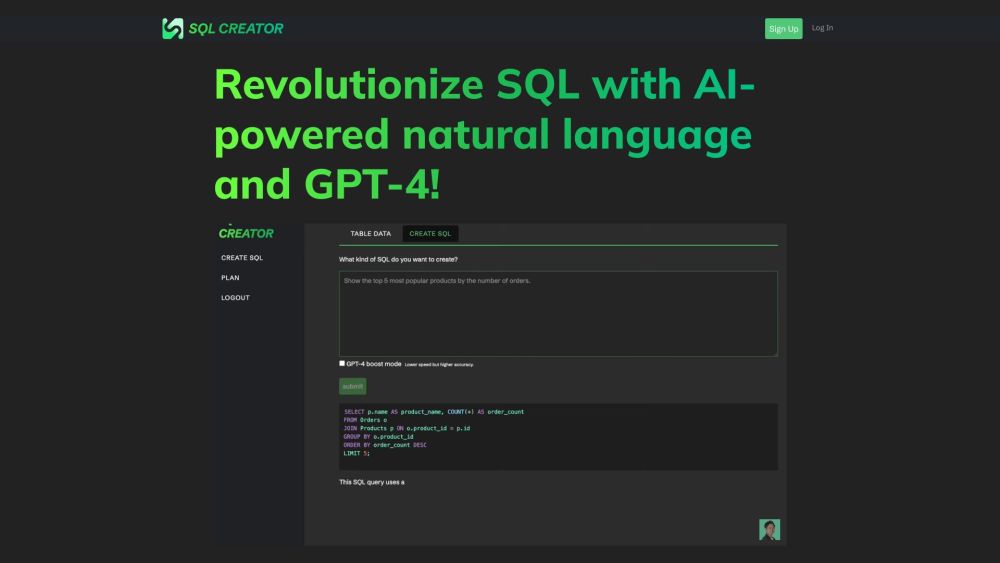
What is SQL CREATOR?
SQL CREATOR is an AI-powered web application that revolutionizes SQL query writing by utilizing natural language processing and the advanced capabilities of GPT-4. It allows users to write SQL queries in a more intuitive and efficient way by translating plain English queries into valid and optimized SQL code.
How to use SQL CREATOR?
To use SQL CREATOR, simply sign up for an account and log in. Once logged in, you can start using the AI-powered natural language interface to write SQL queries. Just type your query in plain English, and SQL CREATOR will automatically translate it into SQL code. You can review and modify the generated SQL code as needed before executing the query.
SQL CREATOR's Core Features
AI-powered natural language interface for SQL query writing
Translation of plain English queries into valid SQL code
Optimization of generated SQL code
Ability to review and modify generated SQL code
Efficient execution of SQL queries
SQL CREATOR's Use Cases
Data analysis and exploration
Database querying and optimization
Business intelligence reporting
Data visualization and dashboard creation
Data manipulation and aggregation
FAQ from SQL CREATOR
What is SQL CREATOR?
SQL CREATOR is an AI-powered web application that revolutionizes SQL query writing by utilizing natural language processing and the advanced capabilities of GPT-4. It allows users to write SQL queries in a more intuitive and efficient way by translating plain English queries into valid and optimized SQL code.
How to use SQL CREATOR?
To use SQL CREATOR, simply sign up for an account and log in. Once logged in, you can start using the AI-powered natural language interface to write SQL queries. Just type your query in plain English, and SQL CREATOR will automatically translate it into SQL code. You can review and modify the generated SQL code as needed before executing the query.
Can SQL CREATOR be used with any database system?
Yes, SQL CREATOR is compatible with most popular database systems such as MySQL, SQL Server, Oracle, and PostgreSQL.
Can I modify the SQL code generated by SQL CREATOR?
Yes, SQL CREATOR allows you to review and modify the generated SQL code before executing the query.
Is my data secure with SQL CREATOR?
SQL CREATOR takes privacy and data security seriously. Please refer to the Privacy Policy page on our website for detailed information on how we protect your data.
What happens if I encounter an error in my SQL query?
If you encounter an error in your SQL query, SQL CREATOR will provide error messages or suggestions for fixing the issue. You can also consult the documentation or contact our support team for assistance.
