AI Directory : AI Chatbot, AI Meeting Assistant, AI Product Description Generator, AI Productivity Tools, AI Scheduling, AI Task Management, AI Workflow Management
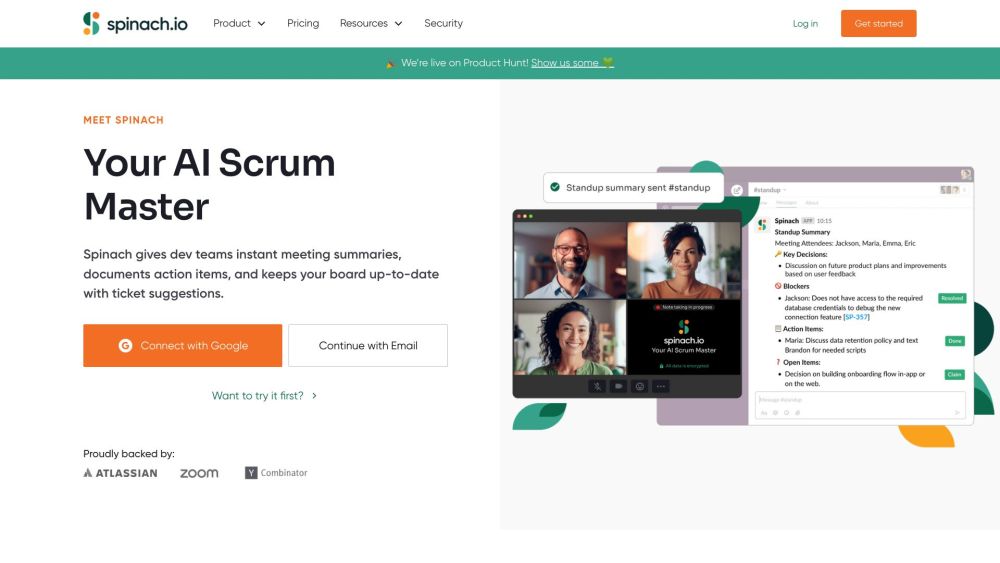
What is Spinach.io?
Spinach.io is an AI Scrum Master designed specifically for agile teams. It provides instant meeting summaries, documents action items, and keeps the board up-to-date with ticket suggestions.
How to use Spinach.io?
1. Connect Spinach to your preferred platform (Slack, Notion, or Confluence). 2. Schedule a meeting and invite Spinach to join. 3. Spinach will automatically generate meeting summaries, document action items, and suggest ticket creations based on the discussion. 4. Access all meeting notes in one place by connecting Spinach to your existing knowledge base. 5. Use Spinach's integrations to seamlessly link with your calendar, video meetings, and task management tools.
Spinach.io's Core Features
Instant meeting summaries
Action item documentation
Ticket creation and suggestions based on discussions
Integration with Slack, Notion, Confluence, and Google Docs
Access to all meeting notes in one place
Ability to ask Spinach for clarifications or assistance
Spinach.io's Use Cases
Accelerating development team decision making
Sprint planning
Daily standup meetings
Retrospectives
Weekly reviews
Spinach.io Support Email & Customer service contact & Refund contact etc.
Here is the Spinach.io support email for customer service: [email protected] . More Contact, visit the contact us page(https://www.spinach.io/contact)
Spinach.io Company
Spinach.io Company name: StayIn, Inc. .
Spinach.io Login
Spinach.io Login Link: https://app.spinach.io/
Spinach.io Pricing
Spinach.io Pricing Link: https://www.spinach.io/pricing
Spinach.io Linkedin
Spinach.io Linkedin Link: https://www.linkedin.com/company/spinach-io/about/
Spinach.io Twitter
Spinach.io Twitter Link: https://twitter.com/spinach_io
FAQ from Spinach.io
What is Spinach.io?
Spinach.io is an AI Scrum Master designed specifically for agile teams. It provides instant meeting summaries, documents action items, and keeps the board up-to-date with ticket suggestions.
How to use Spinach.io?
1. Connect Spinach to your preferred platform (Slack, Notion, or Confluence).n2. Schedule a meeting and invite Spinach to join.n3. Spinach will automatically generate meeting summaries, document action items, and suggest ticket creations based on the discussion.n4. Access all meeting notes in one place by connecting Spinach to your existing knowledge base.n5. Use Spinach's integrations to seamlessly link with your calendar, video meetings, and task management tools.
What is an AI Scrum Master?
An AI Scrum Master is an artificial intelligence-powered tool designed to assist agile teams in managing their meetings, documentation, and task management.
Which platforms does Spinach.io integrate with?
Spinach.io integrates with Slack, Notion, Confluence, and Google Docs.
How does Spinach.io suggest ticket creations?
Spinach.io suggests ticket creations by analyzing the discussions during a meeting and providing relevant ticket recommendations based on the topics discussed.
Can Spinach.io clarify information discussed in the meeting?
Yes, Spinach.io can clarify information discussed in the meeting. Users can ask Spinach.io questions through the Slack shortcut or request assistance with drafting emails or documentation.
Is Spinach.io suitable for all types of teams?
Spinach.io is designed specifically for agile teams, particularly those involved in software development.
