AI Directory : AI Advertising Assistant, AI Monitor & Report Builder
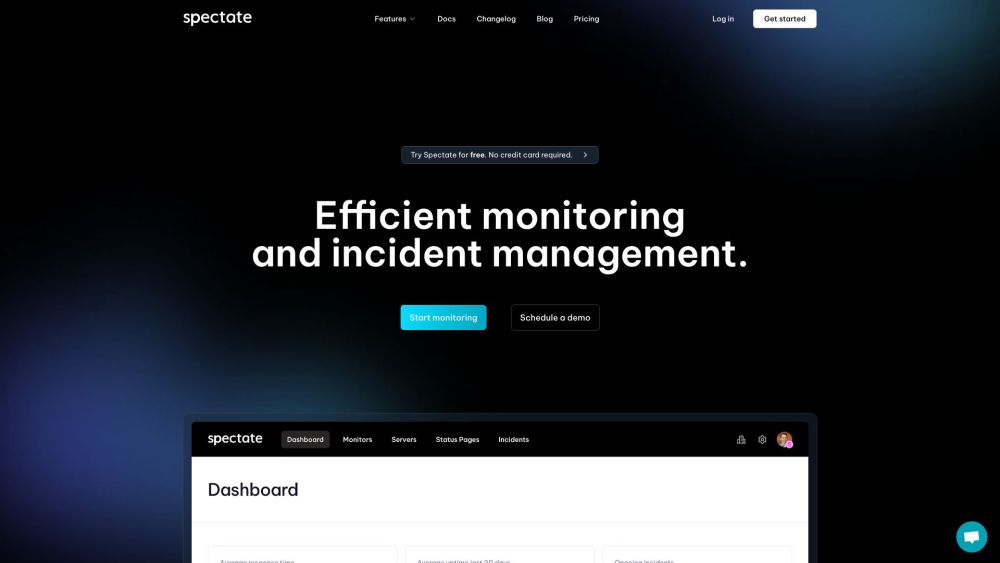
What is Spectate?
Spectate is a simple yet powerful monitoring and incident management platform with AI-powered status updates and incident resolutions.
How to use Spectate?
Start monitoring for free by signing up on our website. Once signed up, you can customize your status page, set up monitoring for your website from multiple locations, and receive alerts via phone calls, SMS, Slack, email, and more. Our AI assistant will help you efficiently manage incidents and provide automatic status updates and incident resolutions.
Spectate's Core Features
Uptime monitoring
Incident management
Automatic status updates
Customizable status pages
Global performance monitoring
Countless integrations
Spectate's Use Cases
Monitoring and incident management for startups
Monitoring and incident management for enterprises
Spectate Discord
Here is the Spectate Discord: https://discord.gg/Xs7HrmdcWj. For more Discord message, please click here(/discord/xs7hrmdcwj).
Spectate Support Email & Customer service contact & Refund contact etc.
Here is the Spectate support email for customer service: [email protected] . More Contact, visit the contact us page(https://spectate.net/contact)
Spectate Company
Spectate Company name: Spectate .
More about Spectate, Please visit the about us page(https://spectate.net/about).
Spectate Login
Spectate Login Link: https://app.spectate.net/auth/login
Spectate Sign up
Spectate Sign up Link: https://app.spectate.net/auth/register
Spectate Pricing
Spectate Pricing Link: https://spectate.net/pricing
Spectate Linkedin
Spectate Linkedin Link: https://linkedin.com/company/spectatehq
Spectate Github
Spectate Github Link: https://github.com/spectate
FAQ from Spectate
What is Spectate?
Spectate is a simple yet powerful monitoring and incident management platform with AI-powered status updates and incident resolutions.
How to use Spectate?
Start monitoring for free by signing up on our website. Once signed up, you can customize your status page, set up monitoring for your website from multiple locations, and receive alerts via phone calls, SMS, Slack, email, and more. Our AI assistant will help you efficiently manage incidents and provide automatic status updates and incident resolutions.
How do I get started with Spectate?
You can start monitoring for free by signing up on our website. No credit card is required. Once signed up, you can set up monitoring for your website and customize your status page.
What notification methods are supported by Spectate?
Spectate supports notifications via phone calls, SMS, Slack, email, and more. You can choose the notification methods that work best for you.
Does Spectate offer global performance monitoring?
Yes, Spectate allows you to monitor your website from 4+ locations around the world, with more locations being added soon.
Can I integrate Spectate with other tools I use?
Yes, Spectate offers countless integrations, including Slack, Pushover, and SMS or voice call notifications.
What is the AI assistant in Spectate?
The AI assistant in Spectate provides automatic status updates and incident resolutions powered by AI, making incident management more efficient.
