AI Directory : AI Builder, AI Forms & Surveys, AI Product Description Generator, No-Code&Low-Code
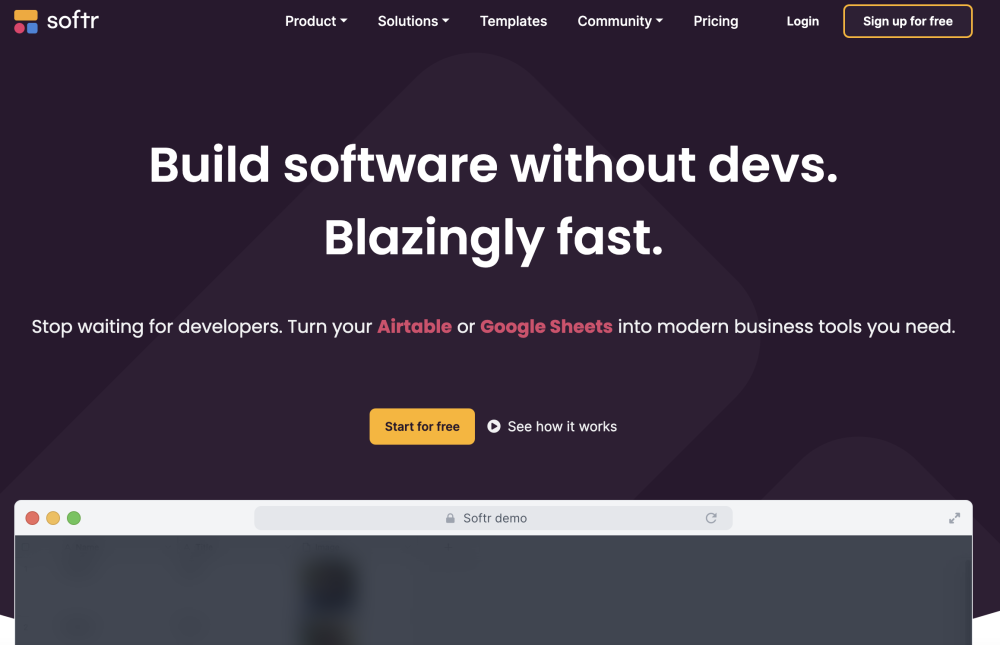
What is Softr?
Softr is a platform that allows users to build client portals and internal tools using data from Airtable or Google Sheets, without the need for coding. It offers pre-built blocks to quickly create functional components like lists, charts, forms, tables, and more. Users can easily connect to their own data sources, define permissions and access levels, and publish their apps on any device.
How to use Softr?
To use Softr, follow these steps: 1. Choose a template or start from scratch. 2. Drag and drop pre-built blocks to build your app's functionality. 3. Connect to your data source, such as Airtable or Google Sheets. 4. Define permissions and access levels for users. 5. Publish your app with one click. 6. Collaborate with your team or clients by sharing the app. 7. Update and iterate quickly using the drag and drop interface. 8. Integrate with other tools in your workflow, such as Zapier, Google Analytics, Stripe, and more.
Softr's Core Features
Build client portals and internal tools
Drag and drop interface
Connect to Airtable or Google Sheets data
Pre-built blocks for common app components
Granular permissions and access levels
Publish on any device
Share and collaborate with team members
Seamless integration with other tools
Softr's Use Cases
Client portals
Internal tools
CRM solutions
Inventory management
Team intranets
Online communities
Marketplaces
Resource directories
Websites for companies and creators
Softr Support Email & Customer service contact & Refund contact etc.
More Contact, visit the contact us page(https://www.softr.io/support)
Softr Company
More about Softr, Please visit the about us page(https://www.softr.io/about).
Softr Login
Softr Sign up
Softr Pricing
Softr Pricing Link: https://www.softr.io/pricing
Softr Facebook
Softr Facebook Link: https://www.facebook.com/Softr-1054513911376631
Softr Youtube
Softr Youtube Link: https://www.youtube.com/channel/UCPszqiedUFItlFb5J-M4NWA
Softr Linkedin
Softr Linkedin Link: https://www.linkedin.com/company/softr
Softr Twitter
Softr Twitter Link: https://twitter.com/softr_io
FAQ from Softr
What is Softr?
Softr is a platform that allows users to build client portals and internal tools using data from Airtable or Google Sheets, without the need for coding. It offers pre-built blocks to quickly create functional components like lists, charts, forms, tables, and more. Users can easily connect to their own data sources, define permissions and access levels, and publish their apps on any device.
How to use Softr?
To use Softr, follow these steps:n1. Choose a template or start from scratch.n2. Drag and drop pre-built blocks to build your app's functionality.n3. Connect to your data source, such as Airtable or Google Sheets.n4. Define permissions and access levels for users.n5. Publish your app with one click.n6. Collaborate with your team or clients by sharing the app.n7. Update and iterate quickly using the drag and drop interface.n8. Integrate with other tools in your workflow, such as Zapier, Google Analytics, Stripe, and more.
Can I use my own data from Airtable or Google Sheets?
Yes, Softr allows you to connect to your own data sources, including Airtable and Google Sheets.
Can I define permissions and access levels for users?
Yes, Softr provides granular permissions that allow you to control what users can view and edit in your app.
Can I integrate Softr with other tools in my workflow?
Yes, Softr seamlessly integrates with popular tools like Zapier, Google Analytics, Stripe, and more.
Are there pre-built templates available?
Yes, Softr offers a library of pre-built templates that you can customize to suit your needs.
Can I collaborate with team members or clients?
Yes, you can easily share and collaborate on your Softr app with colleagues, clients, or partners.
