AI Directory : AI Chatbot, AI Code Assistant, AI Code Generator, AI Developer Tools, AI Tools Directory, Browser Extension, Code Explanation
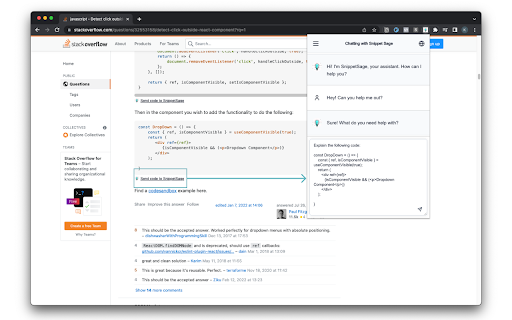
What is SnippetSage ai chrome extension?
GPT-powered Chrome extension that detects code snippets, offers real-time chatbot assistance, code generation, optimization, and debugging support for developers.
How to use SnippetSage ai chrome extension?
To use SnippetSage, simply install the Chrome extension and open your code editor. The extension will automatically detect code snippets and provide helpful suggestions and assistance. You can also access the real-time chatbot for instant support and use the code generation, optimization, and debugging features to enhance your coding skills.
SnippetSage ai chrome extension's Core Features
Code snippet detection
Real-time chatbot assistance
Code generation
Optimization support
Debugging support
SnippetSage ai chrome extension's Use Cases
Learning and practicing coding
Writing more efficient and optimized code
Getting instant assistance while coding
Improving debugging skills
FAQ from SnippetSage - Chrome Extension
What is SnippetSage?
GPT-powered Chrome extension that detects code snippets, offers real-time chatbot assistance, code generation, optimization, and debugging support for developers.
How to use SnippetSage?
To use SnippetSage, simply install the Chrome extension and open your code editor. The extension will automatically detect code snippets and provide helpful suggestions and assistance. You can also access the real-time chatbot for instant support and use the code generation, optimization, and debugging features to enhance your coding skills.
Is SnippetSage compatible with all code editors?
SnippetSage is compatible with most popular code editors, including VS Code, Sublime Text, and Atom.
Can I use SnippetSage for multiple programming languages?
Yes, SnippetSage supports multiple programming languages, including Python, JavaScript, and Java.
Is the real-time chatbot available 24/7?
Yes, the real-time chatbot is available 24/7 to provide instant assistance.
Does SnippetSage require an internet connection?
Yes, SnippetSage requires an active internet connection for the chatbot and code optimization features.
