AI Directory : AI Content Generator, AI Designer, AI Presentation Generator
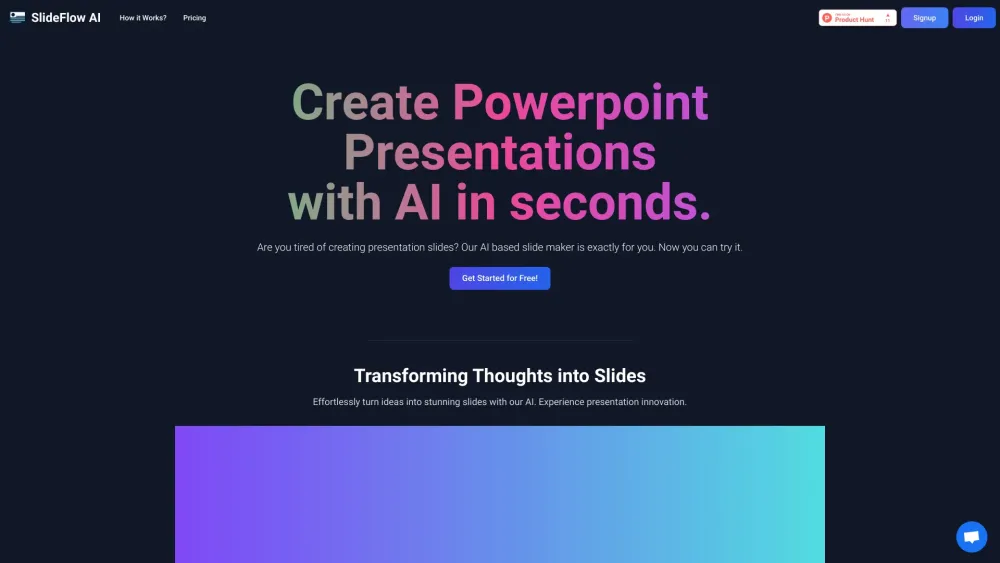
What is SlideFlow AI?
SlideFlow AI transforms ideas into standout slides with AI magic. Enjoy rapid, smart design with customizable, content-aware backgrounds. Join the presentation revolution—where thoughts meet design effortlessly.
AI-powered slide maker
Customizable, content-aware backgrounds
Intuitive dashboard
Magic Editor for content refinement
Preview and adjustments before presentation
SlideFlow AI's Use Cases
Creating professional presentations
Generating slides quickly
Customizing slide backgrounds
SlideFlow AI Company
SlideFlow AI Company name: SlideFlow AI .
SlideFlow AI Login
SlideFlow AI Login Link: https://slideflow.io
SlideFlow AI Sign up
SlideFlow AI Sign up Link: https://slideflow.io
SlideFlow AI Pricing
SlideFlow AI Pricing Link: https://slideflow.io
FAQ from SlideFlow AI
What is SlideFlow AI?
SlideFlow AI transforms ideas into standout slides with AI magic. Enjoy rapid, smart design with customizable, content-aware backgrounds. Join the presentation revolution—where thoughts meet design effortlessly. #SlideFlowAI 🚀✨
How to use SlideFlow AI?
To begin, simply enter your content into our platform or paste them from any external source. Use our intuitive dashboard to turn your thoughts into a visually compelling presentation. Customize and refine your content with the Magic Editor feature. Experience your presentation in action and make any last-minute adjustments.
How does SlideFlow AI work?
SlideFlow AI uses AI magic to rapidly design slides with customizable, content-aware backgrounds.
Can I customize the slides created by SlideFlow AI?
Yes, you can customize the slides and refine the content using the Magic Editor feature.
What languages does SlideFlow AI support?
SlideFlow AI supports 85+ languages.
Is there a limit to the number of presentations I can create?
The Basic plan allows for 1 presentation, the Pro plan allows for 20 presentations, and the Premium plan allows for 50 presentations per month.
What is the character limit for presentations?
The Basic plan allows for 2000 characters input per presentation, the Pro plan allows for 5000 characters input per presentation, and the Premium plan allows for 12000 characters input per presentation.
How does SlideFlow AI ensure presentations are relevant to my content?
SlideFlow AI uses content-related background images to align with the tone and message of your presentation.
Are there any free trials available?
Yes, you can start a free trial of SlideFlow AI for 30 days with no credit card required.
How long can I store my presentations on SlideFlow AI?
The Basic plan offers 72 hours of storage time, the Pro plan offers 1 week of storage time, and the Premium plan offers 1 month of storage time.
Can I export the presentations created by SlideFlow AI?
Yes, you can export the presentations created by SlideFlow AI.
